
Help
ELMA BPM Platform
|
|||||
|
|||||
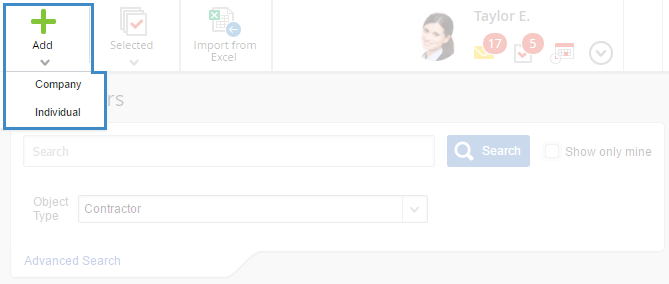 |
|
Fig. 1. Creating a contractor
|
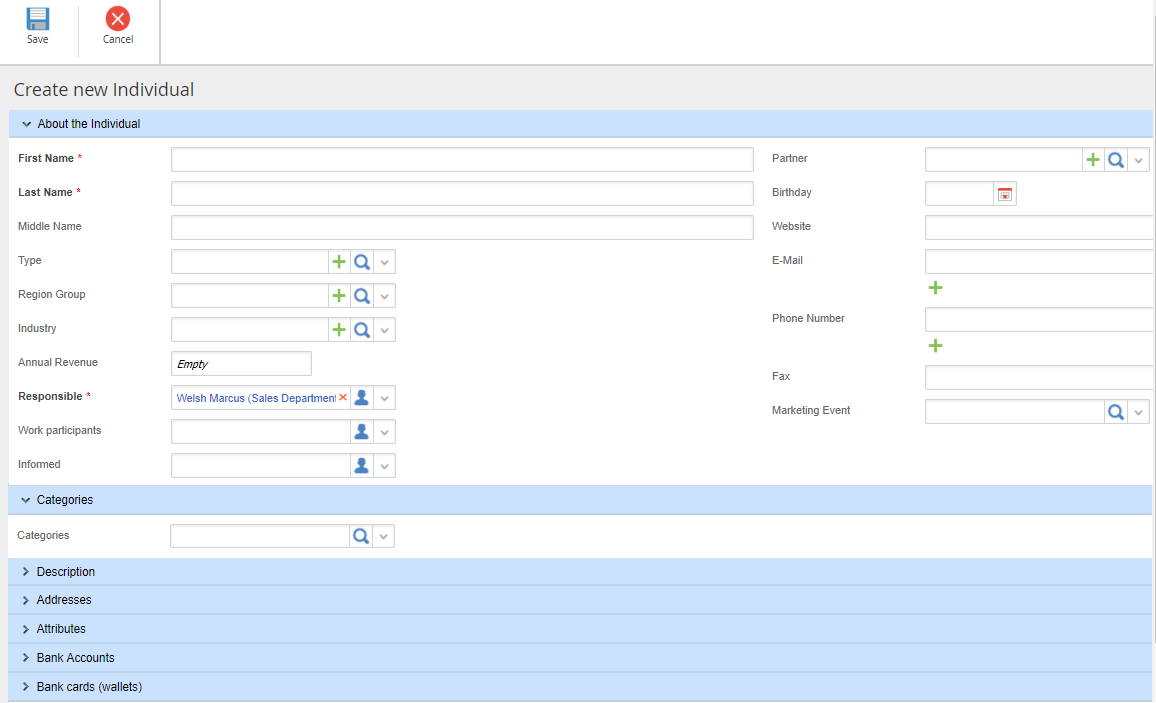 |
|
Fig. 2. Creating an individual
|
|
|
Name * – the name of the contractor. This field is required.
|
|
|
Type of Business Organization – the type of business organization of the contractor, selected from the Type of Business Organization object.
|
|
|
Type – the type of the contractor, selected from the Customer Type object. By default, this object contains only one instance - Partner. Users with respective access permissions can create other instances.
|
|
|
Regional Group – the geographic region of the contractor. The drop-down list displays the instances of the Regional Group object.
|
|
|
Industry – the industry, in which the contractor works. The drop-down list displays the instances of the Industry object.
|
|
|
Annual Revenue – the annual revenue of the contractor.
|
|
|
Staff – the number of employees in the contractor company.
|
|
|
Responsible * – the employee, responsible for working with the contractor. This field is required. The user specified in this field (even if he/she is not the contractor's creator), will receive notifications about creating, changing, removing the contractor, deleting related objects, and adding new comments.
|
|
|
Work participants - the users who by default have access permissions of the following levels: "View a Contractor", "Add elements", "Edit a Contractor." These users will receive notifications about creating, changing, removing the contractor, deleting related objects, adding new comments.
|
|
|
Informed - the users who receive notifications about creating, changing, removing the contractor, deleting related objects, adding new comments. By default, these users have access permissions to view the contractor.
|
|
|
Partner – the partner company that can work with this contractor. The drop-down list displays names of the contractors of the Partner type.
|
|
|
Company's Day – the date the company was established.
|
|
|
Website – the website of the contractor.
|
|
|
Email – the email address of the contractor.
|
|
|
Phone Number – the phone numbers of the contractor.
|
|
|
Fax – the fax number of the contractor.
|
|
|
Marketing Event – the marketing event, which resulted in attracting this contractor. Selected from the Marketing event type object.
|
|
|
Categories – the categories of the contractor. The system administrator defines the list of categories in Administration – CRM – Categories .
|
|
|
Description – the description of the contractor.
|
|
|
Legal address, Postal address – the addresses of the contractor. If you check the The Legal Address and the Postal Address are the same box, the postal address form will be hidden.
|
|
|
Bank, BIC, Bank Account, etc. – additional details of the contractor. Please note that the length of the ITN, Bank Account, IEC strings cannot exceed 100 symbols.
|
|
|
Name *, Last Name *, Middle Name – the full name of the individual.
|
|
|
Birthday – the date of birth of the individual.
|
|
|
Document Type *, Document Series *, Document Number *, Issued By *, Issued On * – the ID document of the individual.
|