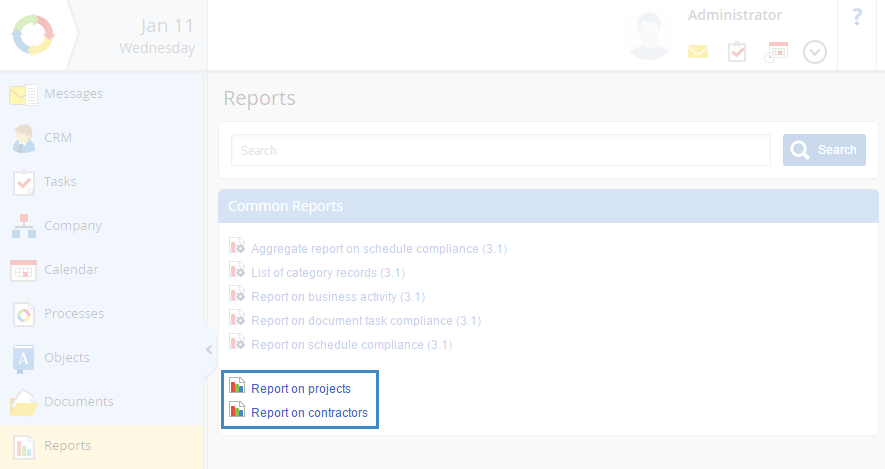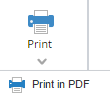In ELMA, you can use system reports and create user reports in ELMA Designer according to your company's needs.
User reports can be found in the Reports section (below the system reports), marked with this icon:  .
.
Fig. 1 shows a list of user reports in the Reports section.
|
|
|
Fig. 1. Reports section. User reports
|
A user report page and the set of buttons on the page depend on the report settings, configured when creating it.
Toolbar Buttons
By default the toolbar of a user report includes the following buttons:
|
|
Go to the main page of the Reports section.
|
|
|
|
Generate a report according to the specified parameters.
|
|
|
|
When you click Export or  , a drop-down menu appears, where you can select one of the formats to export the report to: , a drop-down menu appears, where you can select one of the formats to export the report to:
|
|
|
|
When you click Print or  , a drop-down menu appears, where you can select: , a drop-down menu appears, where you can select:
-
Print in PDF – open the report as a PDF file and print it.
|
|
|
|
When you click Document or  , a drop-down menu appears, where you can select: , a drop-down menu appears, where you can select:
|
|
Copyright © 2006–2019 ELMA