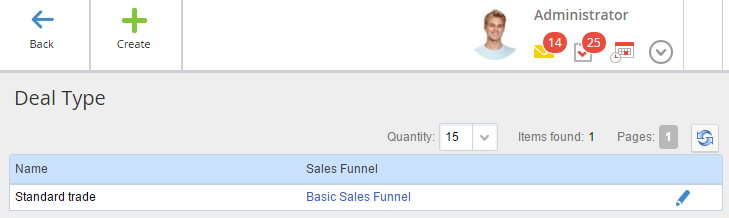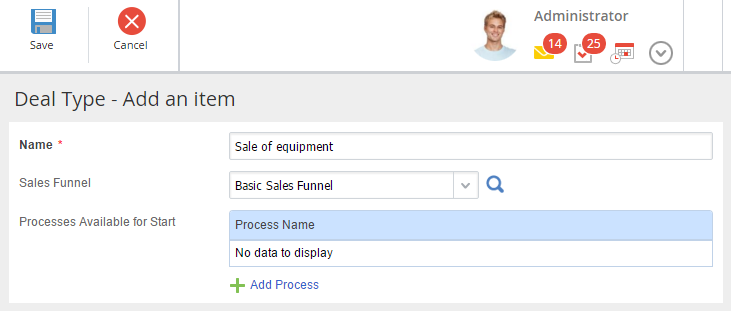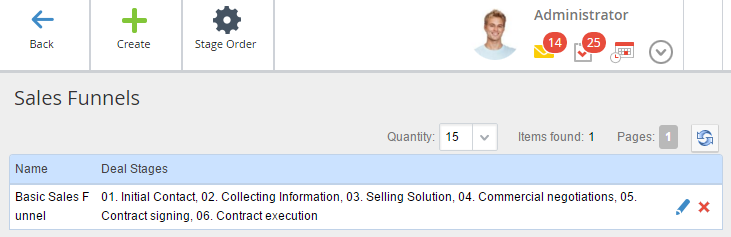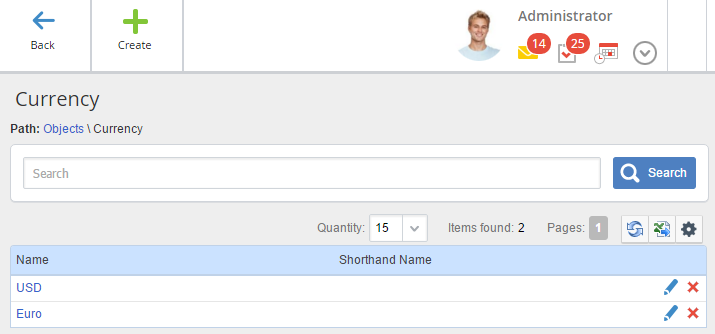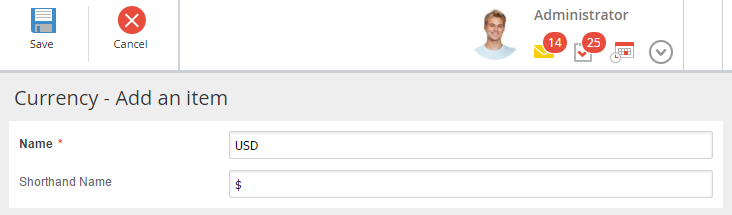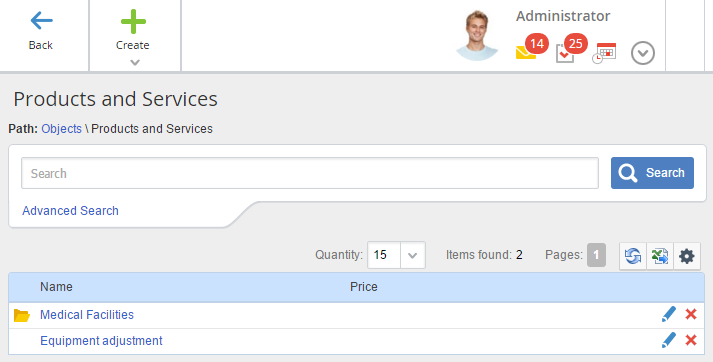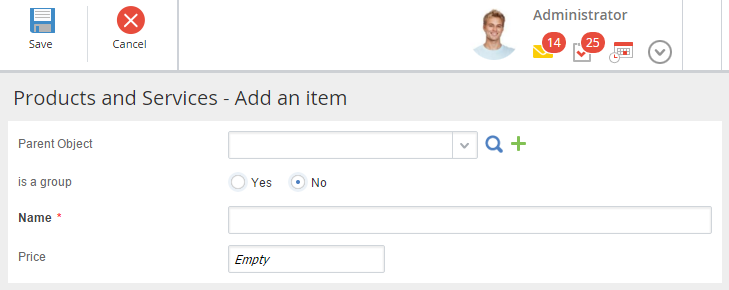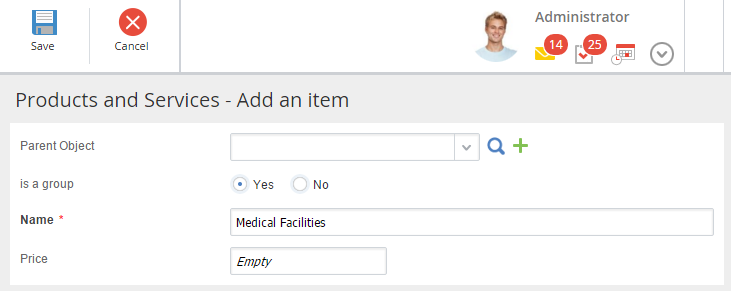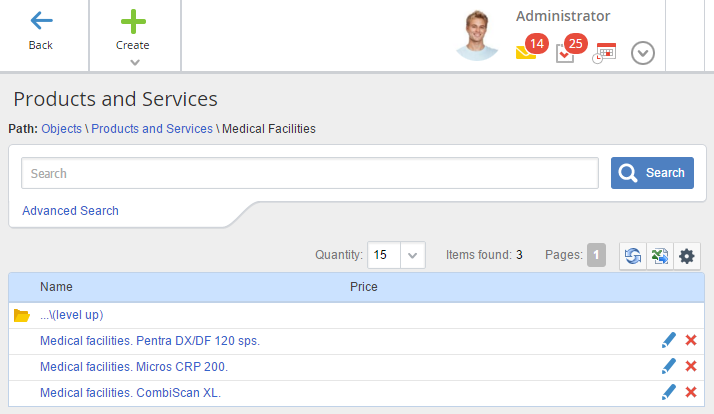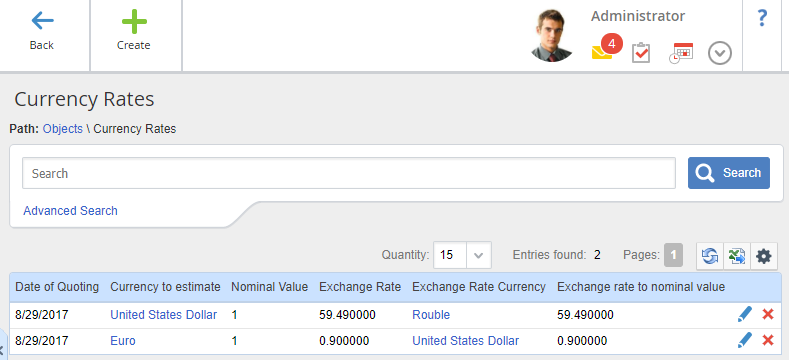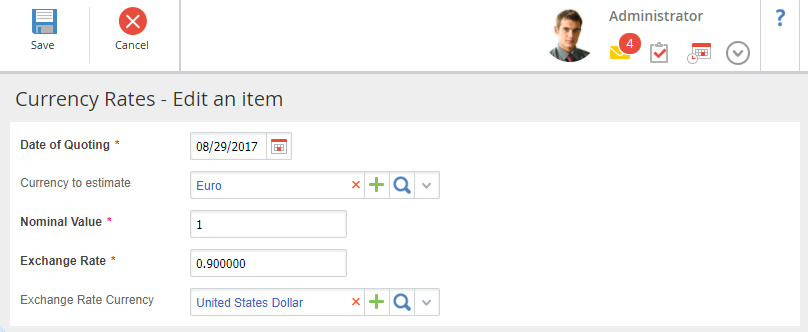Deal Objects
To work with deals correctly in ELMA, you have to fill in the following objects:
This object (fig. 1) is intended for classifying
deals by certain parameters. Instances of this object are used when working with deals and in the
advanced search of the
sales funnel.
You can edit instances of this object, only if you have not used them.
Fig. 1. "Deal Type" object
The form for creating an instance of this object looks like this (fig. 2):
Fig. 2. Creating a "Deal Type" instance
On this form, enter the deal type name (this field is required). Deal types allow to group deals in the system by certain parameters. You can also select a
sales funnel and
business processes on this form. When you select a
sales funnel, all the
deals of this type will be displayed in the
report on the selected sales funnel and the deals will have the
stages, according to the sales funnel.
Fig. 3. "Sales Funnel" object
To learn more about working with this object, see the respective
Help section.
Fig. 4. "Currency" object
The form for creating an instance of this object, looks like this (fig. 5):
Fig. 5. Creating a "Currency" instance
On this form, enter the currency name and symbol. The currency name is displayed on the
deal page. You can also select one of the currencies as the Default currency when creating a new deal and when configuring the
CRM general settings.
This object (fig. 6) contains products and services, which can be involved in
deals. Instances of this object are used when working with deals. To learn more, see the
Products tab of the
deal page.
Fig. 6. "Products and Services" object
The form for creating an instance of this object looks like this (fig. 7):
Fig. 7. Creating a "Products and Services" instance
Fill in the required fields on this form. If you select the is a group option, the form will look like this (fig. 8).
Fig. 8. Creating a folder in the "Products and Services" object
In this case, a folder will be created in this object, instead of an instance (fig. 9). You can use folders in the Products and Services object to group instances by certain parameters.
Fig. 9. "Products and Services" object. "Applications" folder
When you create an object instance inside the folder, the folder name will be used in the Folder field of the instance creating dialog box (fig. 8).
Currency rates
This object stores currency rates (fig. 10).
Fig. 10. Currency rates object
Form for creating an instance of this object looks as follows (fig.11):
Fig. 11. Form for creating an instance of the Currency rate object
Fill in the fields on this form and click Save.
See also:
Copyright © 2006–2019 ELMA