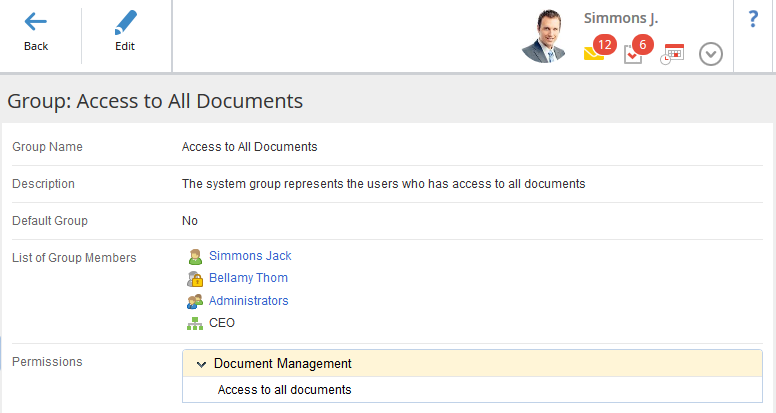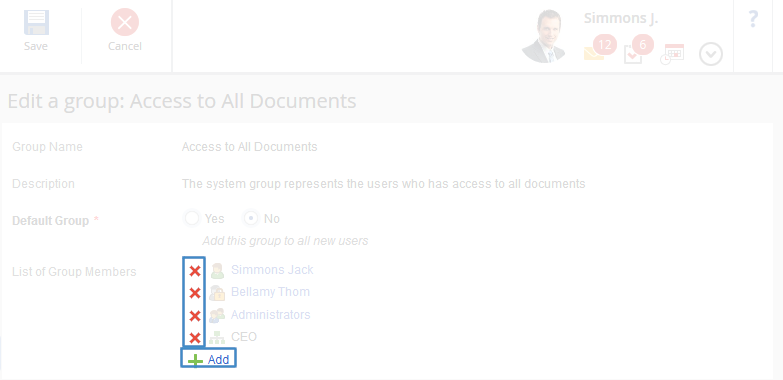Change User Group Members
A user group can include:
To change members of a user group:
-
open the group page (fig. 1) by clicking its name in Web Application;
Fig. 1. Group page
-
click Edit in the toolbar of the group page;
-
to add new group members, click  and to delete the current members click
and to delete the current members click  on the opened page (fig. 2). To confirm the action, click Yes.
on the opened page (fig. 2). To confirm the action, click Yes.
Fig. 2. Buttons for adding and deleting group members
Copyright © 2006–2019 ELMA