
Help
ELMA BPM Platform
|
|||||
|
|||||
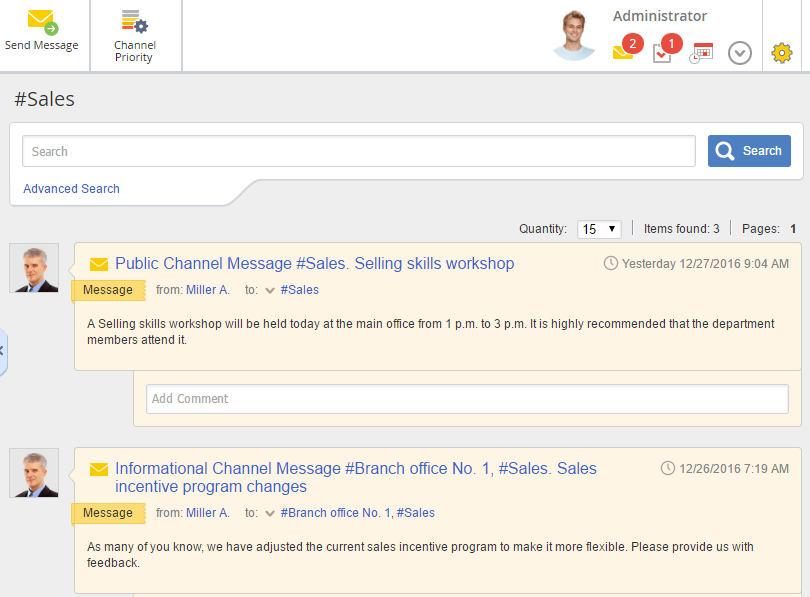 |
|
Fig. 1. Public channel page
|
 | |
 |
To configure priority of a public channel messages, drag
By default, the messages in all the public channels have the regular priority level.
|