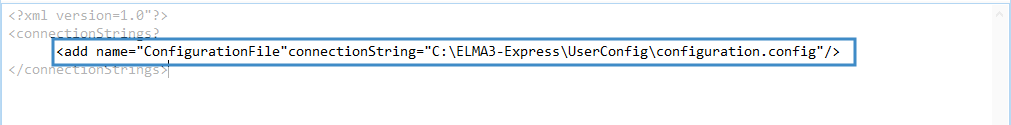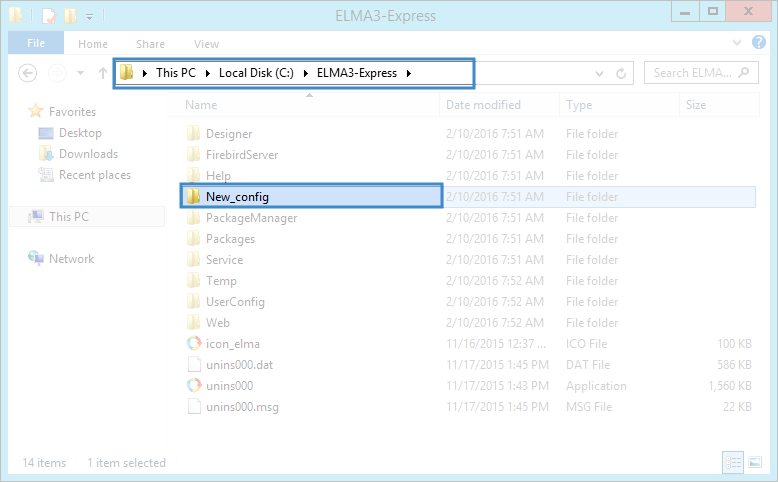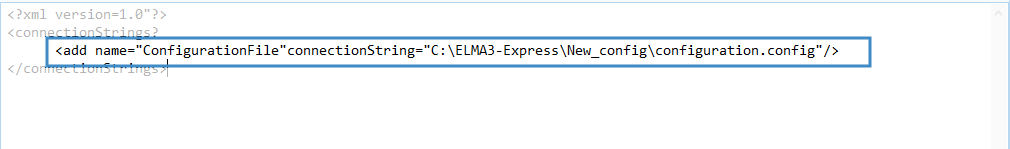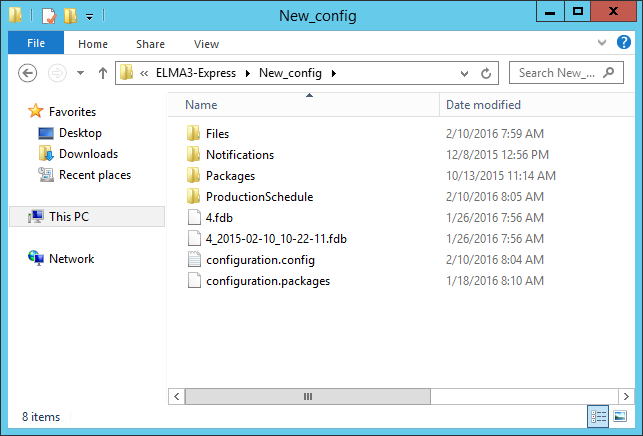Creating New Configuration
ELMA can work with one configuration at a time. The path to the
configuration's configuration.config file is stored in the connection.config file. It is specified at the
fifth step of system installation. By default, this file is stored in ..//Web. If you want to connect ELMA to another existing configuration, specify the path to the required
configuration.config file in the connection.config file (Fig. 1).
Fig. 1. Editing connection.config. Line with the path to the configuration.config file
Creating an empty configuration
A new configuration is created automatically at the
fifth step of system installation if the
New Configuration option is selected. By default, the new configuration is created in the
UserConfig folder, located in the system folder, but you can specify another path, if necessary.
You can also create a new configuration manually:
-
In the ELMA folder, create a new folder to store configurations (Fig. 2)
Fig. 2. Folder for the new configuration
2. Copy the configuration.config file from the folder with an existing configuration to a new folder. Change it if you like (for example, specify another database. Remember, that when you specify another database, the configuration is created empty; if you specify the old database, the data is copied).
3. In the connection.config file (located in ..//Web, change and save the path to the configuration.config file (Fig. 3).
Fig. 3. connection.config file. Line with the path to the new configuration file
After that, when opening Web Application, the
server is restarted; all the required configuration files (including the database files) automatically appear in the new configuration folder (Fig. 4).
Fig. 4. New folder with configuration files
Copyright © 2006–2019 ELMA