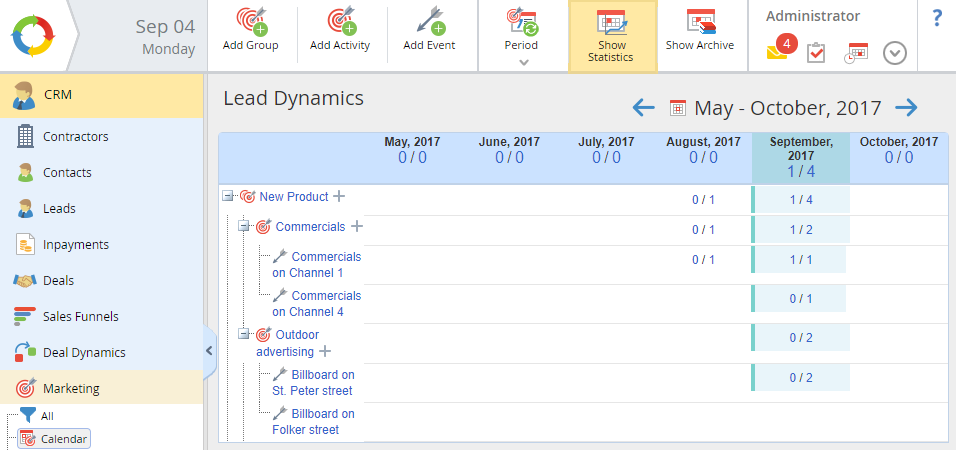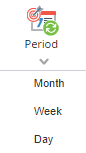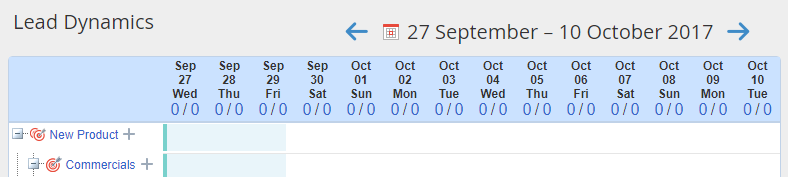This section of ELMA allows you to comprehensively evaluate and analyze the effectiveness of the company's marketing activities.
To open this section, go to CRM – Marketing – Calendar. The Lead Dynamics page will open (fig. 1).
This page displays (fig.1):
-
-
statistics of leads and lead conversion.
Fig. 1. Marketing - Calendar section
This page provides the following possibilities:
-
view the tree of marketing activities over different periods: days, weeks, months;
-
-
view statistics on marketing objects;
-
view the marketing objects archive.
Toolbar buttons
|
|
|
|
|
|
|
|
|
|
|
When you click on this button, a drop-down menu opens, where you can select the display period for marketing objects:
|
|
|
Allows displaying statistics on leads and marketing activities over the selected period.
|
|
|
Allows displaying archived marketing objects. |
Work pane
Fig. 2 shows the work pane of the Lead Dynamics page.
Fig. 2. Work pane of the Lead Dynamics page
Marketing activities tree
The left part of the page (fig. 3) contains the tree of marketing activities.
Fig. 3. Tree of marketing activities
You can perform the following actions in the tree:
-
Click on the name of an activity or event to open its page.
-
-
Use the

and

buttons to hide/show objects in activity groups.
Display periods
The date on the work pane can be displayed in one of the three modes: month, week, day.
The period that coincides with the current week is highlighted with a darker color.
To change the display mode, click Period in the toolbar and select the required period from the list.
-
Month. When you select this period, marketing activities are displayed by months (fig. 4). The page displays six month at a time.
Fig. 4. Month display mode
-
Week. When you select this period, marketing activities are displayed by weeks (fig. 5). The page displays six weeks at a time.
Fig. 5. Week display mode
-
Day. When you select this period, marketing activities are displayed by days (fig. 6). The page displays 14 days at a time.
Fig. 6. Day display mode
To select different periods (months, weeks or days, depending on the display mode) click

,

or

.
Leads count
Lead statistics are displayed for each period as "
<number of converted leads>/<total number of leads>". When you click on one of the numbers, the
Leads page opens. It contains a filtered list of leads,
converted or created in this period.
You can find similar counters under the names of periods and in the row of each marketing activity.
Copyright © 2006–2019 ELMA