
Help
ELMA BPM Platform
|
|||||
|
|||||
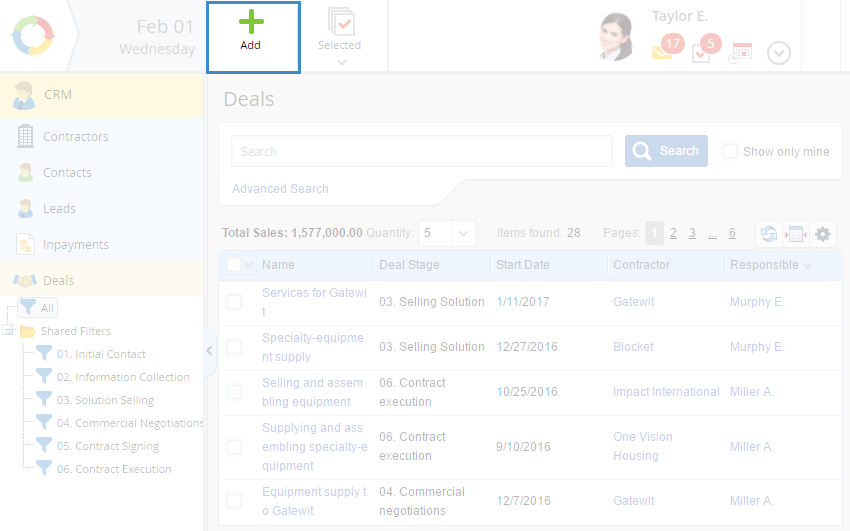 |
|
Fig. 1. Creating a deal with the Add button
|
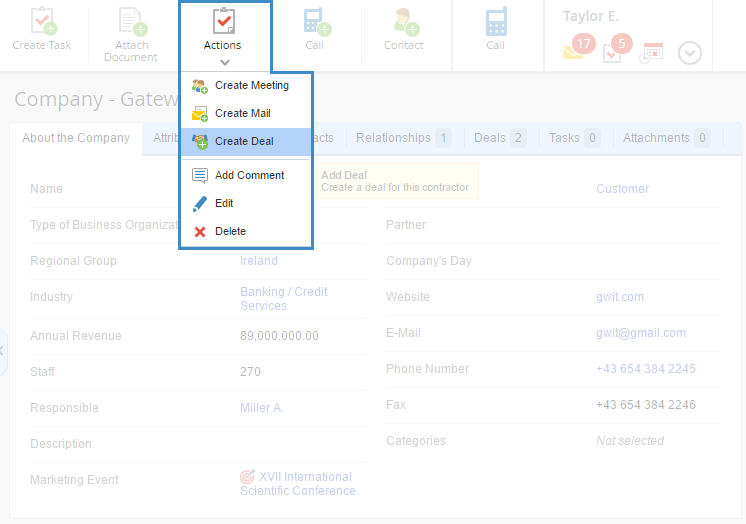 |
|
Fig. 2. Actions – Create Deal button
|
|
|
Name * – name of the deal. This field is required.
|
|
|
Deal type * – type of the deal, selected from the Deal Type object. This field is required.
|
|
|
Priority – priority of the deal: high, regular, low. By default, all the deals have regular priority.
|
|
|
Contractor * – contractor, with whom the deal is made. This field is required.
|
|
|
Short Status – short description of the deal status.
|
|
|
Sales Value – planned amount of the deal.
|
|
|
Currency – currency of the deal. Selected from the Currency object.
|
|
|
Responsible * – company employee, responsible for the deal. This field is required.
|
|
|
Marketing Event – an event, which resulted in acquiring this contractor. Selected from the Marketing event type object.
|
|
|
About the Deal – description of the deal.
|