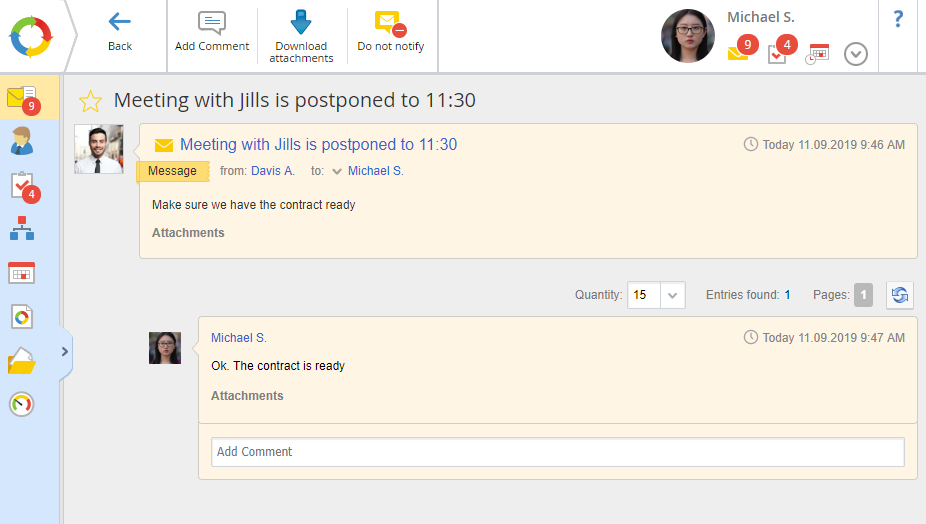 |
|
Fig. 1. Message page
|
 |
Add a comment to the message.
|
 |
When adding a user to a dialogue, they receive a notification about it. If the user opens the message page, they will see all the comments, added by other users earlier. Only the message author can use this button.
|
 |
You can download the attachments added to the message or in one of its comments. Please note that this button is shown even if there are not files attached to the message.
|
 |
If this button is present, the user receives notifications about new comments, added to the message.
Click on this button if you want to stop receiving notification about this message.
|
 |
If this button is present, the user does not receive notifications about new comments, added to the message.
Click on this button if you want to receive notifications about this message.
|