
Help
ELMA BPM Platform
|
|||||
|
|||||
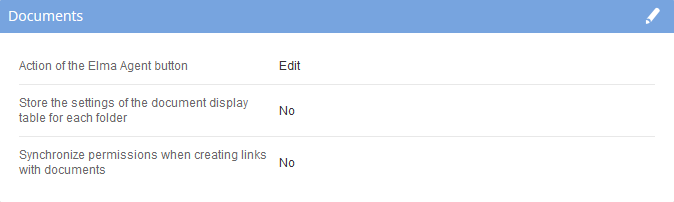 |
|
Fig. 1. Document Settings.
|
 |
|
Fig. 2. Parameters editing window of the "Document Settings" unit.
|
|
|
Lock and change – lock the current document version and edit it on the user's computer via ELMA Agent;
|
|
| |
|
|
Add Version - create a new document version on the user's PC via ELMA Agent.
|
|
|
Edit - edit the current document version on the user's PC via ELMA Agent.
|
|
|
Yes - when you configure the documents table display in one folder, the documents display tables remain unchanged in all the other folders.
|
|
|
No - when you configure the documents table display in one folder, the document display tables change according to the new settings in all the other folders.
|
|
|
Yes - enable permission synchronization, i.e. associate permissions for documents when adding links between them.
|
|
|
No - when you add links between documents, permissions for them will not be associated. This is the default setting.
|