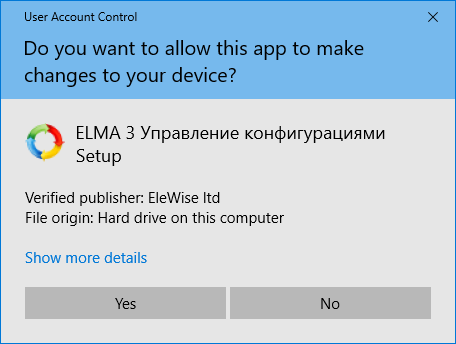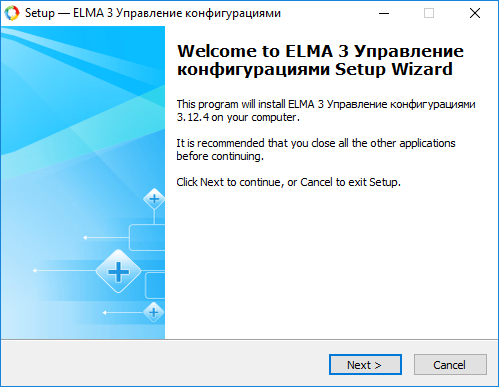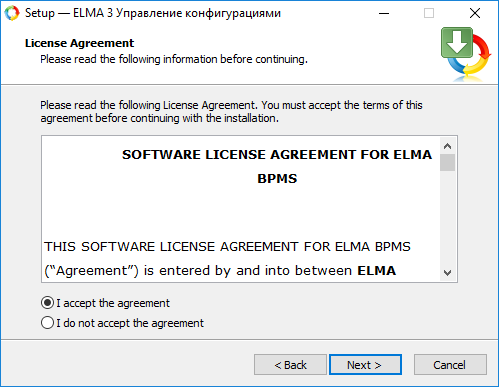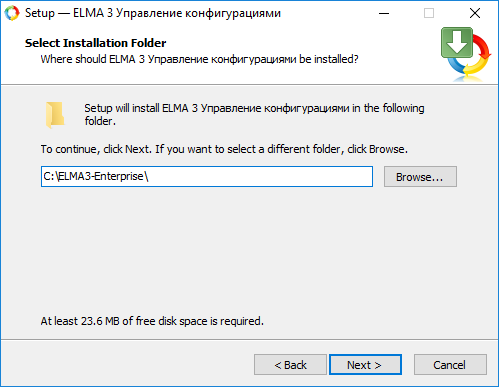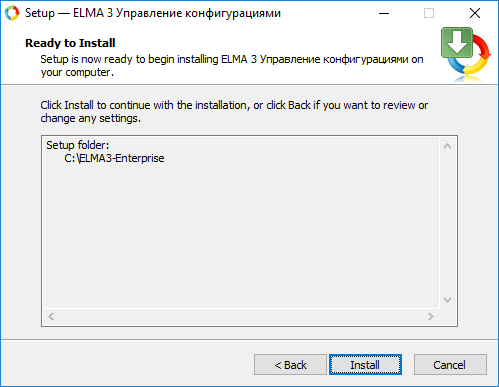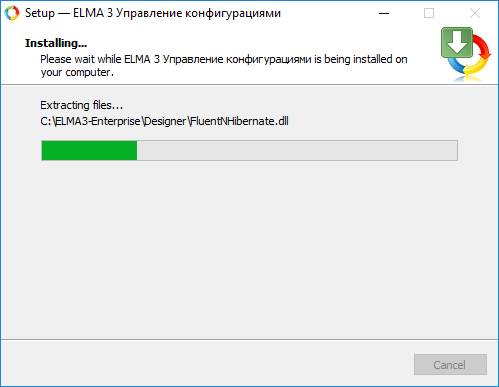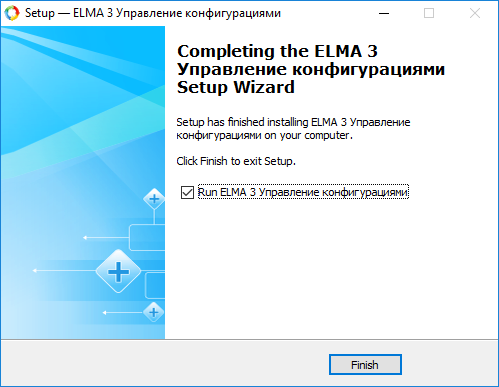Installing the Application
|
Attention!
Before installing the ELMA: Configuration Management application, make sure that the application version and ELMA version match.
|
To start working with the Configuration Management application, download the installation media to your computer and run it to install the application.
There are several ways to acquire the installation media:
1. Download it in the member area on www.elma-bpm.com. Select the required version and download the file ELMA-Nullifier-<version>.exe.
3. Contact an ELMA partner.
|
Note
The Configuration Management application supports only MS SQL DBMS (i.e. ELMA Standard or Enterprise editions working with MS SQL). |
Fig. 1. User Account Control dialog box
Step 2. The start window of the installation wizard (fig. 2) contains summary on the installed application, its version and some installation recommendations. To continue, click Next.
Fig. 2. Installation wizard start window
Step 3. The opened dialog box (fig. 3) contains the license agreement for using ELMA software. Read it, set the switch to I accept the license agreement and click Next to continue the installation. Note, that if you select I do not accept the license agreement, the Next button will be unavailable.
Fig. 3. License agreement dialog box
Step 4. In the opened dialog box (fig. 4), select the installation directory for the Configuration Management application. As the installation directory, specify the directory where ELMA is installed. To change the default directory, click Browse…, and specify a directory. To continue, click Next.
Fig. 4. Dialog box for selecting the installation directory
After that, a window with the installation parameters (fig. 5), specified at the previous steps, will open. You can change the parameters if necessary. To do so, return to the required installation step by clicking Back.
To start the installation, click Install.
Fig. 5. Installation parameters
Step 5. At this step, the files of the Configuration Management application are copied to the local computer (fig. 6). This process may take a while, wait until it is complete.
Fig. 6. Installation progress dialog box
Step 6. This dialog box shows the application installation results. To start the Configuration Management application, check the box Run ELMA 3 Configuration Management (fig. 7).
Fig. 7. Finishing the installation
To complete the installation procedure, click Complete.
Copyright © 2006–2019 ELMA