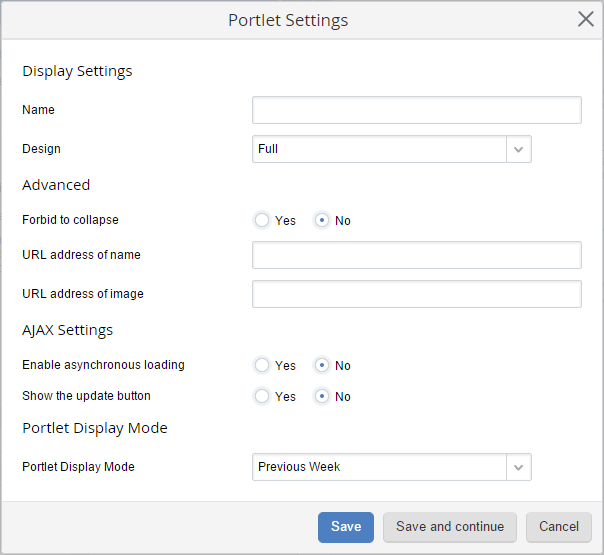By default, this portlet (fig. 1) displays the table with the time report hours, grouped by activity type and statuses.
|
|
|
Fig. 1. "My Time Report" portlet
|
The information is displayed for the selected period: this week, previous week, this month or previous month.
If you click a number of hours in the portlet, a window with the time reports, which add up to this number, will open.
Portlet management buttons:
 – the portlet is expanded. Click this button to collapse it.
– the portlet is expanded. Click this button to collapse it. - the portlet is collapsed. Click this button to expand it.
- the portlet is collapsed. Click this button to expand it.Custom Portlet Settings
|
|
|
Fig. 2. Custom settings of the "My Time Report" portlet
|
Portlet Display Mode – select the period for displaying time reports in the portlet: this week, previous week, this month or previous month.
After you have completed configuration, click:
Save - settings will be saved and the window will be closed.
Save and continue - settings will be saved, but the window will not be closed and you will be able to continue configuring.
Copyright © 2006–2019 ELMA