
Help
ELMA BPM Platform
|
|||||
|
|||||
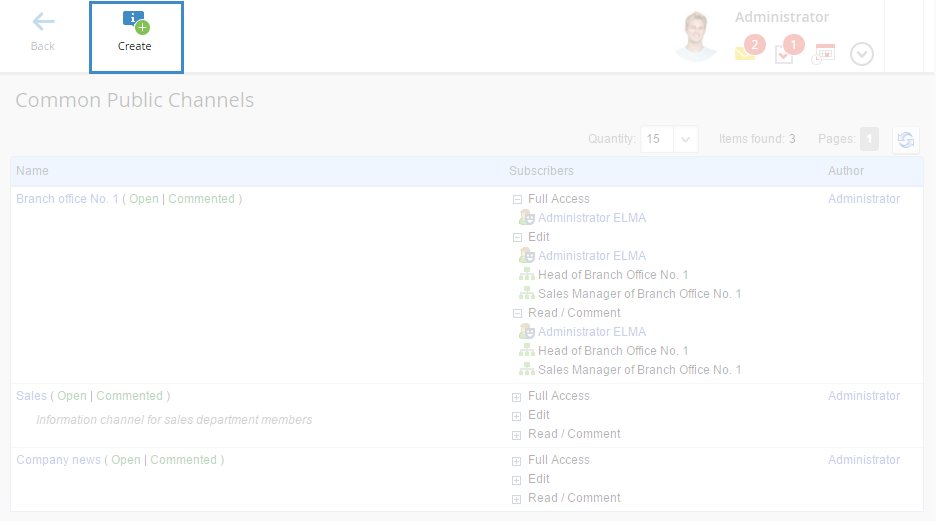 |
|
Fig. 1. Public channels group page. "Save" button
|
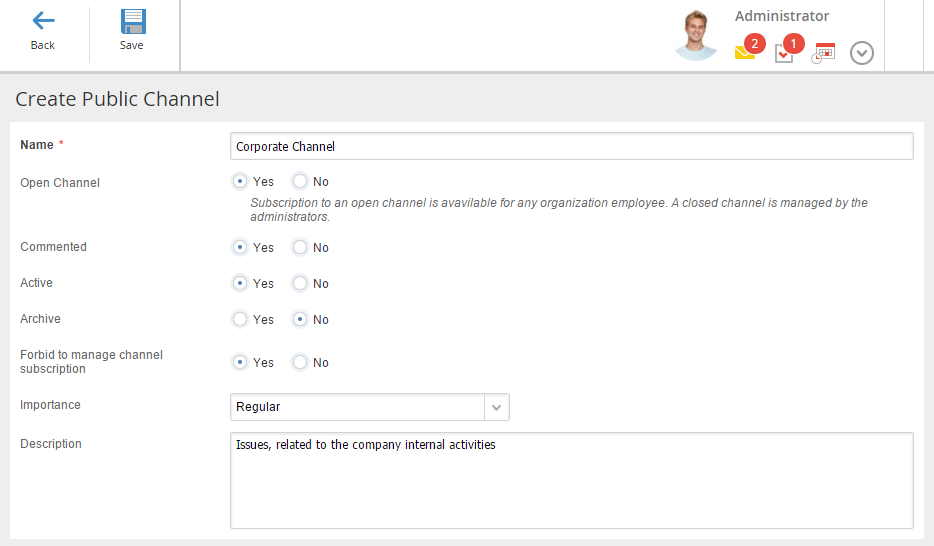 |
|
Fig. 2. Public channel creation page
|
|
|
Yes – open channel, available to all the system users. Any user can subscribe to this channel.
|
|
|
|
|
Yes – messages of this public channel can be commented.
|
|
|
No – messages of this public channel cannot be commented.
|
|
|
Yes – active public channel, in the Common Public Channels group. You can view, create and comment messages in this channel.
|
|
|
No – inactive public channel. Users can only view its messages (cannot create and comment messages). This channel is in the Common Public Channels group.
|
|
|
Yes – inactive public channel in the Archive. Users can only view its messages.
|
|
|
No – active information channel in the Common Public Channels group. Users can view, create and comment messages in this channel.
|
|
|
Yes – forbid managing subscription to this public channel.
|
|
|
No – managing subscription to this public channel is allowed.
|