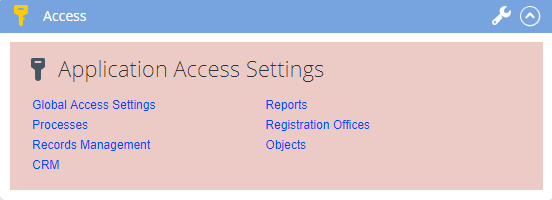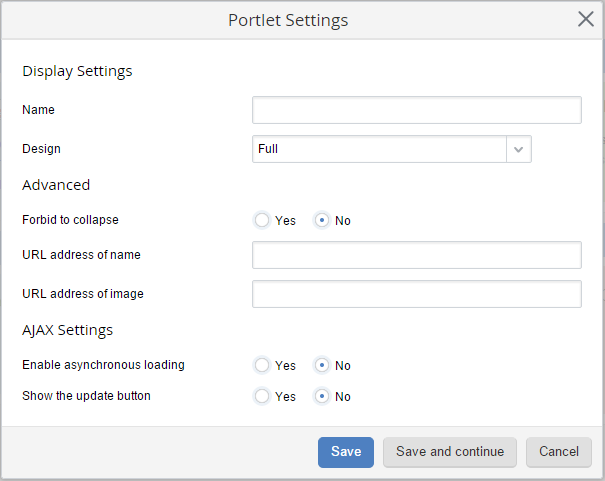This portlet is intended for the ELMA system administrator. By default, it displays:
-
-
Processes – configure access to business processes;
-
Registration offices – create and edit registration offices and assign users for each office;
-
Records management – assign access permissions to records management folders;
-
CRM – configure access to CRM objects and functions, contractor and lead categories;
-
Reports – configure access to reports;
-
Objects – configure access to ELMA objects.
Portlet management buttons:
 – the portlet is expanded. Click this button to collapse it.
– the portlet is expanded. Click this button to collapse it. – the portlet is collapsed. Click this button to expand it.
– the portlet is collapsed. Click this button to expand it.Custom Portlet Settings
|
|
|
Fig. 2. "Access" portlet settings
|
After you have completed configuration, click:
Save - settings will be saved and the window will be closed.
Save and continue - settings will be saved, but the window will not be closed and you will be able to continue configuring.
See also:
Copyright © 2006–2019 ELMA