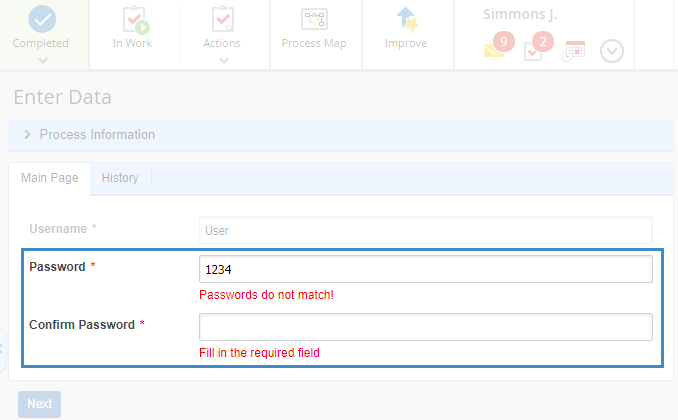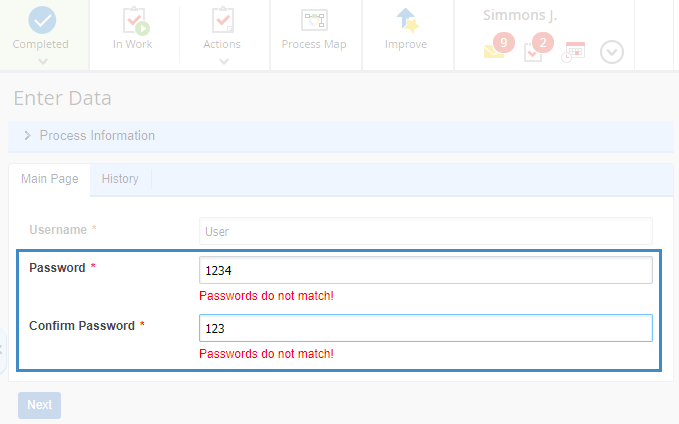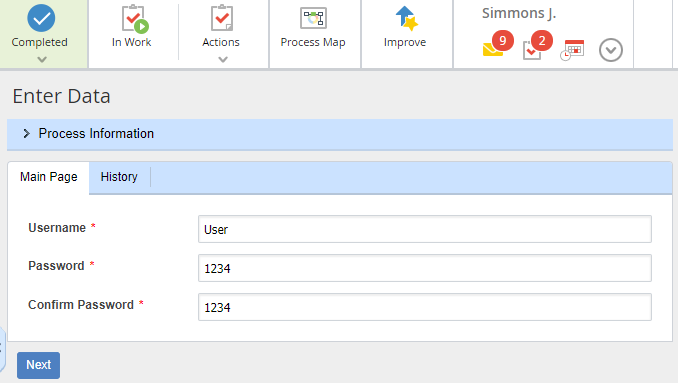Help
ELMA BPM Platform
|
|||||||
|
|||||||
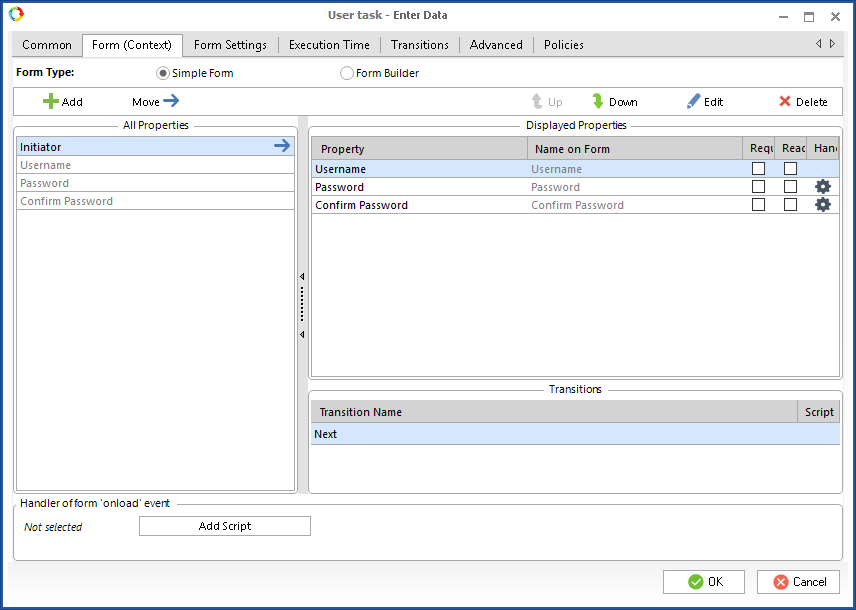
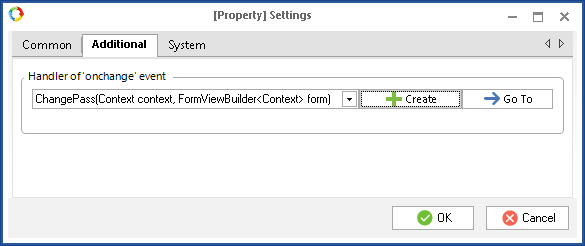
|
Attention!
Starting with version 3.11, new methods are used for validating the form script parameter:
form.For(m => m.Field).Validation.Error(message);
form.For(m => m.Field).Validation.Ok();
where:
m => m.Field – indicate the form property, to perform actions for;
Validation.Error(message) – set a message (message string parameter) that the property has not passed the validation;
Validation.Ok() – reset the message and indicate that the property has a valid value.
Note, that Validation.Ok() resets only the messages, set by the Validation.Error(message) method. This method cannot remove the messages, set by other validations (e.g. Fill in the required field).
|