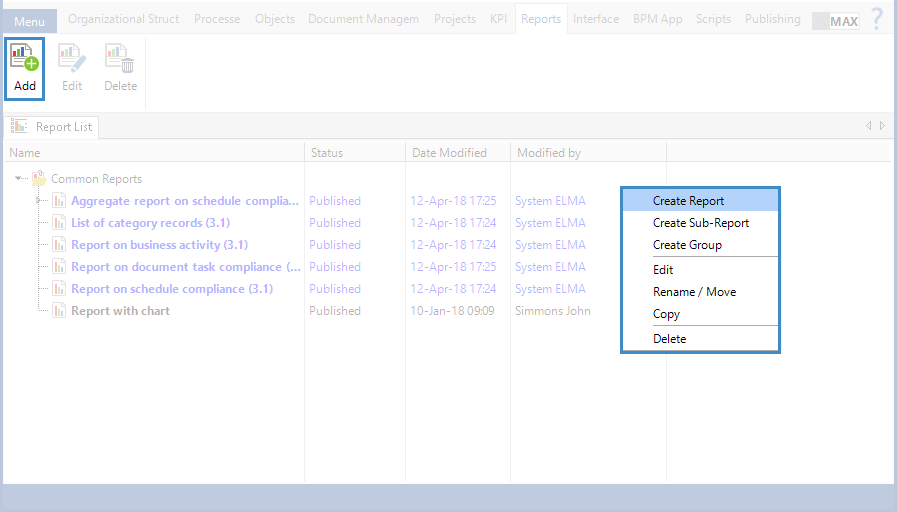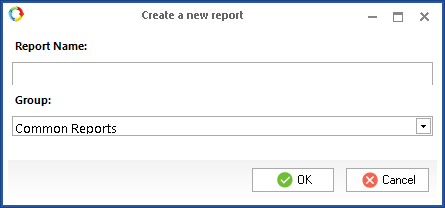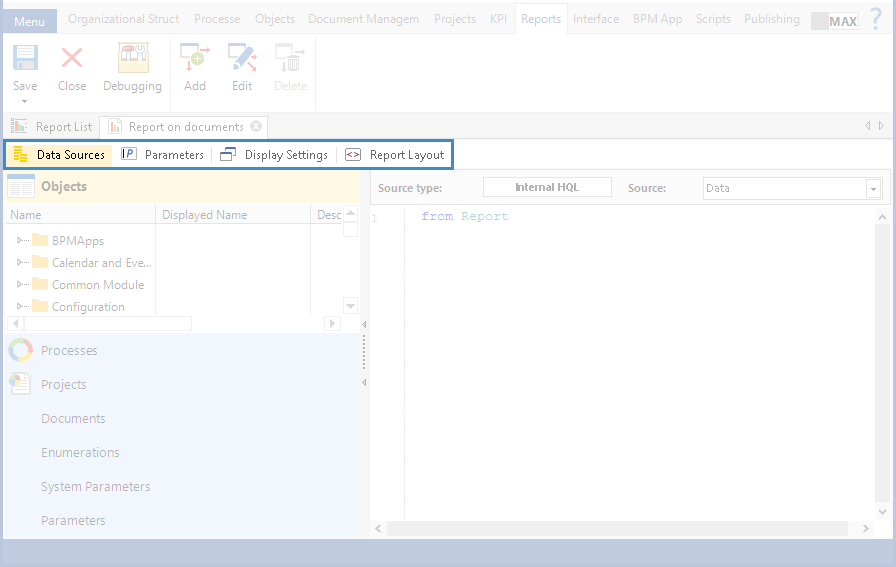There are several ways to create a report in ELMA. Click Add on the Reports tab or Create Report in the context menu, in ELMA Designer (fig. 1).
|
|
|
Fig. 1. Create report buttons
|
Fill in the required fields in the opened dialog box (fig. 2) and click OK.
|
|
|
Fig. 2. "Create a new report" dialog box
|
Report Name – name of the created report. This field is required.
Group – group, the report will be added to.
The active tab is dark-yellow.
To display the report in Web Application, save and publish it.
See also:
Copyright © 2006–2019 ELMA