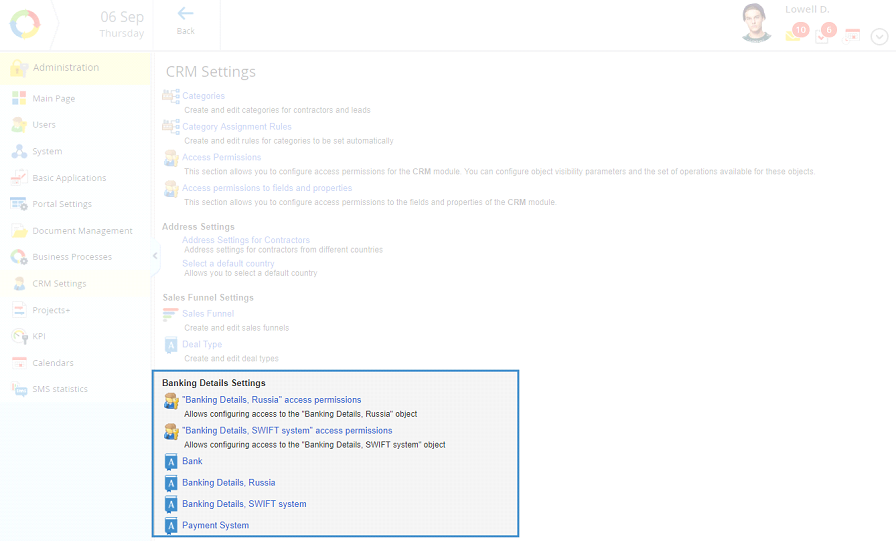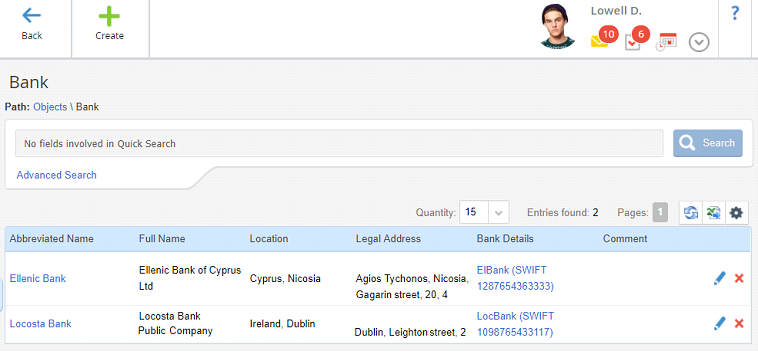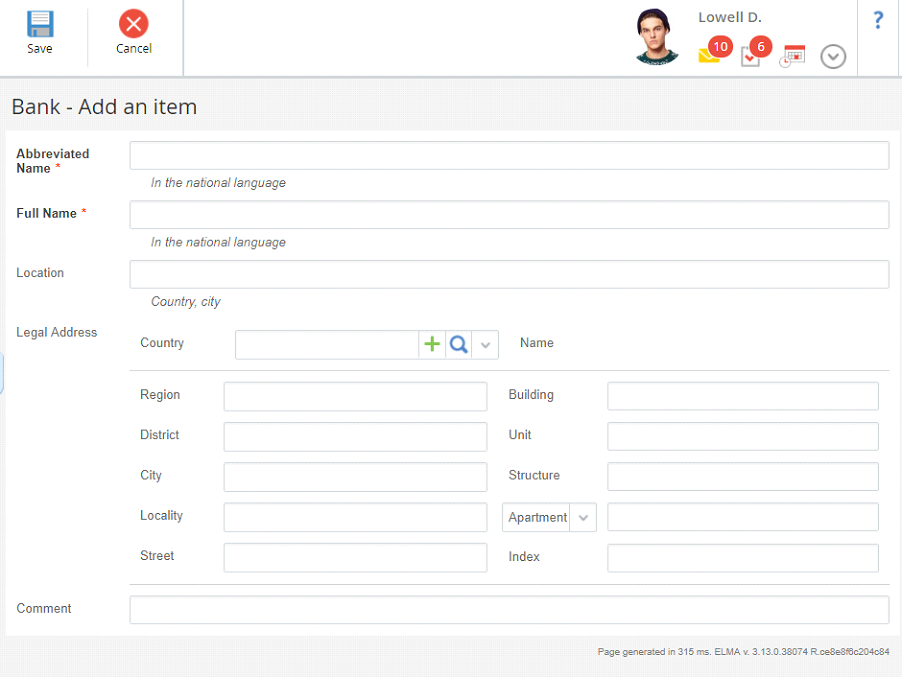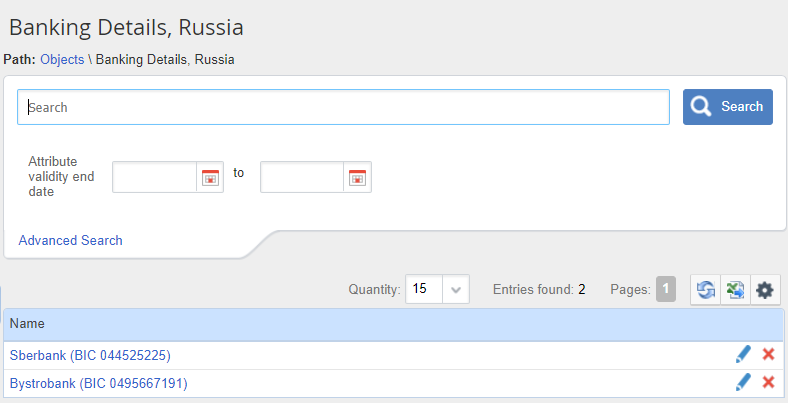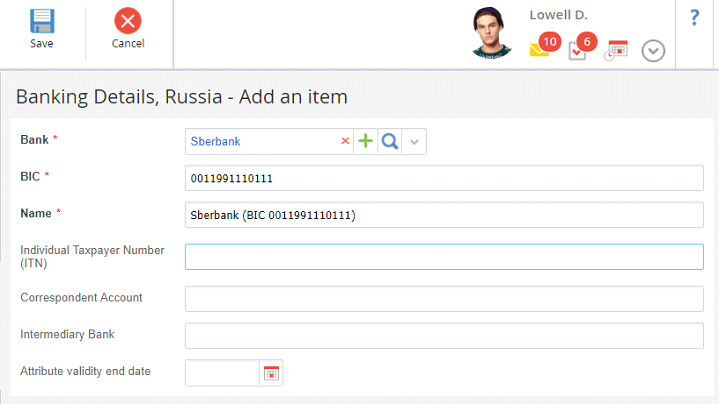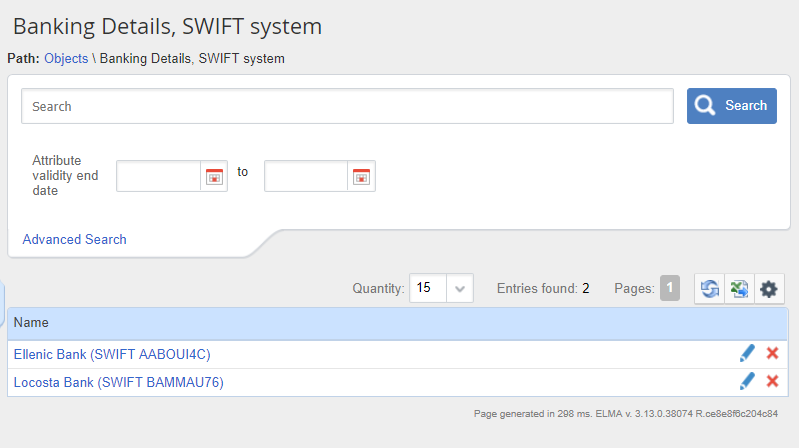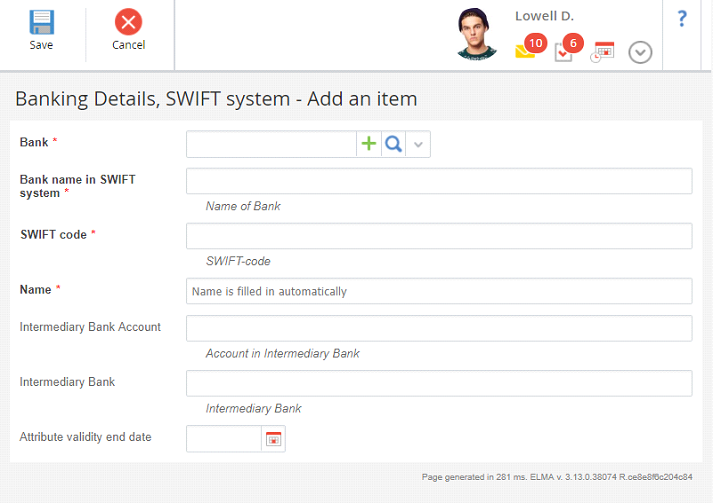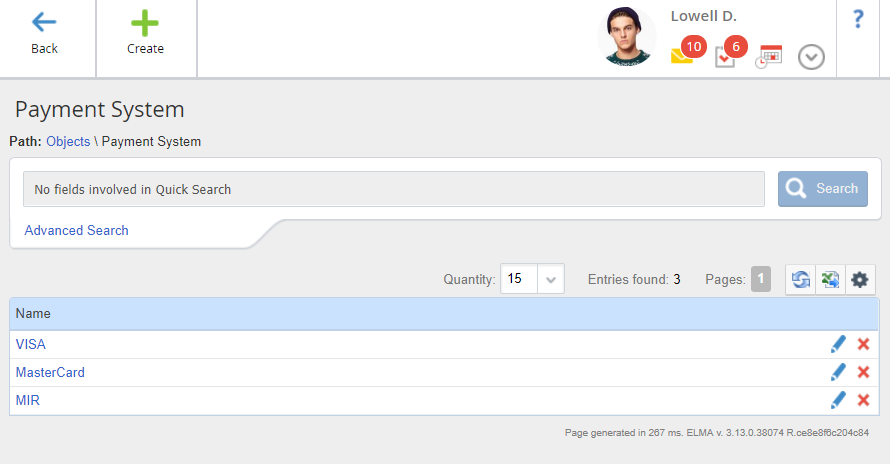Configuring Banking Details
In ELMA, you can add banking details and payment cards (wallets) for all the contractors.
Banking details are configured in Administration – CRM Settings – Banking Details Settings (fig. 1).
Fig. 1. CRM page. Banking Details Settings
Here you can fill in the following objects:
Objects for working with banking details
This object (fig. 2) features complete information about the banks used by contractors. Instances of this object are used for working with contractors, and are also used in advanced search in the Bank Accounts field of the Contractors section.
Fig. 2. Bank object
The creation form for this object looks as shown in fig.3:
Fig. 3. Making an entry in the Bank object
On this form, enter the full and abbreviated name of the bank, its address and add a comment. The abbreviated name of the bank is then shown on the contractor page in the Bank Accounts section, Bank Details tab.
This object (fig. 4) features full details of Russian banks.
Fig. 4. Banking Details, Russia
The creation form for this object looks as shown in fig. 5:
Fig. 5. Creating an entry in Banking Detail, Russia
On this form, select a bank from the Bank object, then enter the BIC, ITN, correspondent account, information about the intermediary bank and the attribute validity end date. The Name * field is filled in automatically with the abbreviated name of the bank and its BIC).
Information about the banking details is displayed on the contractor page in the Bank Accounts section, Bank Details tab.
This object (fig. 6) stores information about Russian and international banks that use SWIFT.
Fig. 6. Banking Details, SWIFT
The creation form for this object looks as shown in figure 7:
Fig. 7. Making an entry in Banking Details, SWIFT
On this form, you have to select a bank from the Bank object, and then enter the bank’s name according to SWIFT, the SWIFT code, information about the intermediary bank account, the intermediary bank and the attribute validity end date. The Name * field is filled in automatically from the abbreviated name of the bank and its SWIFT.
This object (fig. 8) stores the list of payment systems used by contractors. Instances of this object are not available for Companies and can be used only for working with Individuals in order to fill in data about their payment cards and wallets (Bank Details tab of the contractor page, Payment Cards (wallets).
Fig. 8. Payment System
Instances of this object are also available in the advanced search in the Payment Cards (wallets) field of the Contractors section, if the selected Object type is Individual.
Copyright © 2006–2019 ELMA