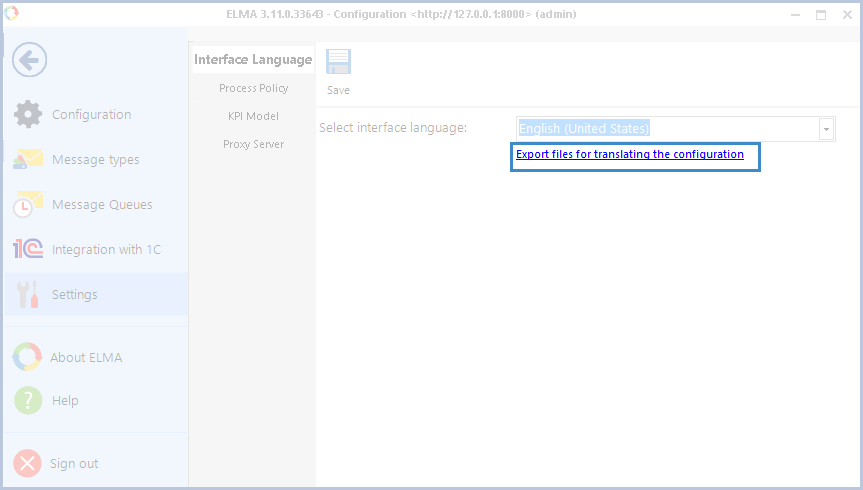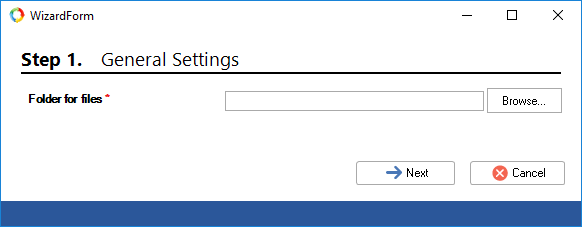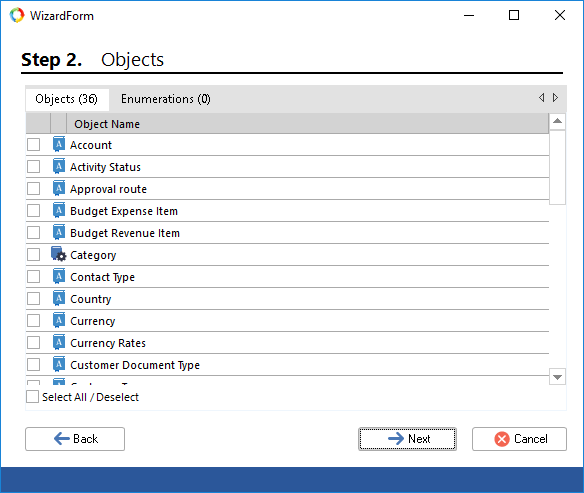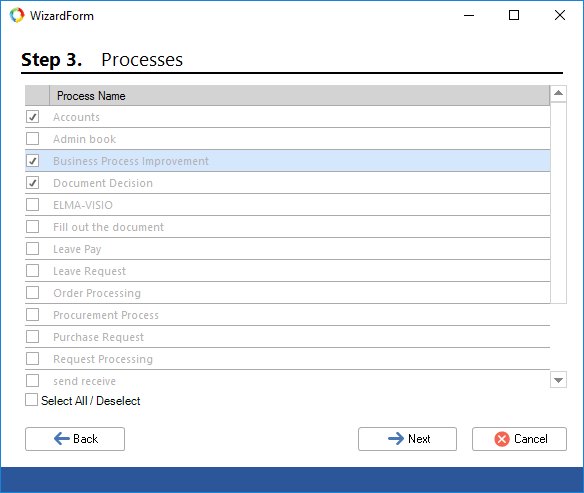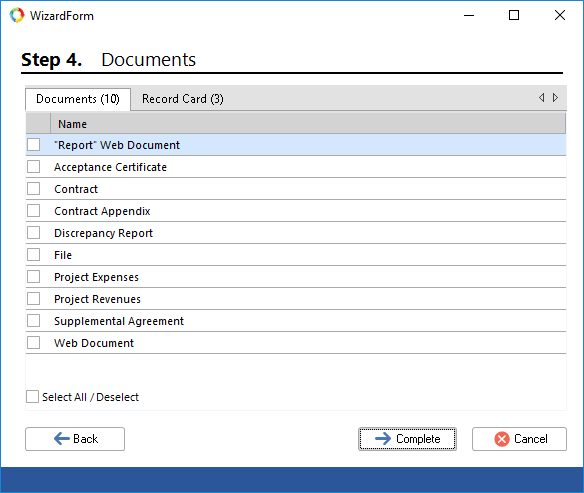Exporting files to translate configuration
ELMA allows exporting files for translating the configuration. When exporting files, the system generates
.po files which contain keys for translation. Using these keys, you can translate custom
objects,
document types and
processes. To learn more about configuration translation, read the respective
ELMA Help article.
To download the files for translation, in the
main menu of ELMA Designer, in the
Settings section, click
Export files for translating the configuration below the
Select the interface language field (Figure 1).
Fig. 1. The main menu of the ELMA Designer - "Settings" Section - Link "Export files for translating the configuration"
At this step, you must select the folder, where the translation files will be saved. For each subsequent step, a separate translation file with the .po extension will be generated.
Fig. 2. Exporting files for translation. Step 1.
Step 2. Objects
Fig. 3. Exporting files for translation. Step 2.
Step 3. Processes
Fig. 4. Exporting files for translation. Step 3.
Step 4. Documents
Fig. 5. Exporting files for translation. Step 4.
To finish exporting the files, click
Complete. The required files will be generated and placed in the
selected folder. For more information about translating configuration files, see the
respective Help page.
Copyright © 2006–2019 ELMA