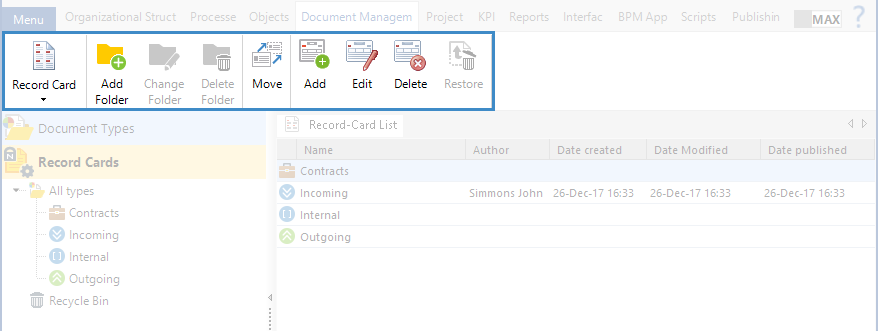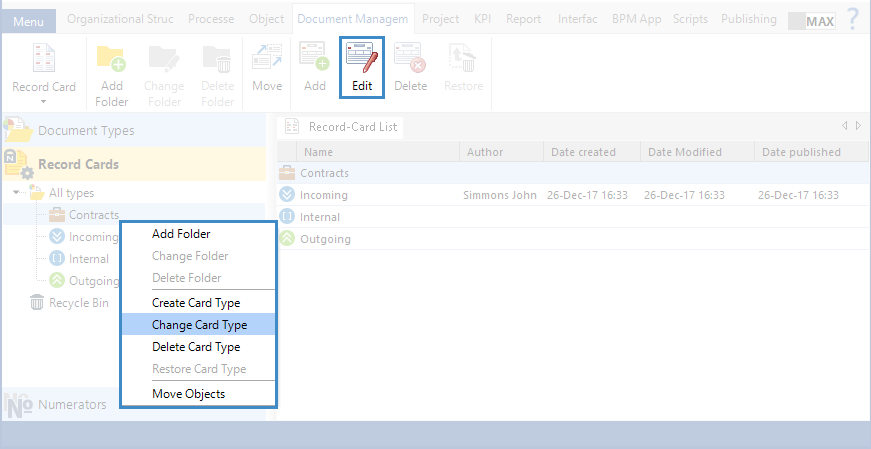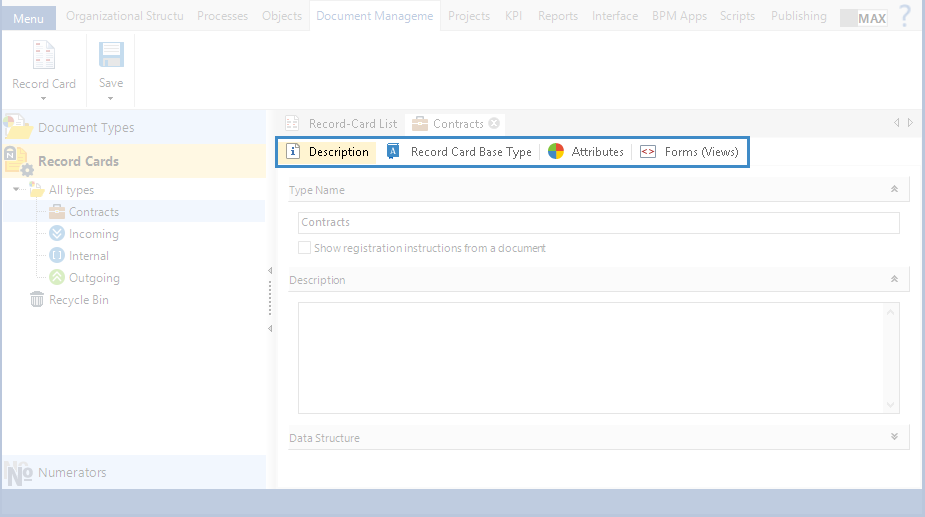Record card type page displays information on the record card type: structure, settings and so on.
You can configure record card type pages on the Document Management tab in ELMA Designer (fig. 1).
|
|
|
Fig. 1. ELMA Designer. Document Management tab. Record Card mode
|
There are several ways to open a record card type for viewing or editing:
-
double click on the name of the required record card in the types tree;
-
-
select Change Card Type in the context of the record card type;
|
|
|
Fig. 2. Buttons for opening a record card page
|
The record card type page includes the following tabs (fig. 3):
|
|
|
Fig. 3. Record card page tabs
|
-
-
-
-
Filter. This tab is similar to the Filter tab of the object page.
-
Actions with record card types
Actions you can apply to record card types are similar to actions with document types. To learn more, see the respective Help page.
Copyright © 2006–2019 ELMA