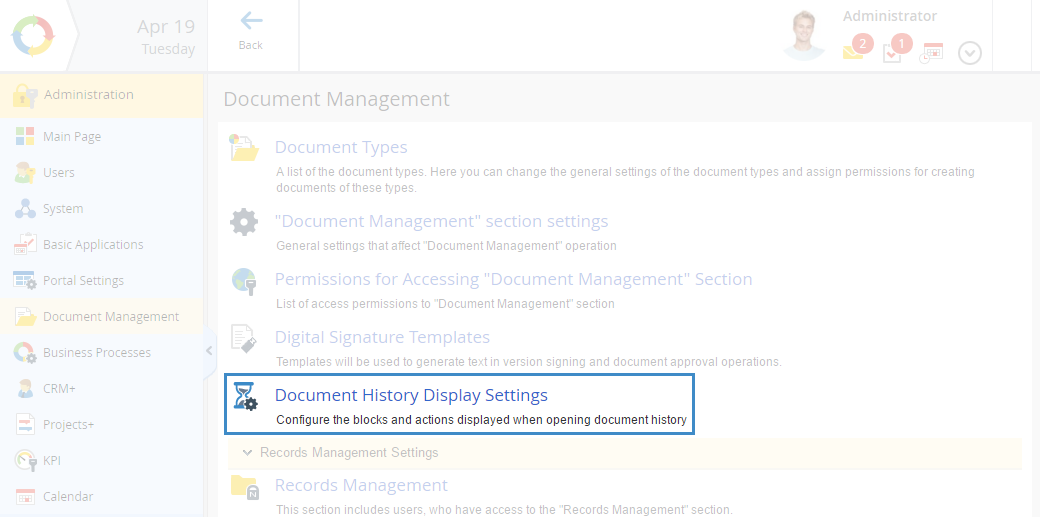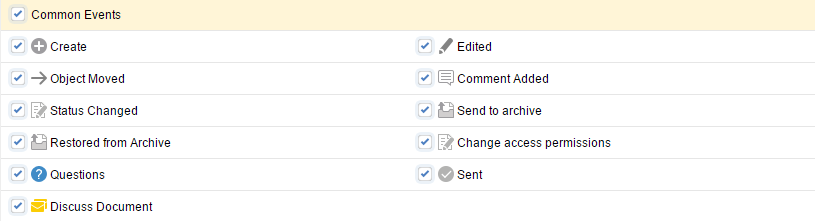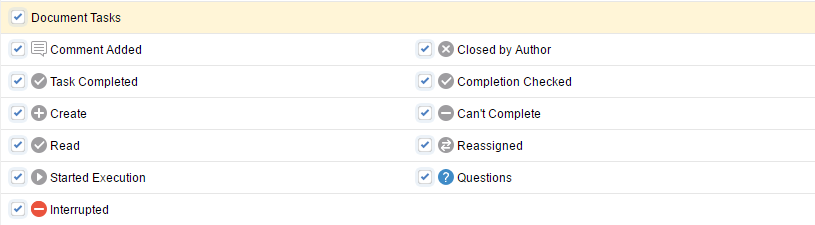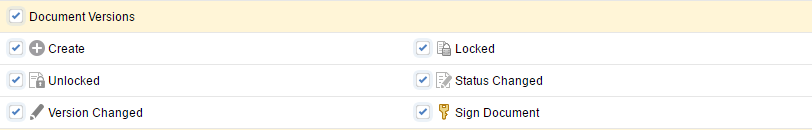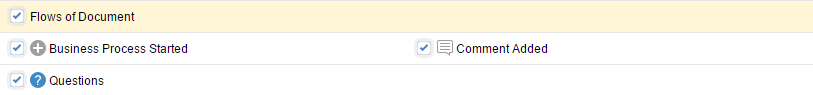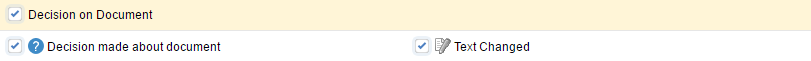Document History Display Settings
You can configure document history display settings in Administration – Document Management – Document History Display Settings (fig. 1).
|
|
|
Fig. 1. Administration - Document Management - Document History Display Settings
|
|
|
|
Fig. 2. Configuring history display settings
|
In this section, you can configure which data will be displayed in the document history.
All the parameters a grouped in units. To display a parameter in the document history, check its box.
Common Events – this unit includes standard events for all the documents (fig. 3).
|
|
|
Fig. 3. Common events unit
|
Document Tasks – this unit includes events of the task, to which the document is attached (fig. 4).
|
|
|
Fig. 4. Document tasks unit
|
|
|
|
Fig. 5. Document versions unit
|
Approval and Acquaintance Sheets – this unit includes events of the document approval and acquaintance sheets (fig. 6).
|
|
|
Fig. 6. Approval and acquaintance sheets unit
|
|
|
|
Fig. 7. Register document unit
|
|
|
|
Fig. 8. Flows of document unit
|
Decision on Document - this unit includes events of making a decision on a document (fig. 9).
|
|
|
Fig. 9. Decision on document unit
|
Links with Documents - this unit includes events of the document links (fig. 10).
|
|
|
Fig. 10. Links with documents unit
|
Copyright © 2006–2019 ELMA