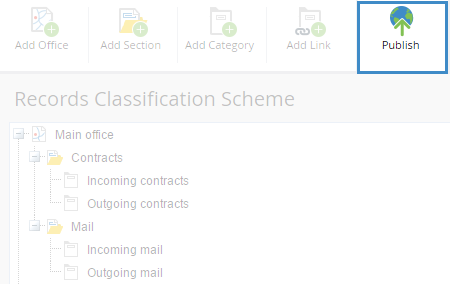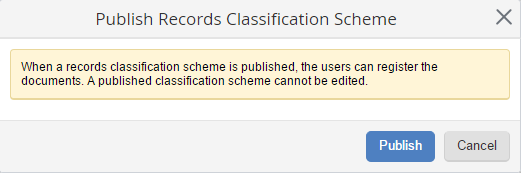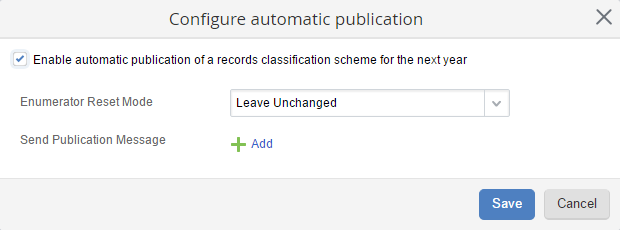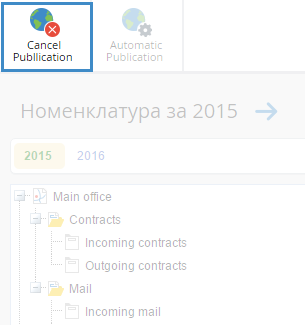Publishing Records Classification Scheme
You can publish the records classification scheme in Administration – Document Management – Records Classification Scheme (fig. 1). You have to publish the records classification scheme in order to enable document registration in the system.
If the records classification scheme is created for unlimited time, an information window will open after you click Publish (fig. 2).
|
|
|
Fig. 2. Publishing a records classification scheme
|
If the records classification scheme is created for one year, the publishing dialog box will look like in fig. 3. Fill in the required fields and click Publish.
|
|
|
Fig. 3. Publish Records Classification Scheme
|
Enumerator Reset Mode:
-
Leave Unchanged – document numeration remains the same. Select this option, if the records classification scheme was changed and you need to save the existing document numeration;
-
Reset - document numeration will start with 0 after the records classification scheme is published;
-
Copy from Previous Year - document numeration will continue from the last number of the previous year;
Replace the next year's records classification scheme with a copy of the published one:
-
Yes – the structure of the records classification scheme will be copied to the one of the next year;
-
No - the records classification scheme of the next year, if there is one, will remain unchanged.
Automatic publishing of records classification scheme
You can configure automatic publishing of the records classification scheme for the next year (fig. 4). This means that you can specify the day of the next year, when the records classification scheme of the current year will be copied and published as the records classification scheme of the next year.
You can configure automatic publishing of the records classification scheme in Administration – Document Management – Records Classification Scheme (fig. 4).
|
|
|
Fig. 4. Automatic Publication button
|
Click Automatic Publication to open the settings window.
To enable automatic publishing of the records classification scheme for each following year, check the Enable automatic publication of a records classification scheme for the next year box (fig. 5).
|
|
|
Fig. 5. Configuring automatic publication
|
Send Publication Message – specify the users, who will receive system notifications, that the records classification scheme has been successfully published.
After saving the settings, the records classification scheme will be automatically copied to the following year until you cancel automatic publication.
Canceling automatic publication
You can cancel automatic publication of the records classification scheme in Administration – Document Management – Records Classification Scheme .
To do so, click Cancel Publication (fig. 5), if there is a published records classification scheme in the system.
|
|
|
Fig. 6. Cancel Publication button
|
Copyright © 2006–2019 ELMA