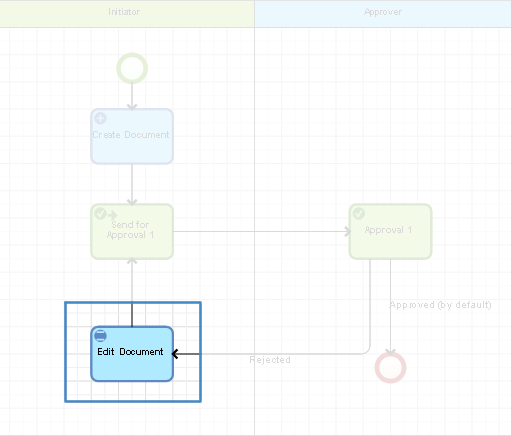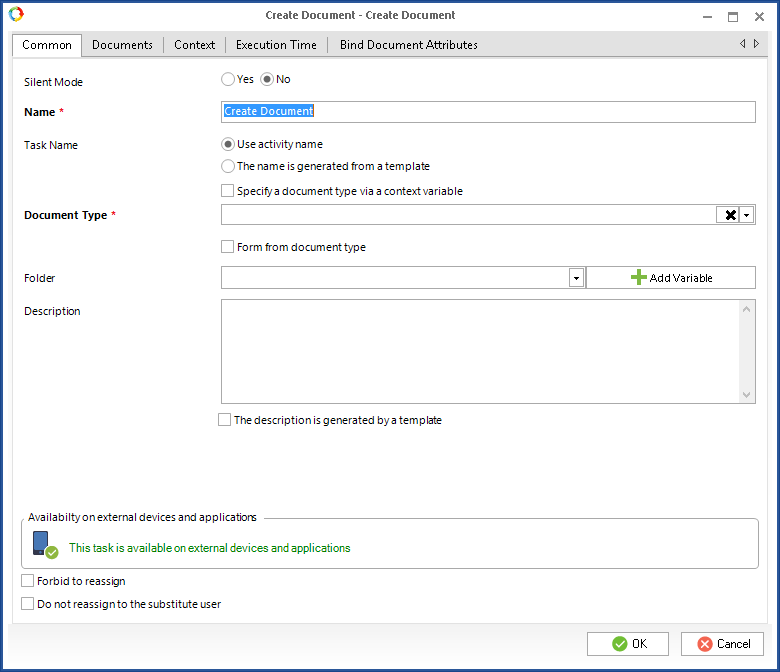This operation is necessary to edit the attributes of a document of a certain type with the possibility of choosing one of its
forms (views).
In web application, when performing this activity, the edit document page will open. This page is similar to the
Create a document page taking into account the chosen form.
The
Edit Document operation can be used to send a document for correction during the
approval process, to update the document and/or correct errors in it.
This activity should be used after the
Create a document activity or when during a
business process an existing electronic document is added to the context variable of the Document
type.
In fig. 1 you can see an example of the correct use of this activity.
Fig. 1. Example of the Edit document activity
Edit Document settings
Double-click on the image of the activity in the
graphic model to configure it (fig. 1). An activity page will open, which includes the tabs described below.
Common tab
In fig. 2 you can see an example of this tab
Fig. 2. Edit document activity page
This tab is partly similar to the
Common tab of the
Create document activity.
The difference is that in the settings of the Edit document activity you cannot choose a folder or add a variable with a folder where the document is stored; you cannot set a description of the task according to a template either.
Documents tab
Please note that it is required to fill out this tab to make the activity work correctly.
Context tab
This tab is partly similar to the
Form (context) tab of the
User Task activity.
The difference is that when configuring the Edit document activity on the Context tab you cannot choose Form type.
Execution time tab
This tab is similar to the
Execution time tab of the
Make decision tab.
Bind document attributes
This tab is the same as the
Bind Document Attributes tab of the
Create Document activity.
Edit document outgoing connector settings
Connector settings of the
Edit document activity are partly similar to the connector settings of the
Register document activity.
The difference is that only one status is available – Default Action. It means that the Edit document activity has only one outgoing connector.