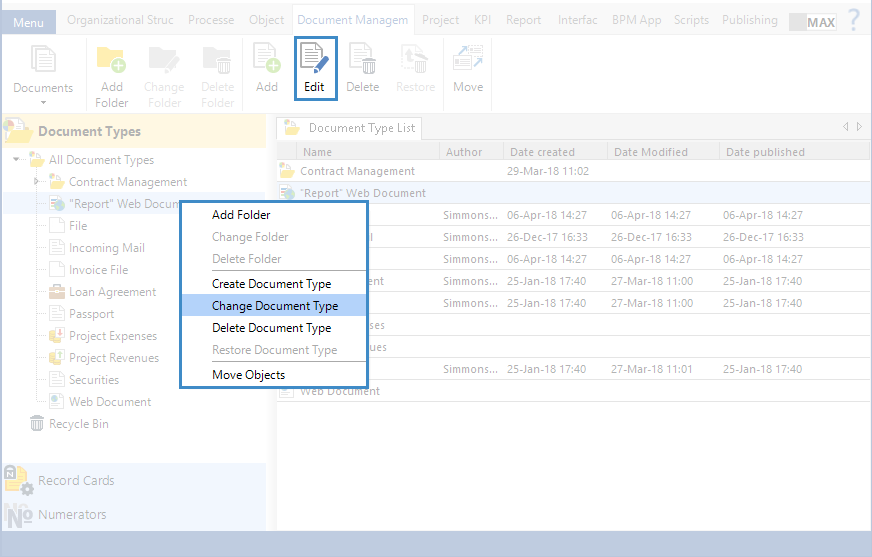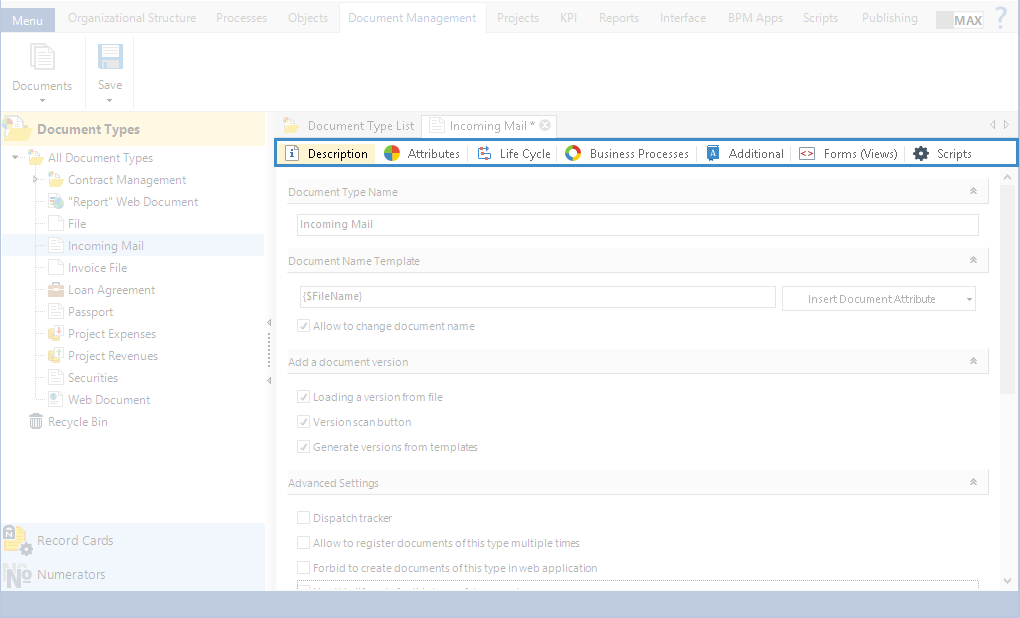The document type page displays all information on the document type: its structure, settings and so on.
There are several ways to open a document type page:
-
double click on the name of the document type in the types tree;
-
-
select Change Document Type in the context menu of the document type;
|
|
|
Fig. 1. Buttons for opening a document type page
|
The document type page contains the following tabs (fig. 2):
|
|
|
Fig. 2. Document type page tabs
|
Copyright © 2006–2019 ELMA