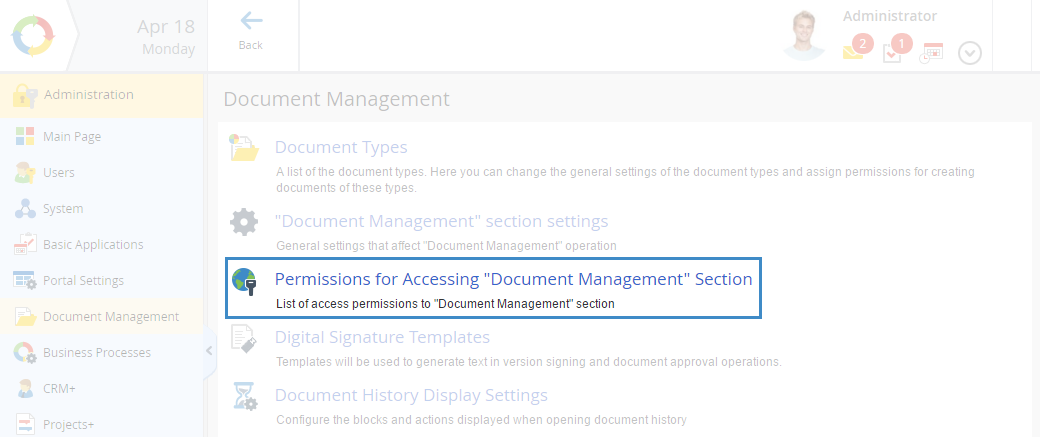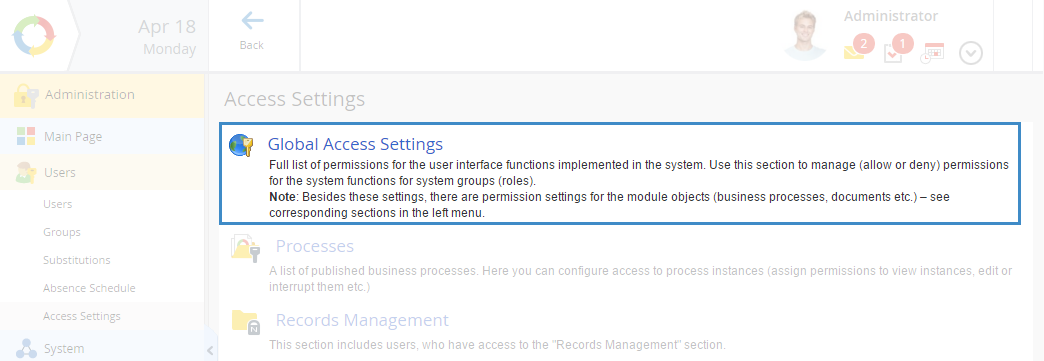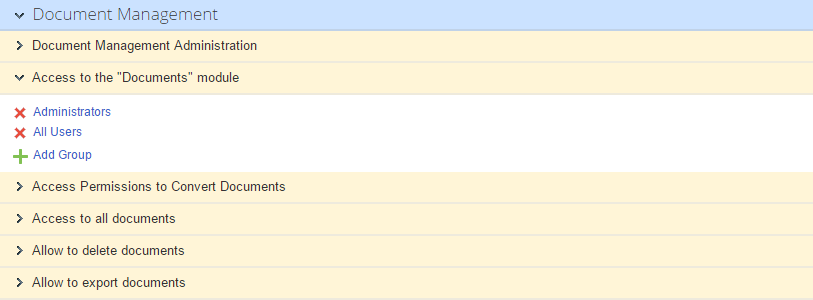Document Management Access Permissions
You can assign access to different ELMA ECM+ functions in:
-
Administration – Document Managements – Permissions for Accessing Document Management Section (fig. 1).
|
|
|
Fig. 1. Administration – Document Managements – Permissions for Accessing Document Management Section
|
-
Administration – Users – Access Settings – Global Access Settings (fig. 2).
|
|
|
Fig. 2. Administration – Users – Access Settings – Global Access Settings
|
In these sections you can configure access to different Document Management functions (fig. 3).
|
|
|
Fig. 3. Document Management access settings
|
To delete a user group, click  next to the group name.
next to the group name.
-
Document Management Administration - access to Administration – Document Management and to configuring settings in this section.
-
Access to the Documents module - access to the Documents section in Web Application.
-
-
Access to all documents - full access to all the documents in ELMA, regardless of the access settings of folders and documents.
-
-
Allow to export documents - permissions to export the document list into an Excel file.
Copyright © 2006–2019 ELMA