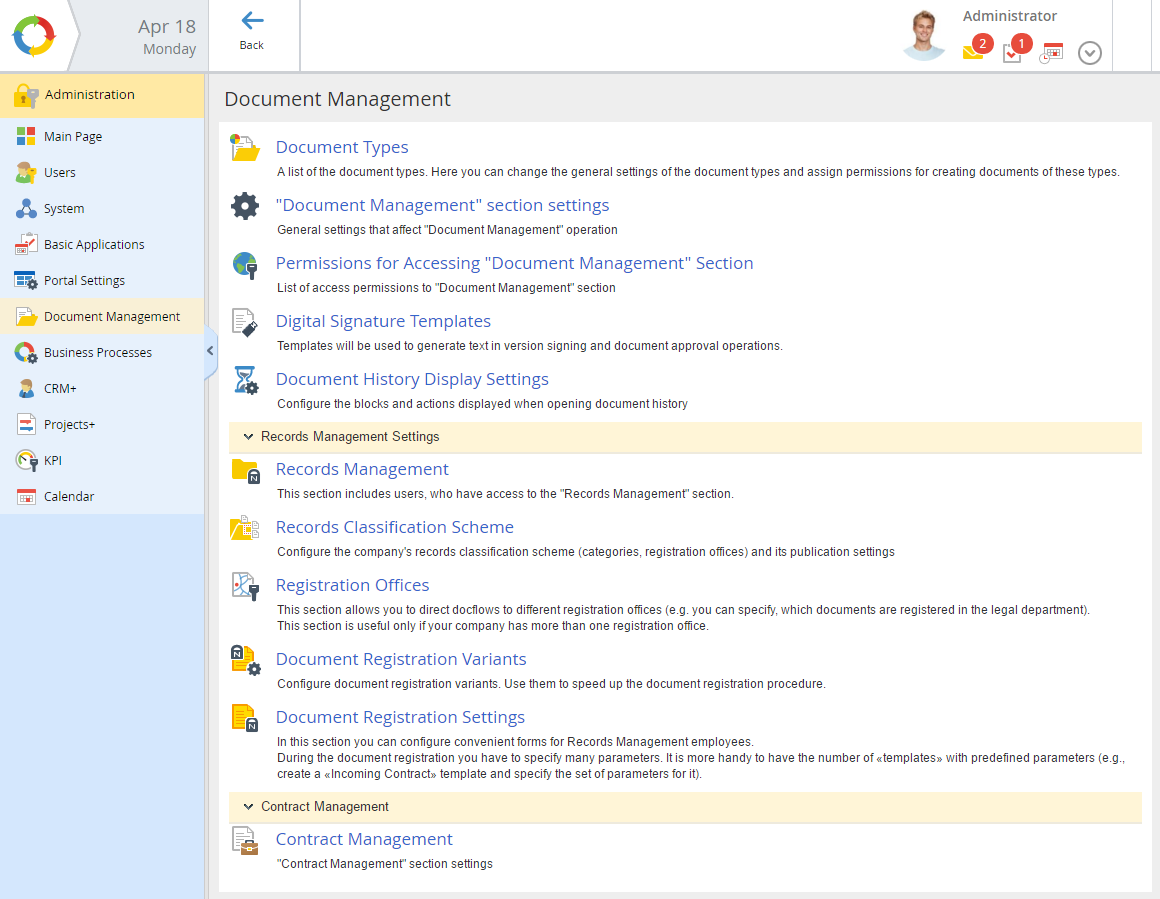To properly display this page you need a browser with JavaScript support.
This section describes access settings of ELMA ECM+ objects and the document history display parameters.
Other settings of the application are configured when implementing the system and described in the implementation guide . You can administer the document management section in Administration - Document Management .
Fig. 1. Administration - Document Management
This page displays the following settings:
Records Management Settings
Contract Management unit
Contract Management – configure the Contracts Management application. This unit is displayed only if you have the Contract Management application activated. Copyright © 2006–2019 ELMA