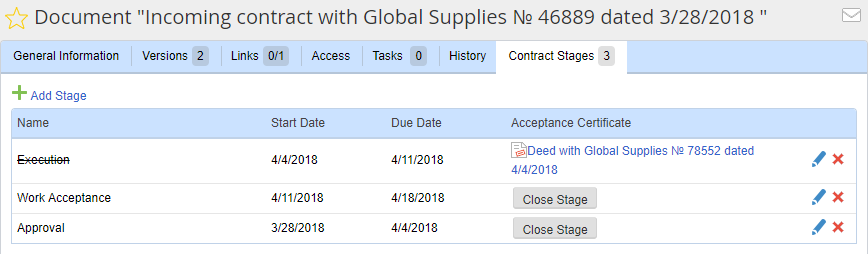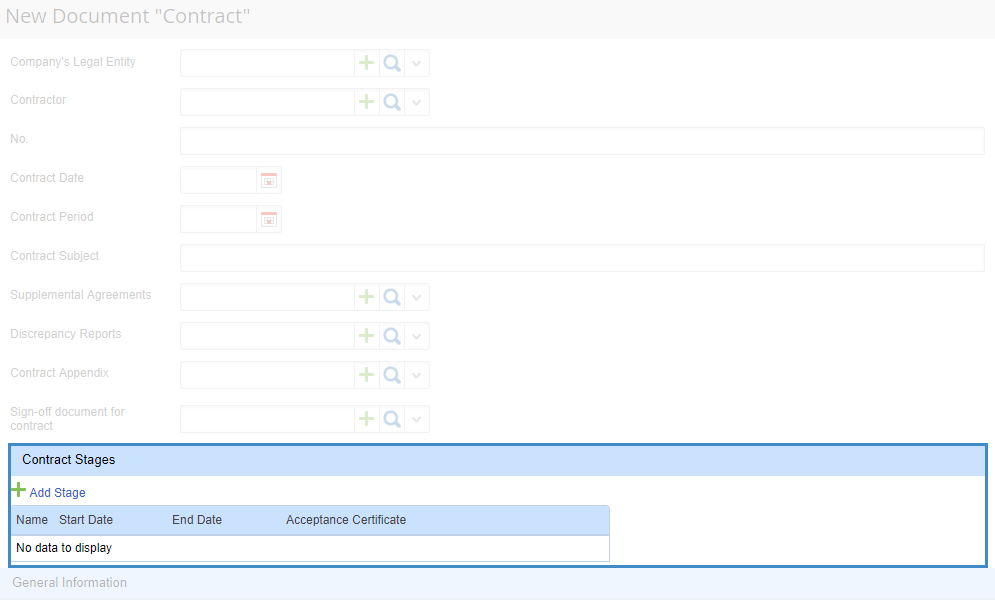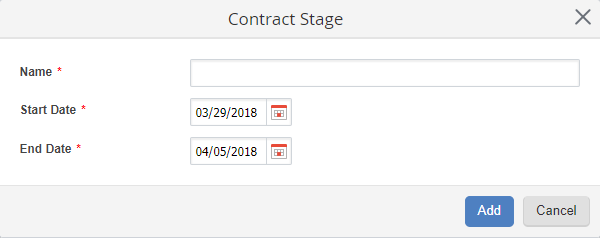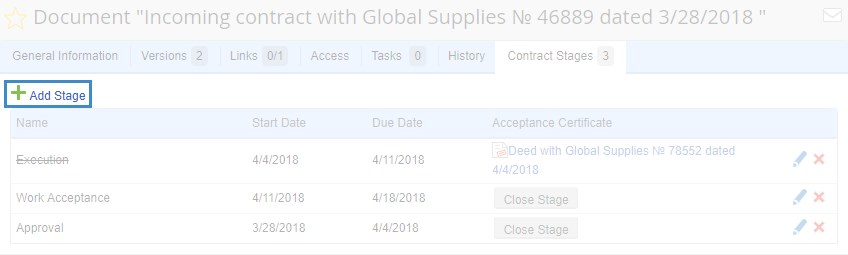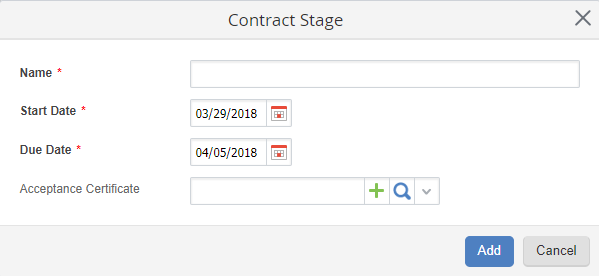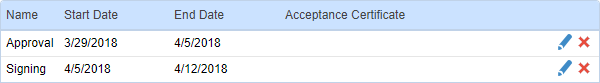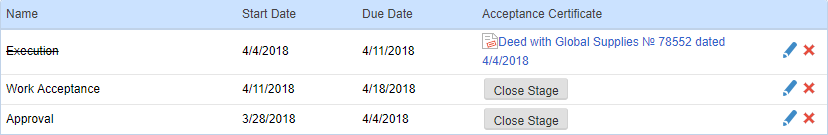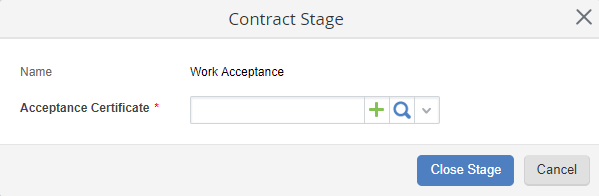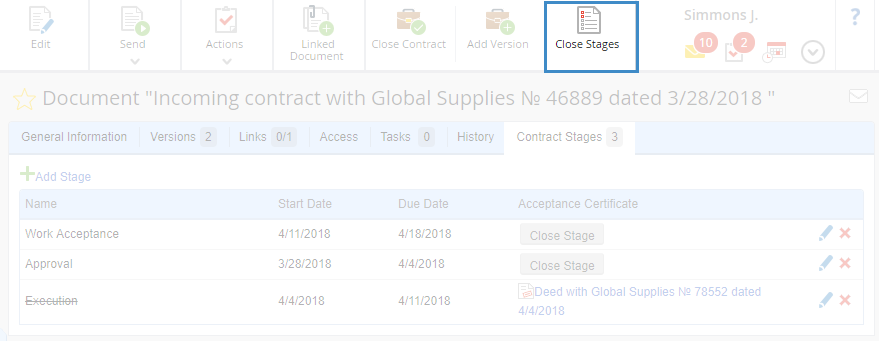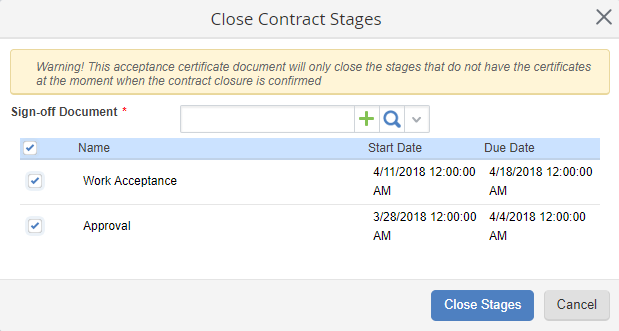Contract stage – is a stage of the work under the contract.
A contract may have several or no stages.
Contract stages are shown on the contract page, Contract Stages tab (fig. 1).
Fig. 1. Contract page. Contract Stages tab
The data display table on this tab contains the information on the stage name, start and end dates, and the document confirming closing the stage.
The name of the closed contract stages is displayed in black, strikeout font.
The name of the current contract stages is displayed in black.
The name of the overdue contract stages is displayed in red.
Actions with contract stages
Creating a contract stage
You can create contract stages when creating a contract or from a contract page.
1. To create a contract stage when creating a contract:
-
click Add Stage on the contract creation form in the Contract Stages unit (fig. 2).
Fig. 2. Contract creation form. Contract Stages unit
-
in the opened window, fill in the following fields (fig. 3):
Name – contract stage name;
Start date – start date of the contract stage;
End date – end date of the contract stage.
Fig. 3. Contract stage creation window
-
to save the contract stage, click Add, to cancel creating a contract stage, click Cancel.
-
click Add Stage on the Contract Stages tab of a contract page (fig. 4).
Fig. 4. Contract page. Contract Stages tab. Add Stage button
-
in the opened window, fill in the following fields (fig. 5):
Name – contract stage name;
Start date – start date of the contract stage;
End date – end date of the contract stage;
Acceptance certificate – if necessary, specify an acceptance certificate, confirming that the stage is closed. If you specify a certificate, the stage is automatically closed. To search a document, use the button; to create a new document, use the
button; to create a new document, use the  button.
button.
Fig. 5. Contract stage creation window
-
to save the contract stage and add it to the contract, click Add.
Editing a contract stage
You can edit contract stages on the contract creation form or on the Contract Stages tab of a contract page. To do so:
-
click  in the contract stages table on the contract creation form (fig. 6) or on the contract page (fig. 7).
in the contract stages table on the contract creation form (fig. 6) or on the contract page (fig. 7).
Fig. 6. Contract stages on the contract creation form
Fig. 7. Contract stages on a contract page
-
the set of fields in the window depends on whether you are editing a contract stage on the creation form or on a contract page. The editing window is the same as the creation window.
-
to save the changes, click Edit.
Deleting a contract stage
You can delete contract stages on the contract creation form or on the Contract Stages tab of a contract page. To do so:
-
click  in the contract stages table on the contract creation form (fig. 6) or on the contract page (fig. 7).
in the contract stages table on the contract creation form (fig. 6) or on the contract page (fig. 7).
-
to confirm deleting the stage, click Yes, to cancel click No.
Closing a contract stage
Closing a contract stage means completing the work under this stage, which must be confirmed by an acceptance certificates.
A contract is considered closed if all its stages are closed. You can use one acceptance certificate to close several contract stages.
There are two ways to close a contract stage.
1. Click Close Stage on the Contract Stages tab of a contract page (fig. 8).
Fig. 8. Contract page. Contract Stages tab. Close Stage button
In the opened dialog box (fig. 9) select an acceptance certificate, which confirms closing the contract stage.
Fig. 9. Closing a contract stage
Fig. 10. Contract page toolbar. Close Stages button
In the opened window, check the boxes of the contract stages you need to close and select an acceptance certificate (fig. 11).
Fig. 11. Close contract stages window
This method of closing stages is handy if you want to close several contract stages with one acceptance certificate.
Copyright © 2006–2019 ELMA