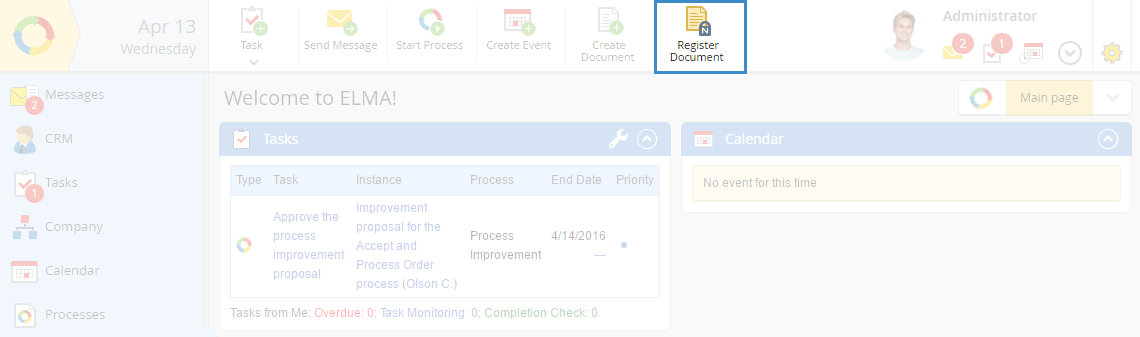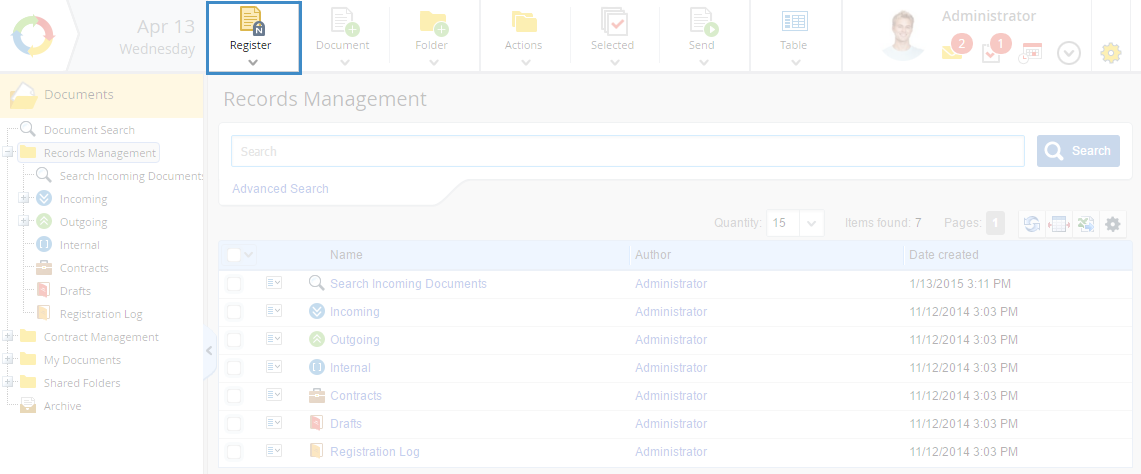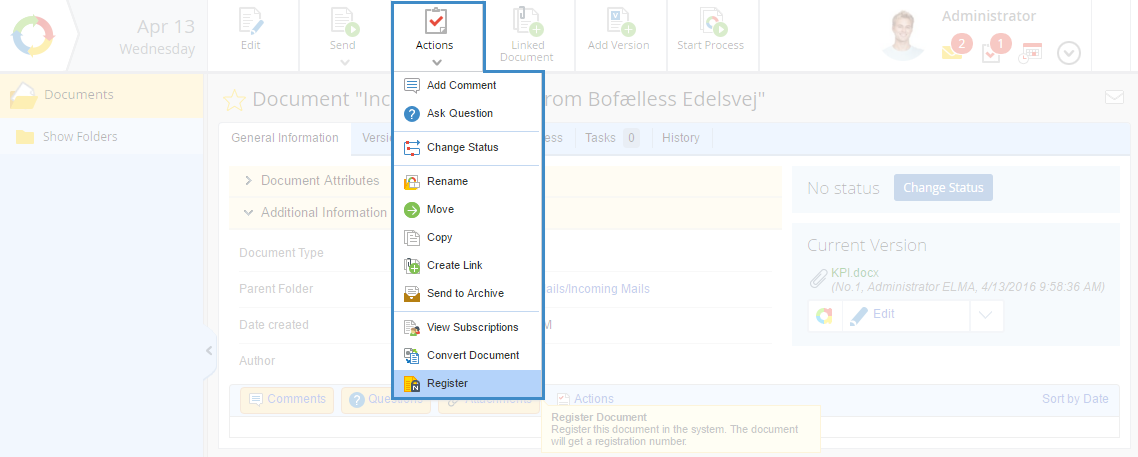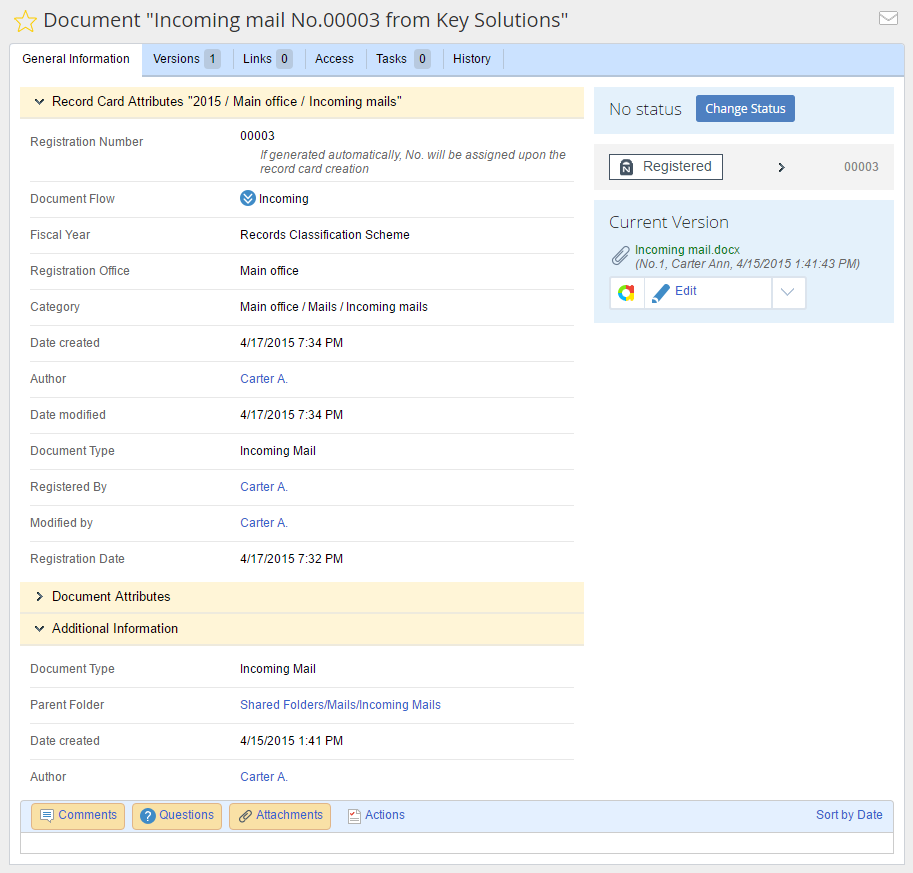When you register a document, a record card and a registration number are created for it.
To be able to register documents in ELMA, the administrator has to:
To register a document, the user has to have the following permissions:
Users with access to registering documents can use the following buttons:
-
|
|
|
Fig. 1. Register button in the top menu of the main page
|
-
|
|
|
Fig. 2. Register button in the Records Management folder
|
-
Register button in the Action button menu on the document page (fig. 3).
|
|
|
Fig. 3. Actions - Register button on the document page
|
There are several ways to register a document in ELMA:
When you register a document:
-
it gets a registration number;
-
-
the Record Card Attributes section is added to the General Information tab of the document page;
-
the Registered section is added to the General Information tab of the document page.
-
a link to this document is added to the folder of the respective docflow and to the Registration Log in the Records Management section;
An example of a registered document page is in fig. 4.
|
|
|
Fig. 4. Registered document page
|
Copyright © 2006–2019 ELMA