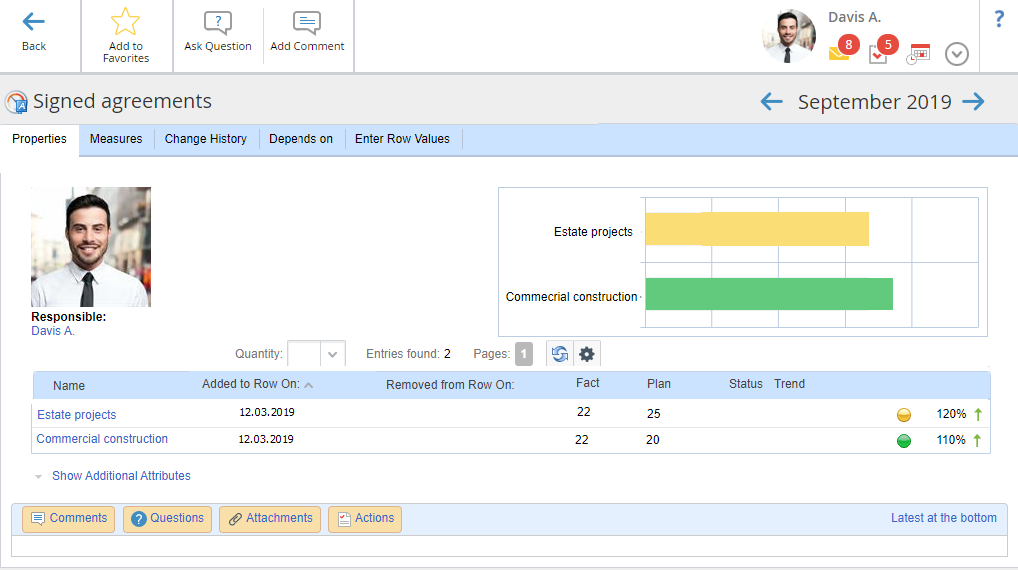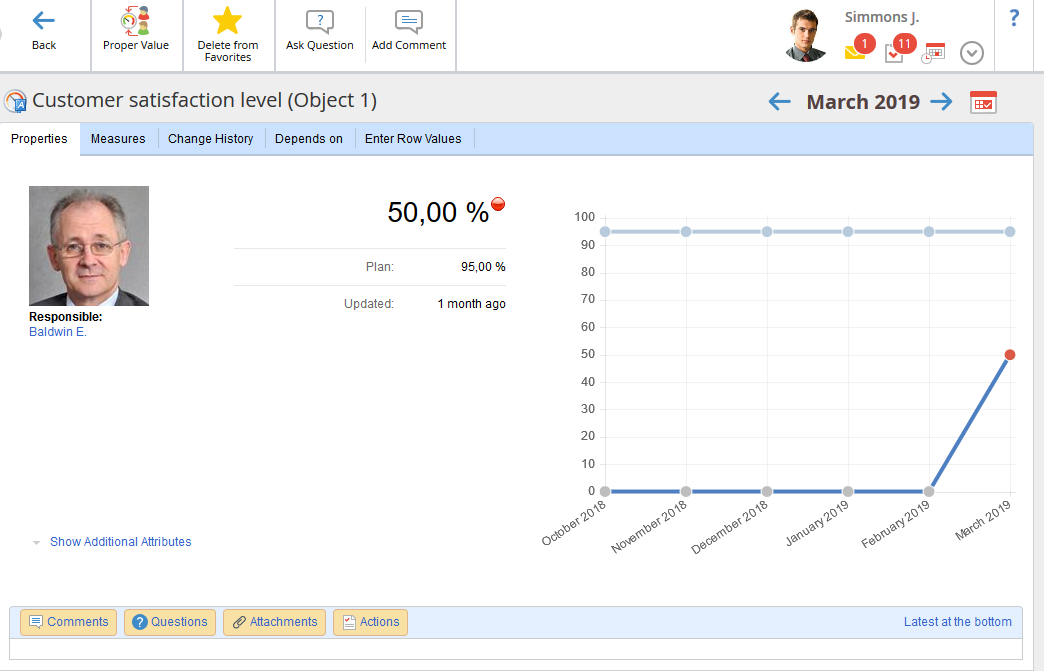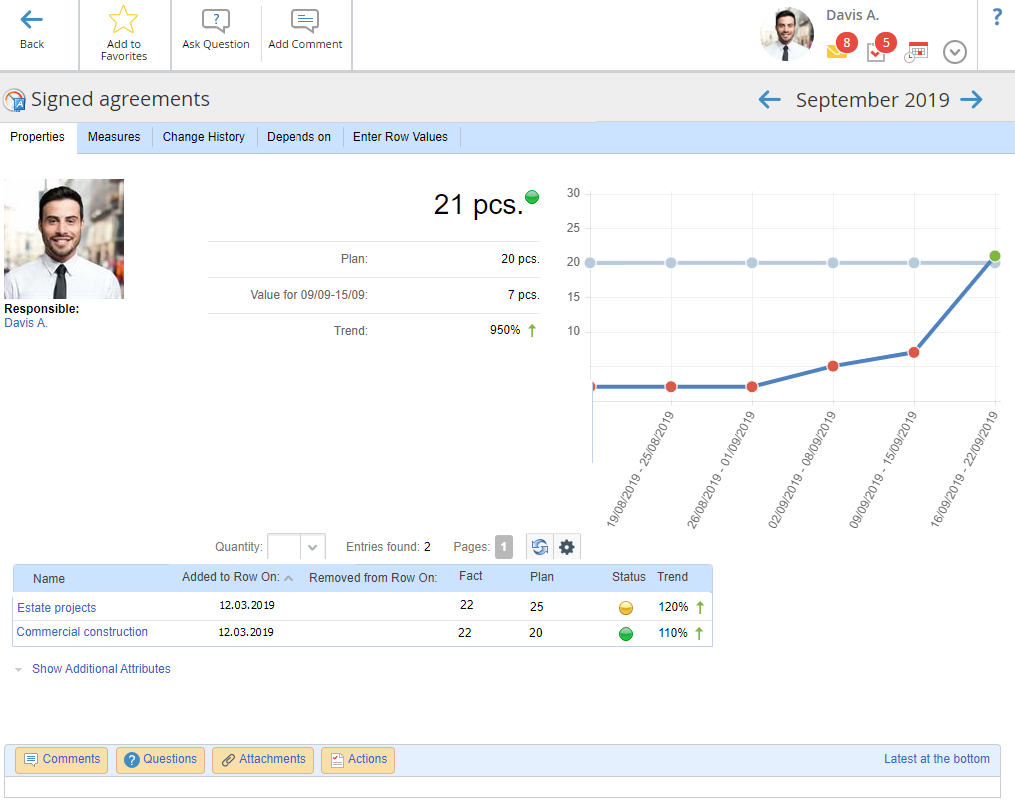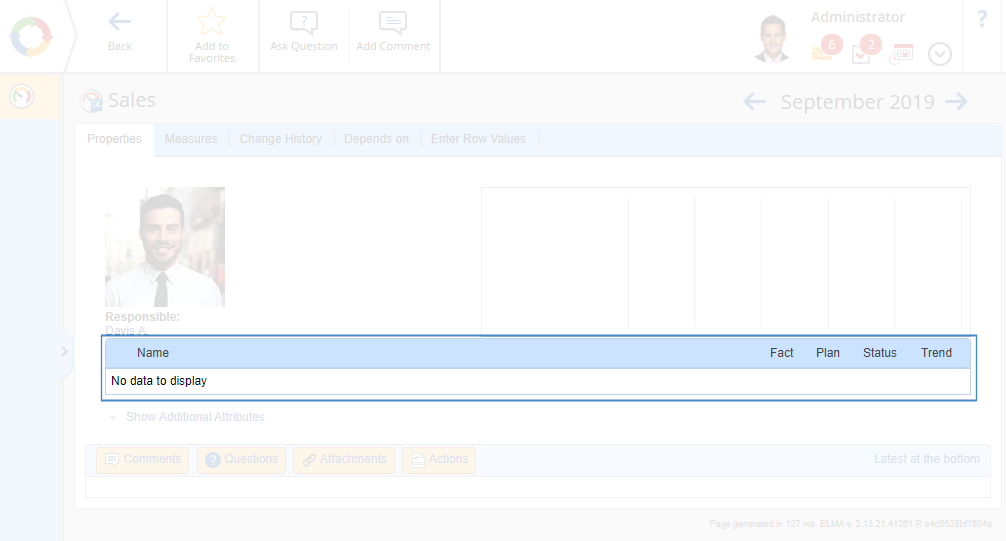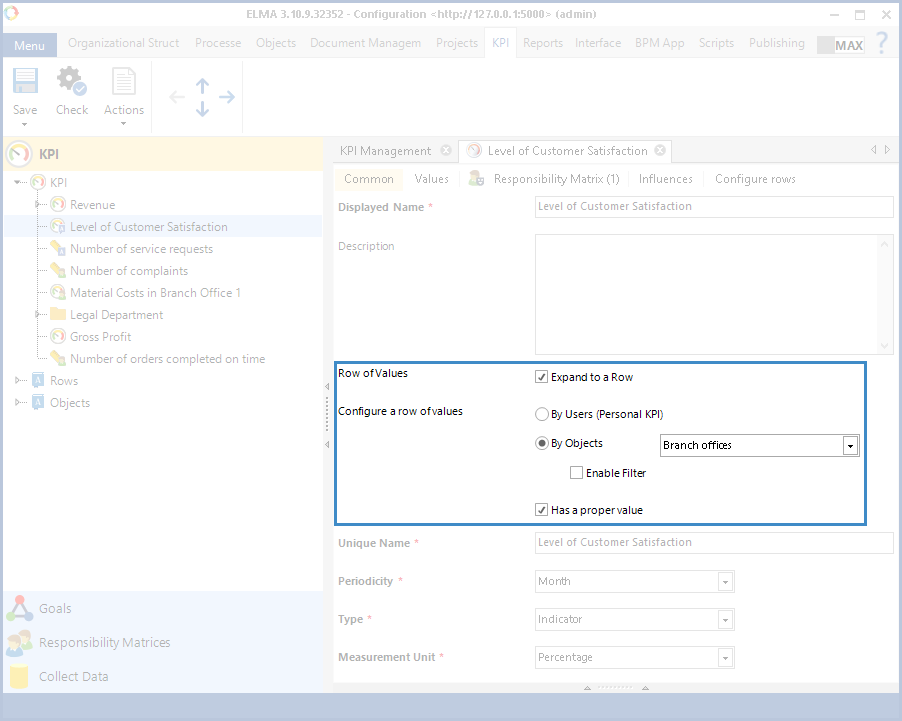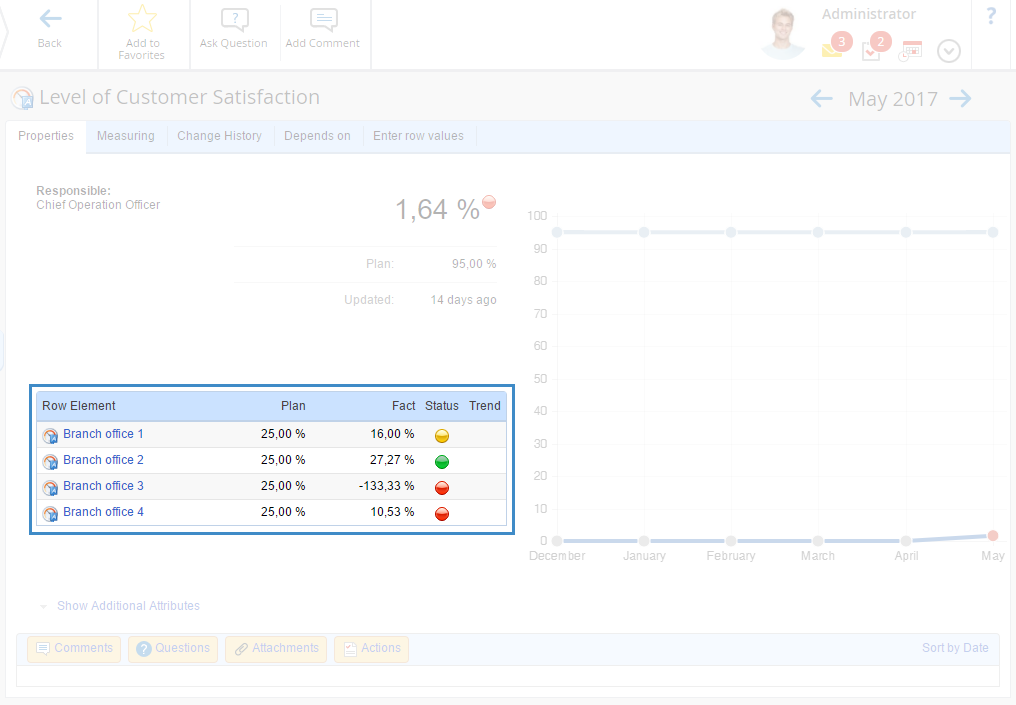A Row object KPI (row KPI) is an indicator assigned to different objects, i.e. an indicator that has several row values over a certain period.
A row is a section in which a KPI can be analyzed.
Row values of a row KPI – plan and/or fact values of the KPI corresponding to each element of the row (object).
To view the page of a row KPI (fig. 1) click on the name of the KPI on any page of the KPI section.
Pages of a row object KPI (fig. 1) and a row KPI value (fig. 2) are partly different from a KPI page.
|
|
|
Fig. 1. Row object KPI page. Properties tab
|
Fig. 2. Row KPI value page. Properties tab
A row KPI can have a proper value – the total value of the row KPI calculated from all the row values of this KPI according to the formula specified in ELMA Designer. For example, a proper value can be calculated as the sum of row values or their average value. By default, a row KPI does not have a proper value (fig. 1).
In fig. 3 you can find an example of a row KPI page that has a proper value.
Fig. 3. Row KPI page with a proper value. Properties tab
In order to create and configure a row KPI, you need to take several steps.
Create and publish the row object
Fill in the object with row elements in Web Application
List of row elements is a list of instances of a row object.
The object is filled in with instances in the Web Application.
By default, the object of the row is empty, on the row object KPI page the respective notification is displayed (fig. 4).
Fig. 4. Row KPI value
Configure a row KPI in ELMA Designer
For a KPI to have rows, you need to configure the required settings on the KPI page in ELMA Designer (fig. 5) and after that publish the KPI model.
|
|
|
Fig. 5. Settings of a row KPI in ELMA Designer
|
After you have added entries to the row object and configured the rows of the KPI, the page of the row KPI will display a list of row elements (fig. 6).
|
|
|
Fig. 6. KPI page. List of row elements
|

indicators and

metrics can have rows.
A row KPI is created and configured in ELMA Designer.
Users who are responsible for fact/plan KPI value, supervisors and informed users can work with row KPIs.
See also:
Copyright © 2006–2019 ELMA