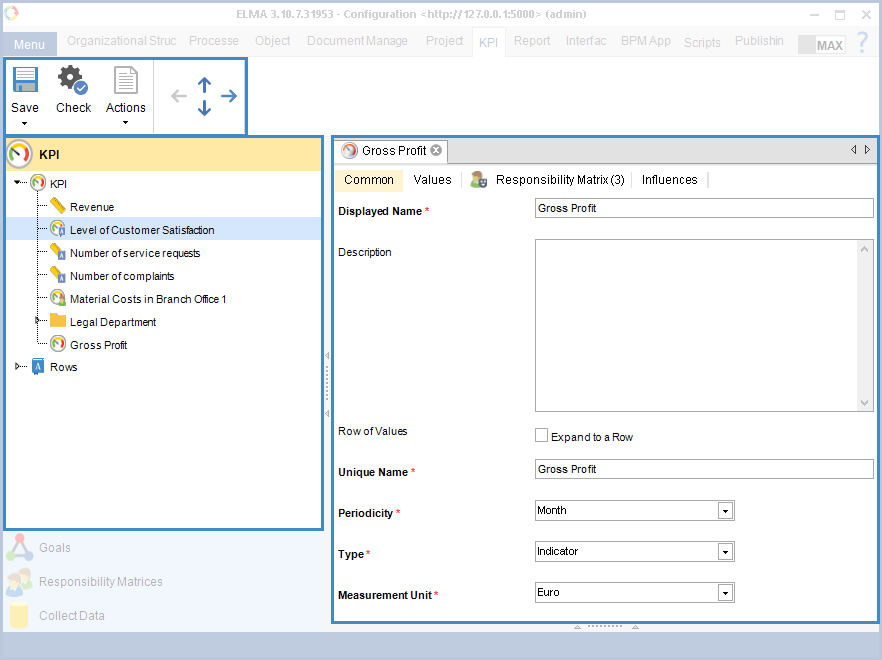
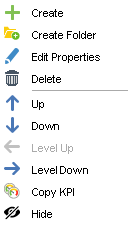
|
Create
| |
|
Create folder
| |
|
Edit property
|
Open element’s page.
|
|
Delete
|
Delete element.
|
|
Up
|
Move the element one position up.
|
|
Down
|
Move the element one position down.
|
|
Level up
|
Move the element one level up.
|
|
Level down
|
Move element one level down.
|
|
Copy KPI
|
This button is available only for the KPI element. Creates a new KPI with parameters identical to the parameters of the selected KPI. The new KPI will be named from the following template: <name of selected KPI> (copy). The new KPI will be stored in the KPI tree on the same level as the selected KPI.
|
|
Hide
|
This button is available only for the KPI element. This button hides the KPI and it becomes unavailable for work in Web Application. Hidden KPIs in the KPI tree are indicated with the
|
|
Display
|
This button is available only for the KPI element. This button makes a hidden KPI available in Web Application.
|
|
To Archive
|
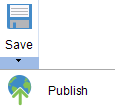 |
Save – save the changes in the model.
Publish – publish the model, to make it available in Web Application.
|
|
|
Check if the model is correct. After checking, the bottom of the window displays the list of errors and warnings. You can publish the model if there are warnings, but cannot publish if there are errors.
|
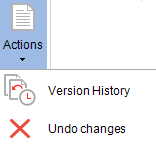 |
Version History – show the version history.
Undo changes – cancel all the changes made before the last saving.
|
 |
Objects in the model can be organized hierarchically. These arrows allow moving objects in the list:
|