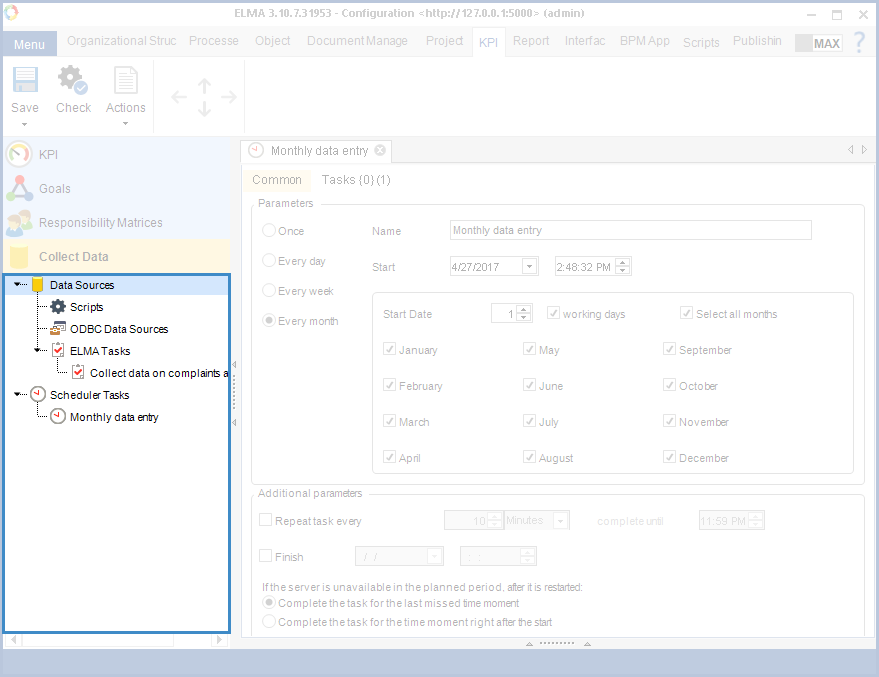In the ELMA KPI application, you can configure collection of KPI data from external sources.
There are several ways to collect the KPI data:
-
-
by means of configured processes in ELMA BPM;
-
The settings for automatic data collection are managed in ELMA Designer, KPI tab, Data Collection (fig. 1).
Fig. 1. Collect Data unit
The section consists of two subsections:
-
Data Sources – here you configure import of data from external systems.
-
Possible data sources for KPIs:
Copyright © 2006–2019 ELMA