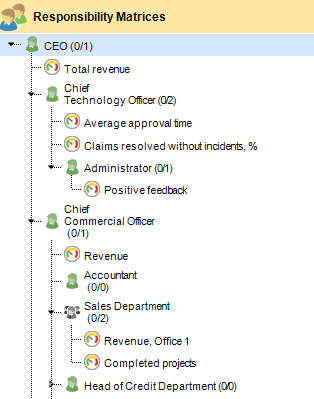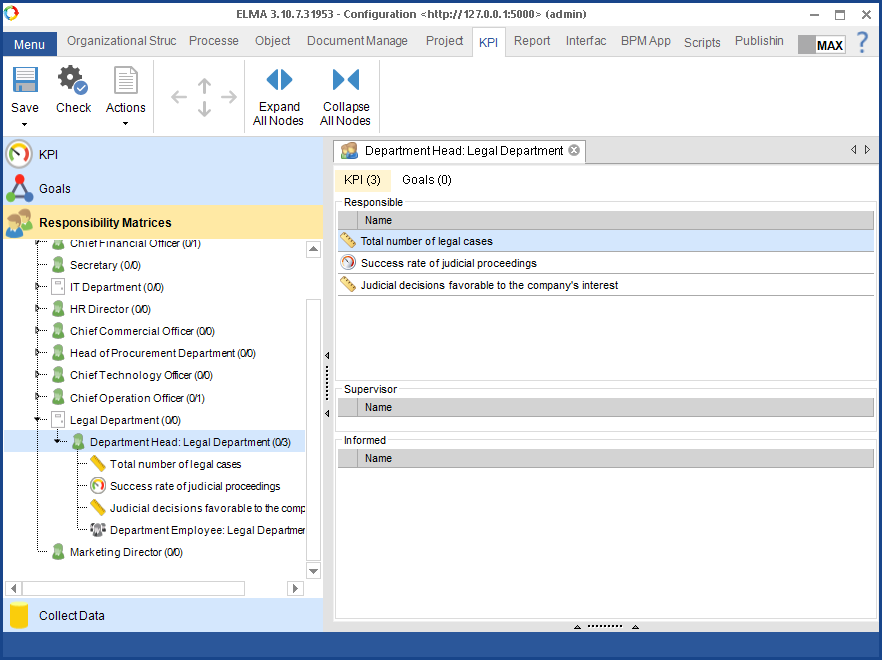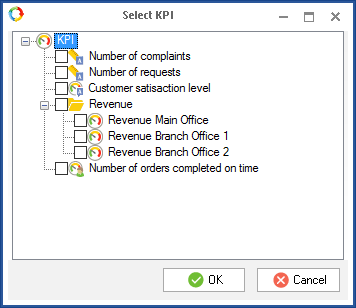On the KPI tab of ELMA Designer, in the Responsibility Matrices section, you will find a tree of job positions that corresponds with the published organizational structure of the company, and KPI's, for which the employees are responsible (fig. 1).
Fig. 1. Responsibility Matrices section
The number in parenthesis shows the number or KPIs, for which the user who occupies the job position is responsible.
To view a job position, double click on it in the responsibility matrix tree. To the right you will see the job position page (fig. 2), which consists of two tabs:
KPI and
Goals. These tabs shows the
KPIs and
goals for which the user on this job position is responsible.
Fig. 2. Responsibility Matrices section
To open a KPI/goal page, double-click on the required element on one of the tabs. You can also open a
KPI page from the responsibility matrices tree by double-clicking on the required element or by selecting Open KPI in the context menu of an element. The KPI/goal page will open, which allows editing the element.
Adding a KPI to a job position
There are two ways to add a KPI to a job position:
-
in the responsibility matrices tree, open the context menu of the required job position and select
Add KPI. In the opened dialog box (fig. 3), select a KPI in the list and click OK.
Fig. 3. Dialog box for selecting a KPI
Adding a goal to a job position
To add a goal to a job position, open the
goal page,
General tab; in the
Responsible select the required job position and click Save. The goal will be added to the job position in the responsibility matrices tree.
Removing a KPI from a job position
There are several ways to remove a KPI from a responsibility matrix:
-
-
select a KPI in the responsibility matrices tree and press the
Delete key;
-
in the context menu of a KPI select
Delete KPI.
In the opened dialog box, confirm removing the KPI. The selected KPI will be removed from the tree.
Removing a goal from a job position
To remove a goal from a responsibility matrix, open a
goal page and on the
General tab in the
Responsible field remove the selected job position and click
Save. The goal will be removed from the responsibility matrices tree.
To make all the changes in the responsibility matrices displayed in the Web Application,
publish the model.
Toolbar
|
|
Expands all the nodes in the organizational structure tree.
|
|
|
Collapses all the nodes in the organizational structure tree.
|
Copyright © 2006–2019 ELMA