
Help
ELMA KPI
|
|||||
|
|||||
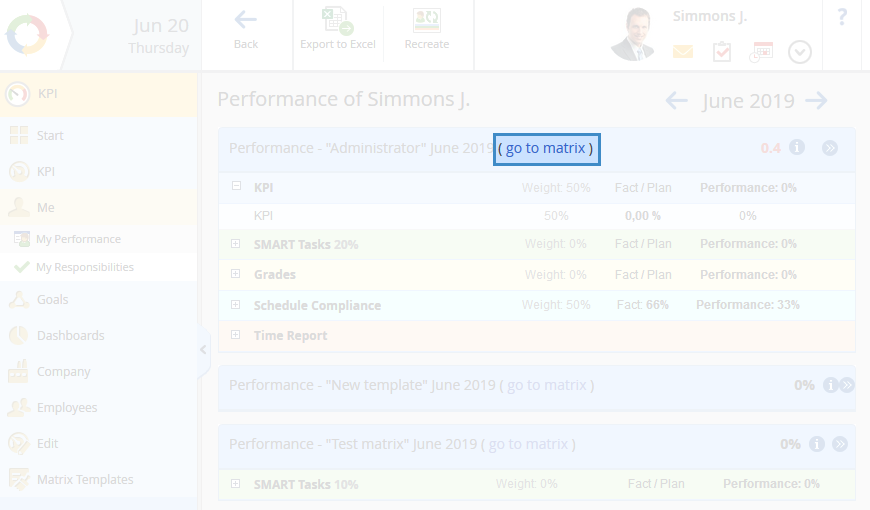
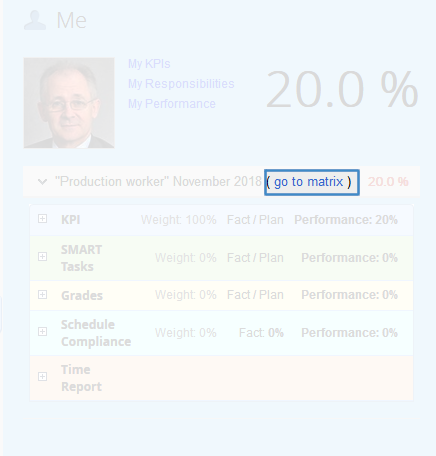
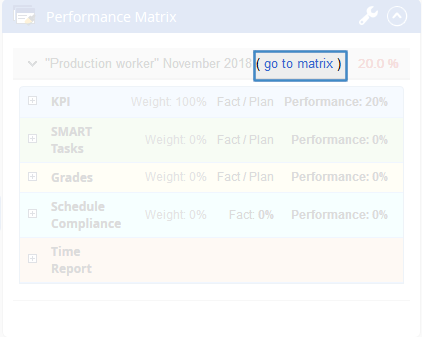
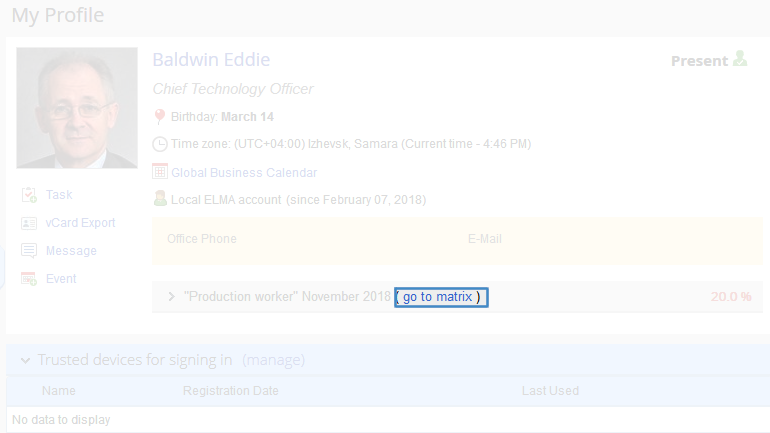
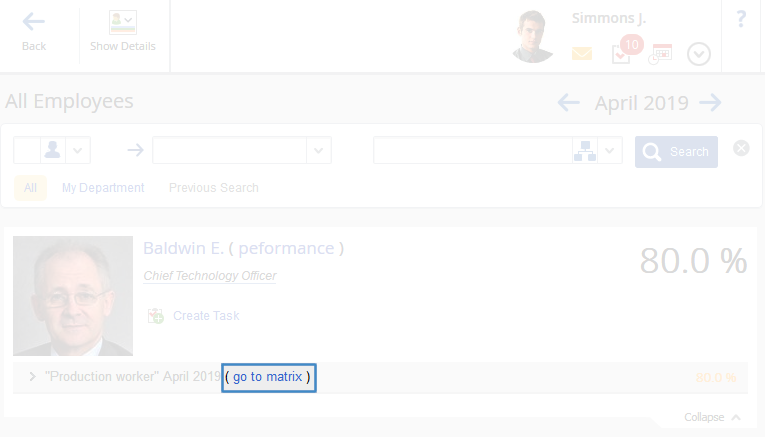
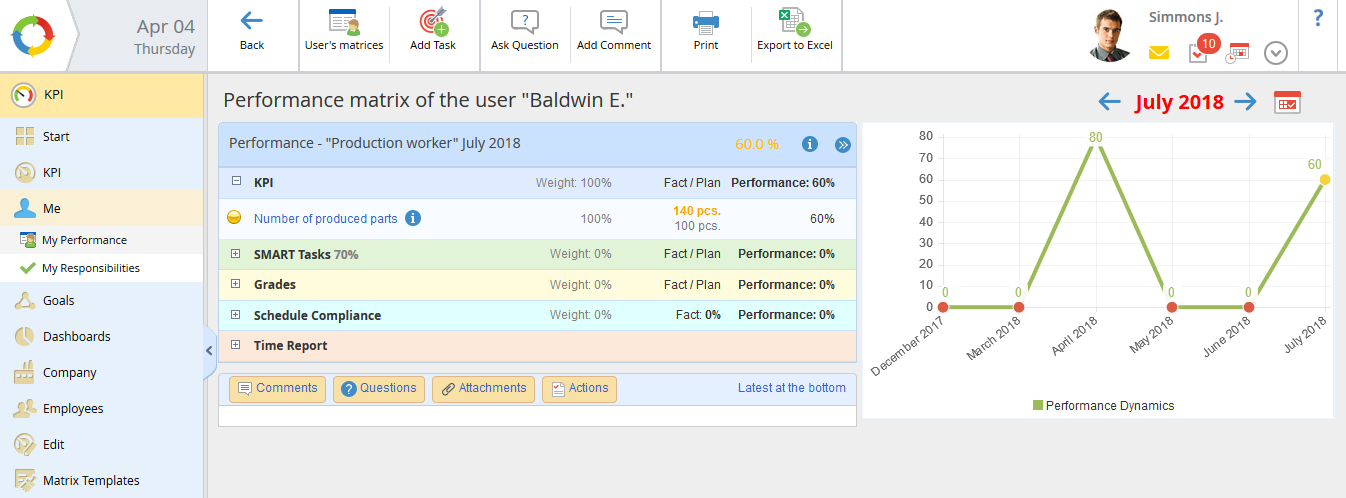
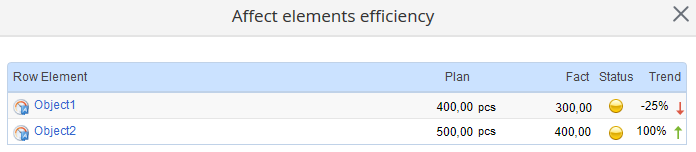
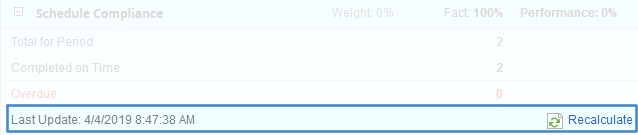
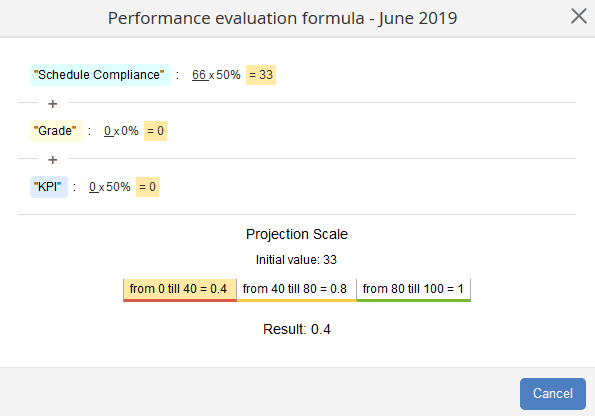

 |
Go to the previous page.
|
 |
Go to the KPI – Me – My Performance section which displays all the performance matrices of the current user.
|
 |
Add a SMART task to the performance matrix. This button is displayed if you check the Enable box in the settings of the performance matrix template in the SMART tasks section.
|
 |
Send the performance matrix for approval. This button is displayed if you check the Enable box and choose the approver in the settings of the performance matrix template in the Approval section.
|
 |
Send the performance matrix for control. This button is displayed if you check the Enable box and choose the supervisor in the settings of the performance matrix template in the Control section.
If both Send for Approval and Send for Control were enabled while configuring the performance matrix template, this button will be displayed only after the approval.
|
 |
Ask a question about the performance matrix.
|
 |
Add a comment on the performance matrix.
|
 |