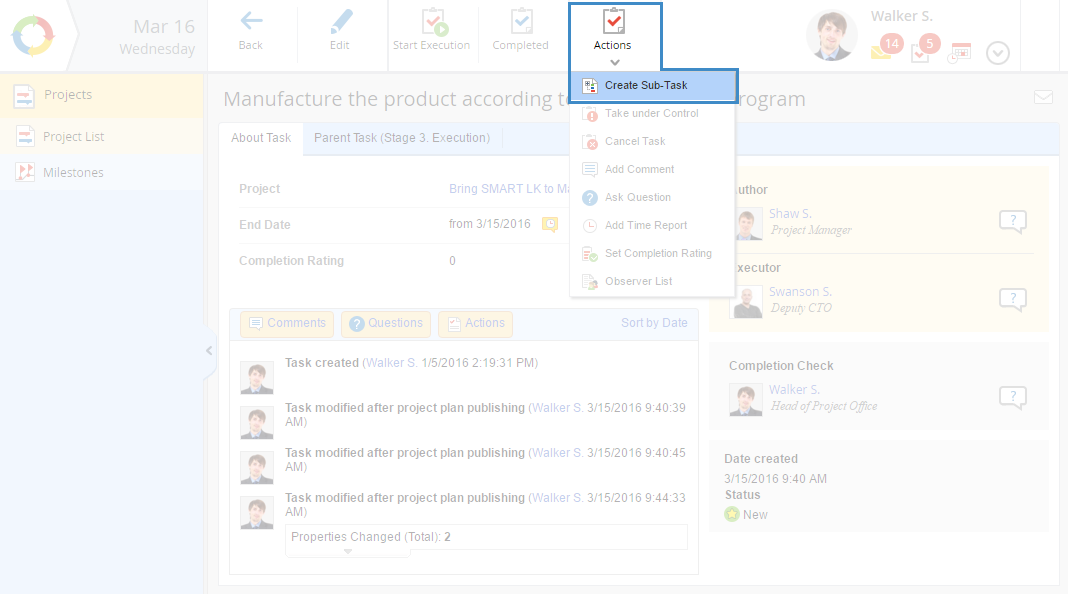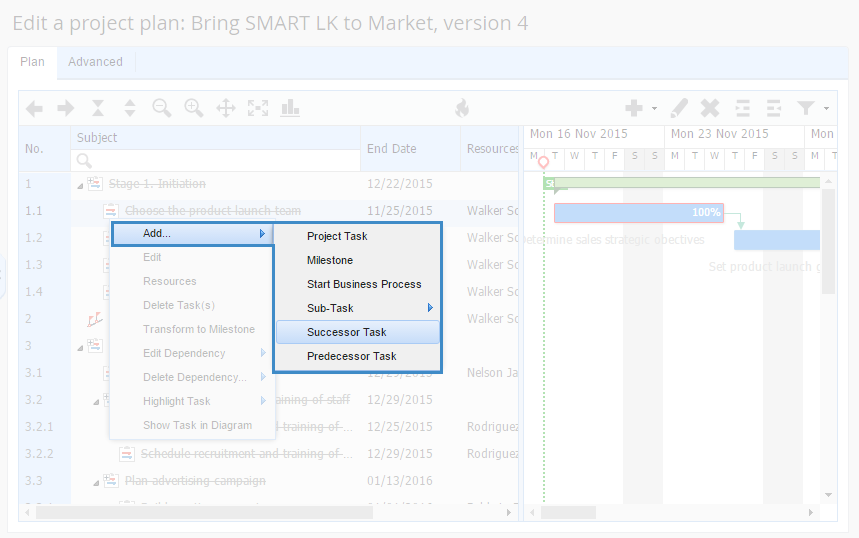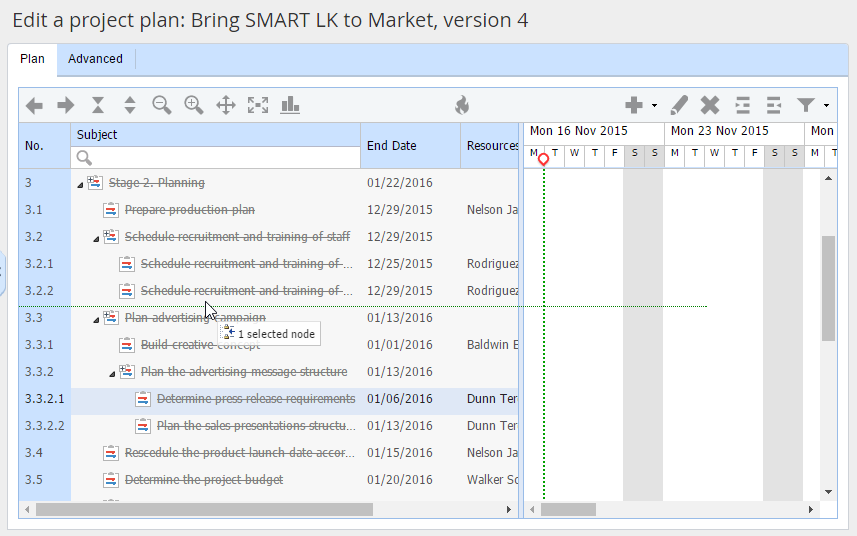Hierarchy of Project Plan Tasks
To edit the task hierarchy:
-
|
|
|
Fig. 1. Project task page. Actions - Create Sub-Task button
|
-
click Add… – Sub-Task, Successor Task or Predecessor Task on the project plan editing page, in the context menu of the required task (fig. 2);
|
|
|
Fig. 2. Project plan editing page. Task context menu
|
-
click  or
or  on the project plan toolbar to level up/down the task;
on the project plan toolbar to level up/down the task;
-
drag the tasks to the required position of the plan (fig. 3).
|
|
|
Fig. 3. Project plan editing page. Dragging tasks in the list
|
Copyright © 2006–2019 ELMA