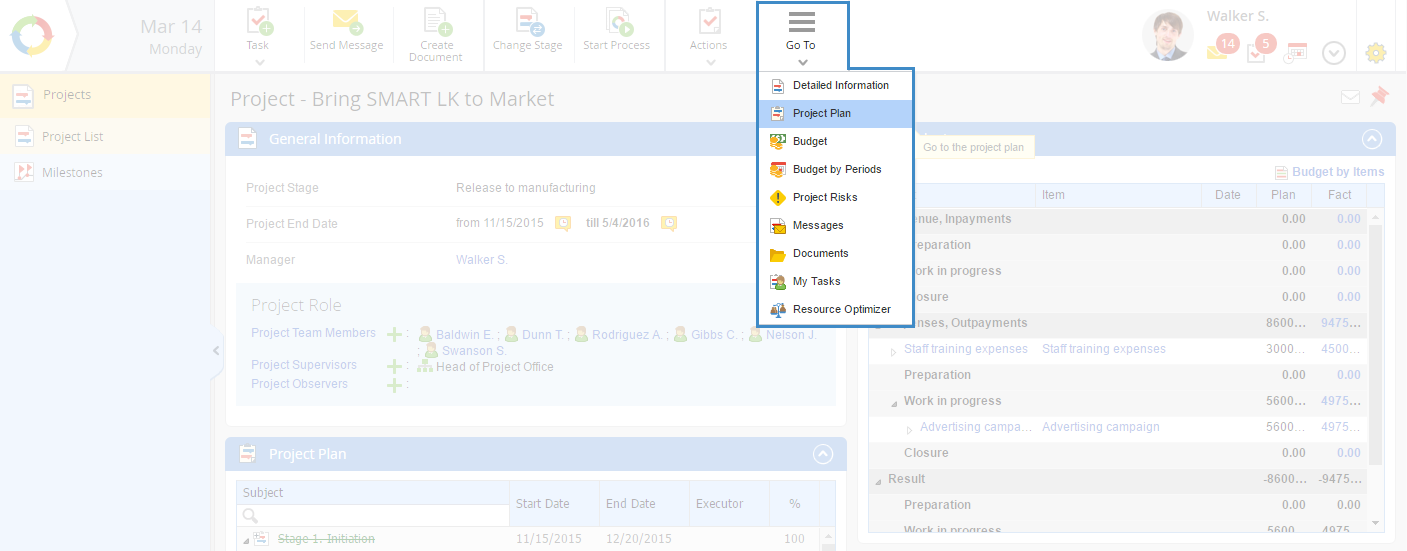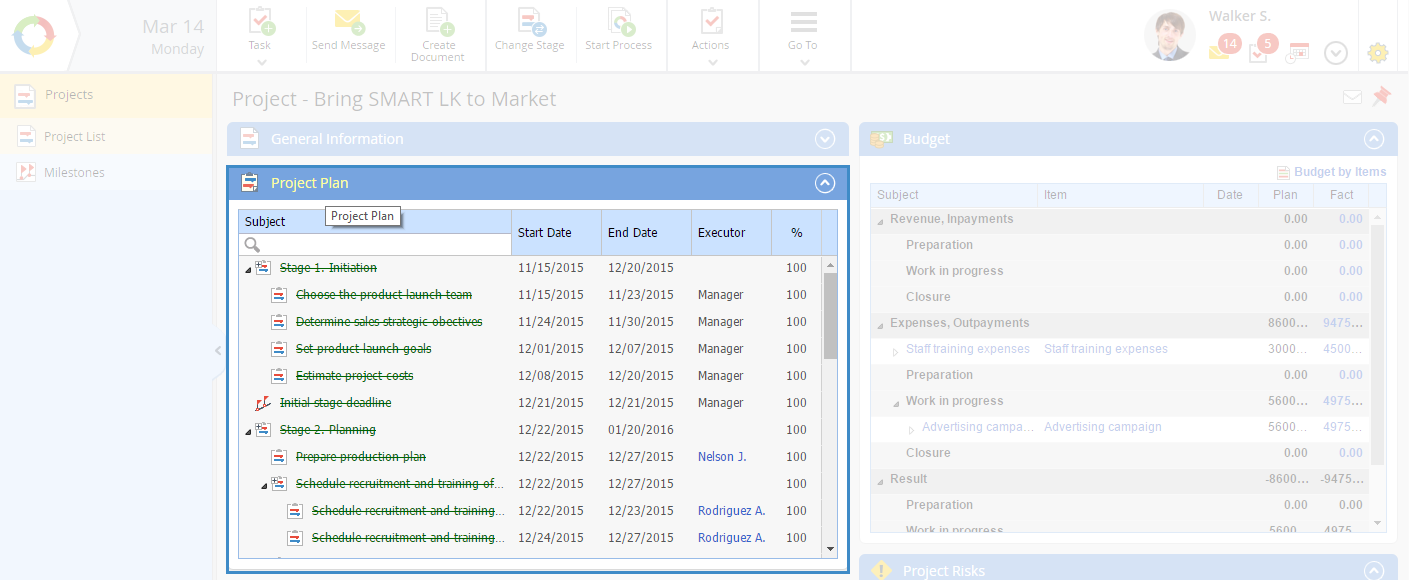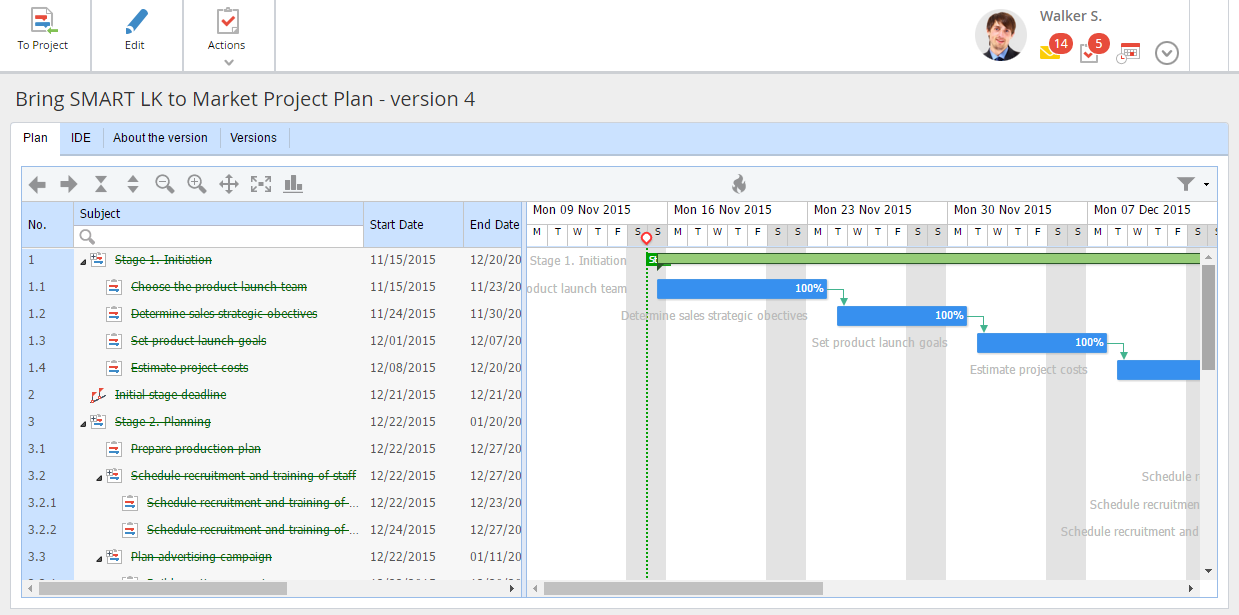Project plan is a totality of scheduled project tasks. Each task in the project plan has duration, executors, resources and so on.
There are two ways to open the project plan:
-
click Go To - Project Plan on the required project page (fig. 1);
|
|
|
Fig. 1. Project page. "Go To – Project Plan" button
|
-
|
|
|
Fig. 2. Project page. Project Plan portlet
|
Fig. 3 shows an example of the Project Plan page.
|
|
|
Fig. 3. Projects section. Project Plan
|
See also:
Copyright © 2006–2019 ELMA