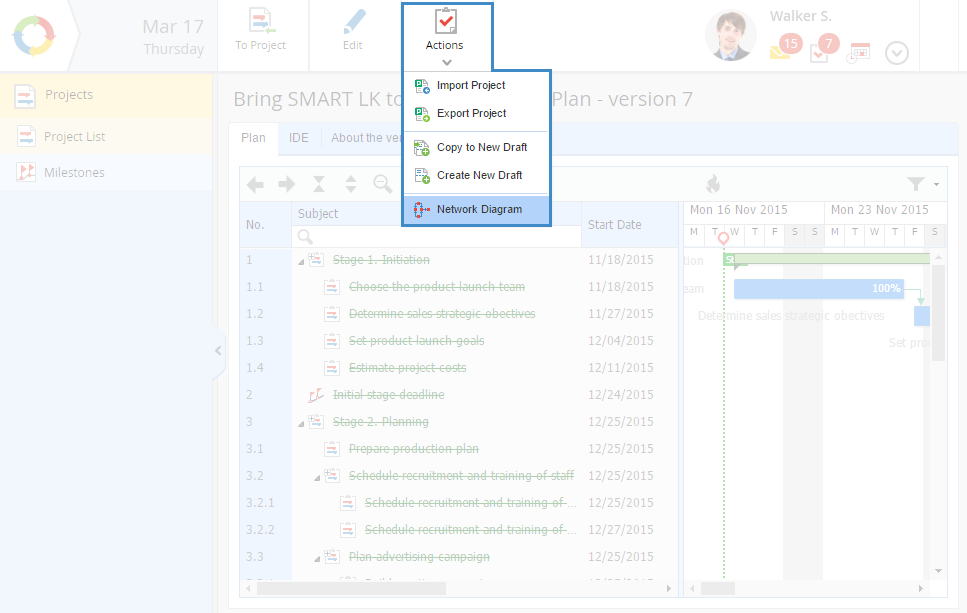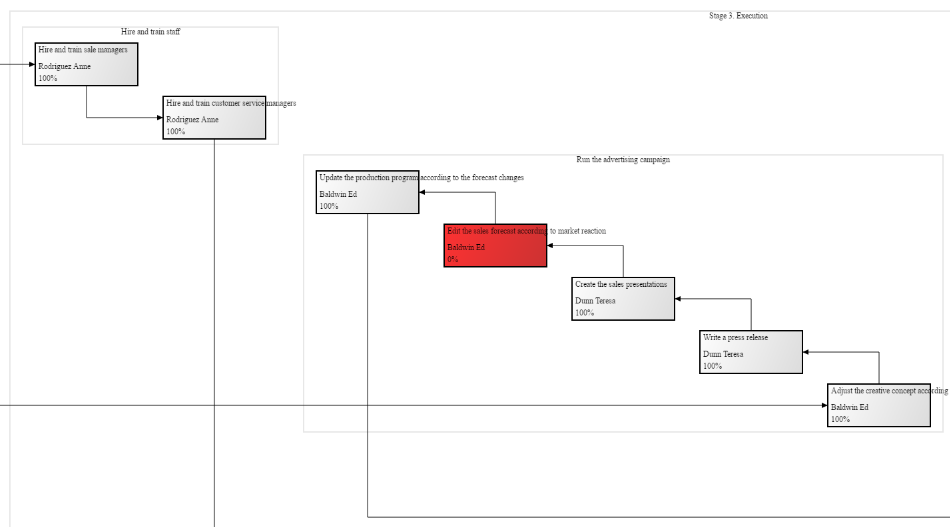Network diagram – is a graphic model, displaying the order and status of project tasks.
To view the network diagram, open the page of the required project plan and click Actions – Network Diagram in the top menu (fig. 1).
|
|
|
Fig. 1. Project plan page. Actions – Network Diagram button
|
The network diagram (fig. 2) will be opened in a new tab of the web browser.
The network diagram has the following color scheme:
-
not started and completed tasks are grey;
-
-
tasks, whose end date is soon, are yellow;
-
If the network diagram does not fit the screen, you can scale your browser or use runners to scroll.
Copyright © 2006–2019 ELMA