Creating a user filter in a project plan
The project plan page features a standard set of filters to manage project tasks.
If needed, you can create custom filters. Here is how:
1. Create a file named elma.gantt.userconfig.js ;
2. Use code to create a filter in this file. There are filter examples stored in elma.gantt.userconfig.template.js (fig. 1) which you can find in ../<ELMA system folder ELMA>/UserConfig/Web/Modules/EleWise.ELMA.Projects.Web/Scripts/diagram/elma.gantt.userconfig.js ;
3. Move the created file to ../<ELMA system folder>/UserConfig\WebApplication\Modules\EleWise.ELMA.Projects.Web\Scripts\diagram.
After saving all the changes refresh the project plan page and click ![]() (fig. 1). The added filters will appear at the bottom of the filter list.
(fig. 1). The added filters will appear at the bottom of the filter list.
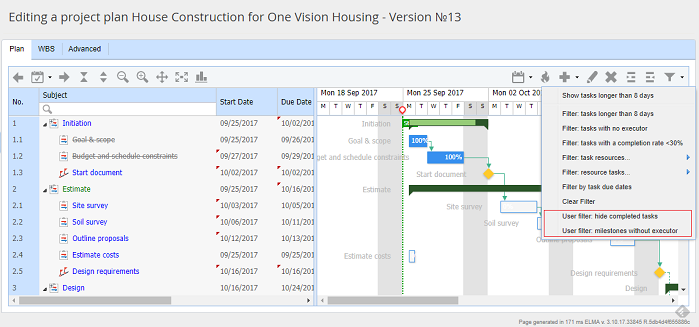
Fig. 1 User filters
