|
Note
Main features of the CRM module are described in the ELMA BPM Platform Help. ELMA CRM+ application extends customer management functions of the ELMA BPM Platform with additional features: "Sales Dynamics" report, active sales funnel, integration with IP telephony systems. These features are described in this guide.
|
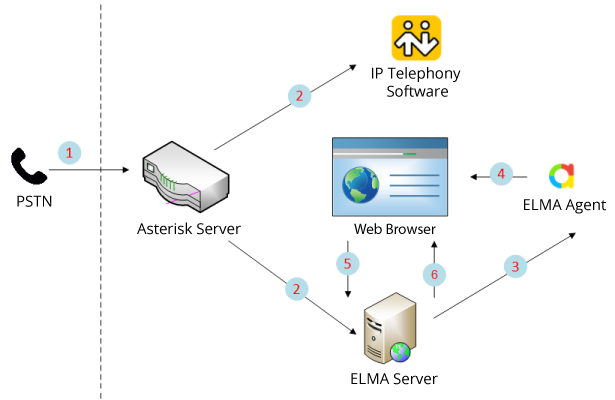 |
|
Fig. 1. ELMA integration with IP telephony. Incoming call
|
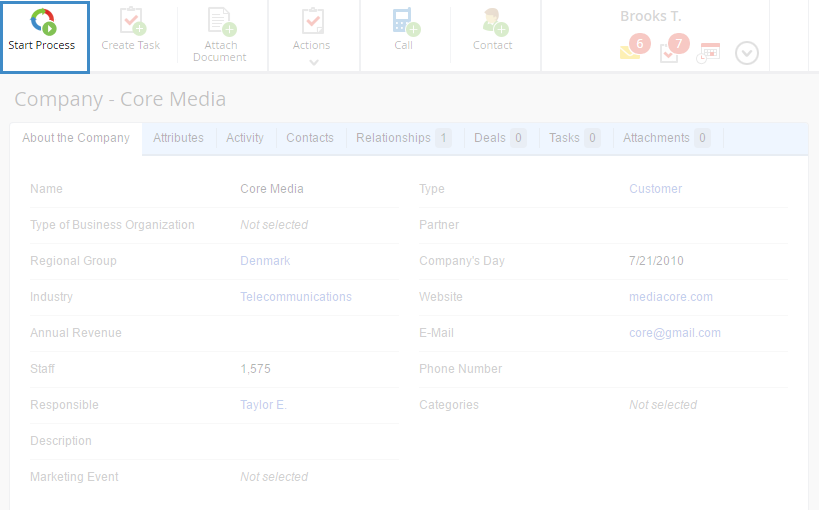 |
|
Fig. 2. Contractor page. Start process button
|
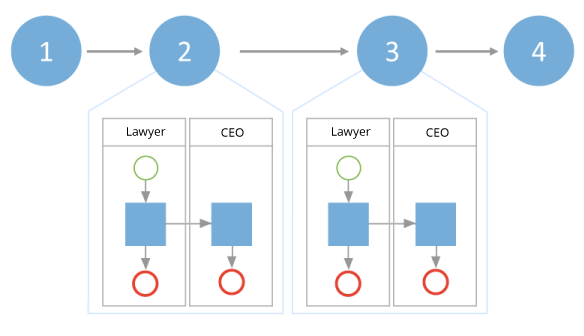 |
|
Fig. 3. Active sales funnel
|