
Help
ELMA BPM Platform
|
|||||
|
|||||
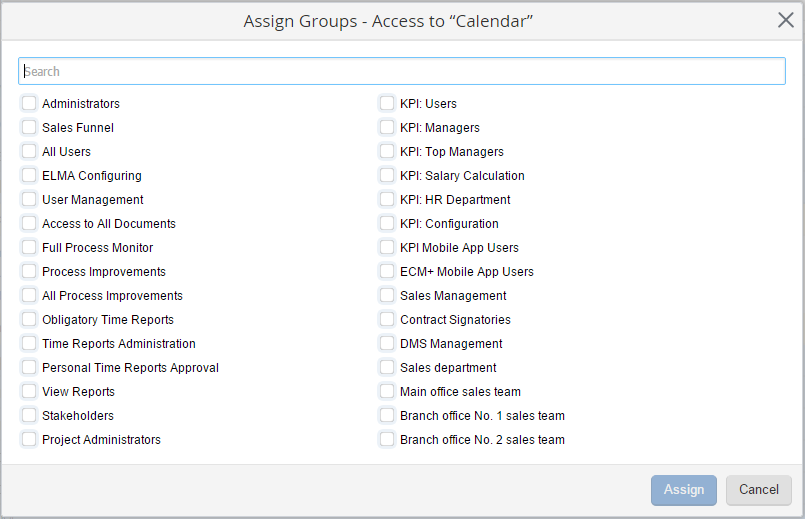 |
|
Fig. 2. Dialog box for assigning permissions to user groups
|
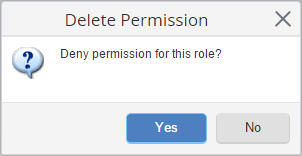 |
|
Fig. 3. Confirmation box for deleting user group permissions
|
|
|
API Administration – access to Administration – System – External Applications and possibility to manage external application tokens.
|
|
Substitutions Administration – access to Administration – Users – Substitutions and possibility to manage substitutions in the system.
| |
|
|
Access Settings Administration – access to Administration – Users – Access Settings and possibility to manage the system access parameters.
|
|
|
Absences Administration – access to Administration – Users – Absence Schedule and possibility to manage user absences.
|
|
|
Users Administration – access to Administration – Users – Users and possibility to manage accounts of all the system users.
|
|
|
System Administration – access to Administration – System and Administration – Basic Applications and possibility to configure all the settings in these sections.
|
|
|
Access to all filters – full access to the users personal filters.
|
|
|
Forbid to edit personal profile – forbid users to edit their personal information in the profile.
|
|
|
Forbid user to change password – forbid users to change the password for signing in to the system.
|
|
|
View Users – possibility to view the system user pages, and access to Administration – Users – Users.
|
|
|
Configure default table display settings – possibility to save the changes in table settings as the default settings.
|
|
|
Trusted Device List Management – possibility to add trusted devices in a user profile.
|
|
| |
|
|
Access to all objects – possibility to access and work with objects in Web Application. To learn more about the object access settings, see the respective Help section.
|
|
|
Document Management Administration – access to Administration – Document Management and possibility to configure all the settings in this section.
|
|
|
Access to the "Documents" module – access to documents in Web Application and possibility to work with documents in this section.
|
|
| |
|
|
Access to all documents – full access to all the ELMA documents, excluding the access permissions in the folders and documents.
|
|
|
Allow to edit record cards – permissions to edit record cards. This settings unit is available, only if the ECM+ application is activated.
|
|
| |
|
|
|
| |
|
|
Time Reports Administration – full access to all the system time reports and access to Administration – Basic Applications – Tasks – Tasks, Time Report unit.
|
|
|
Access to "Tasks" – access to the Tasks section in Web Application and possibility to work with tasks in this section.
|
|
|
Access to KPIs of all employees from the “Company” section – full access to all the employee KPIs in the Company section.
|
|
| |
|
| |
|
|
Require time reports – user groups, whose members have to submit time reports, when executing a task. The task will not be completed, until the users submit time reports on it.
|
|
|
Create/Edit tasks for a past date – possibility to create and edit a task with a past date (in the Start date and End date fields).
By default, a past date cannot be used as a start date, when creating a task. The tasks end dates also cannot be moved to a past date.
|
|
|
Edit the “Shared Filters” tree – permissions to edit the shared filters tree.
|
|
|
Edit the “Shared Filters” tree of the “Time Report” section – permissions to edit the shared filters tree in the Tasks – Time Report section.
|
|
|
|
| |
|
|
Configure common calendars – access to Administration – Basic Applications – Common Calendars and possibility to create and configure the system's common calendars.
|
|
|
Configure business calendars – access to the Administration – Calendars section. Possibility to create and set up common business calendars, and the global business calendar. This permission also allows changing the business calendar of any system user.
|
|
|
Reports Administration – access to Administration – Users – Access settings – Reports with the possibility to grant users permissions to the reports.
|
|
|
Access to "Reports" – access to the Reports section in Web Application and the possibility to work with the reports, available to the users.
|
|
| |
|
|
Allow to use the "Code" portlet – possibility to add the Code portlet to the homepage and work with it.
|
|
|
Configure the set of personal main pages – possibility to create main pages in the ELMA system, and add them to the main pages.
|
|
|
Allow to set links to system objects – possibility to add links to the system actions (to the HTML portlet, a web document, when configuring the menu, to the filter tree, when creating an action folder).
|
|
|
Add the "ELMA Portlets" portlet – possibility to add the ELMA Portlets portlet to the system's homepage and work with it.
|
|
|
Access to "CRM+" – access to the CRM section in Web Application and possibility to work with objects of this section ( Contractors , Contacts , Leads and so on).
|
|
|
Access Permissions for "Payments" – access to the Payments section and possibility to work with its objects.
|
|
|
Access Permissions for "Deals" – access to the Deals section and possibility to work with its objects.
|
|
|
Allow to view dynamics report for all deals – access to the Deal Dynamics section and possibility to generate a report on all the system users. This unit is available only if the CRM+ application is activated.
|
|
|
Allow to view dynamics report for deals – access to the Deal Dynamics section and possibility to generate a report on the subordinate employees (according to the company's organizational structure). This unit is available only if the CRM+ application is activated.
|
|
|
Public Channels Administration – access to Administration – Basic Applications – Public Channels with the possibility to create and configure all the public channels in the system (common, archive and so on).
|
|
|
Access to “Messages” – access to the Messages section in Web Application with the possibility to use all the functions of this section (messages and public channels).
|