
Help
ELMA BPM Platform
|
|||||
|
|||||
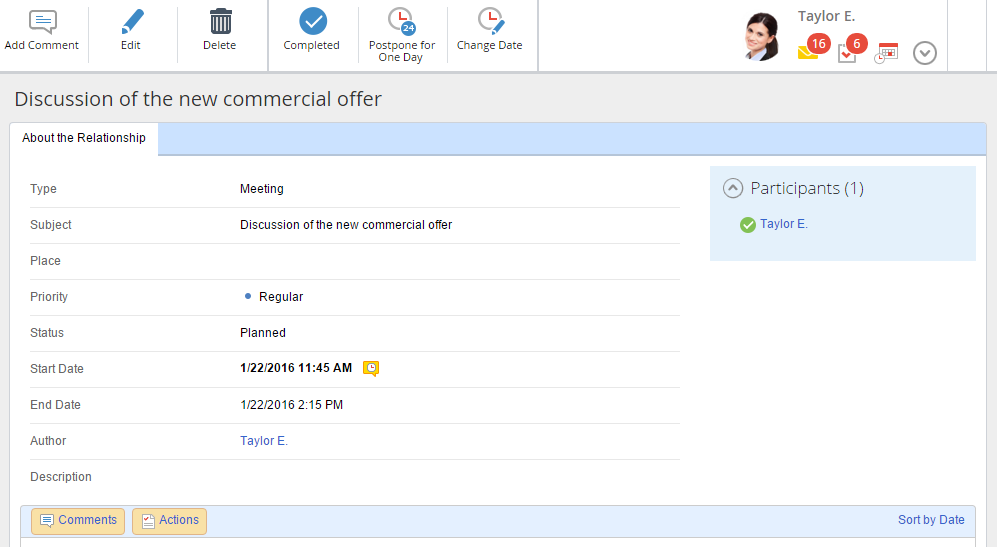 |
|
Fig. 1. Event page
|
 |
Click this button to return to the previous page.
|
 |
Complete the event. When you click this button a window opens, where you can add a comment to the event completion and select further actions: add a call, add a meeting, add a mail, close. The completed events have strikeout font in the calendar and are not displayed in the "Calendar" portlet.
|
 |
Postpone the event start and end date for one day.
|
 |
Change the event start and end date.
|
 |
Add a comment to the event. The event comments are displayed at the bottom of the page, if the Comment button is activated.
|
 |
Click to ask a question on the event. The questions on the event and the answers are displayed at the bottom of the event page if the Questions button is enabled.
|
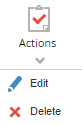 |
Select an action from the drop down list:
|