
Help
ELMA BPM Platform
|
|||||
|
|||||
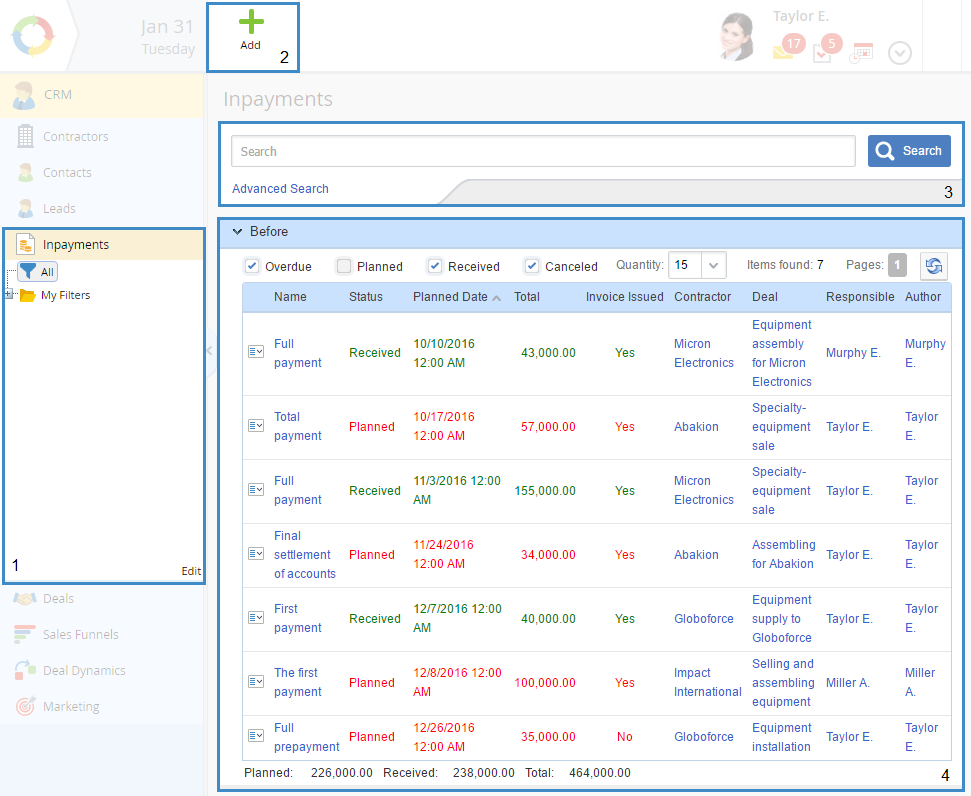 |
|
Fig. 1. Payments subsection
|
|
|
Before – incoming payments, whose planned date is within the previous months (relative to the current month).
|
|
|
This Month (Before) – incoming payments, whose planned date is within the previous weeks of the current month.
|
|
|
This Week – incoming payments, whose planned date is on the current week.
|
|
|
This Month (After) – incoming payments, whose planned date is on the next weeks of the current month.
|
|
|
Next – incoming payments, whose planned date is on the next months (relative to the current month).
|
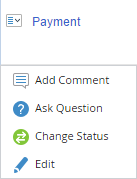 |
When you click
Add a comment – add a comment to the incoming payment. Comments are displayed on the incoming payment page.
Ask a question – ask a question about the incoming payment. The question and the answer are displayed on the incoming payment page.
Edit – edit the incoming payment. The editing form is similar to the form for creating an incoming payment.
|
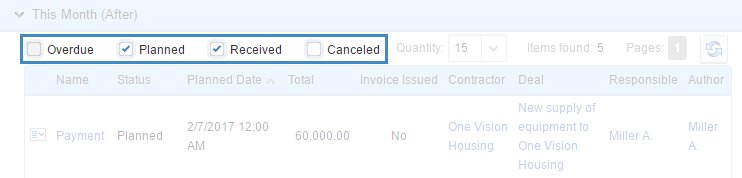 |
|
Fig. 2. Payments statuses
|
|
|
Overdue – the payment was not received by the planned date.
|
|
|
Planned – a planned incoming payment.
|
|
|
Received – received payments.
|
|
|
Canceled – canceled payments.
|