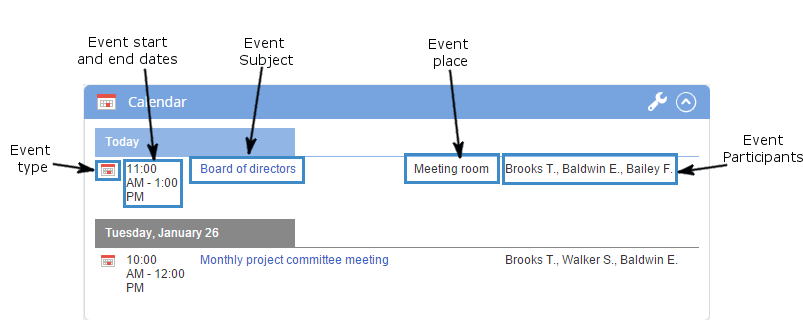To properly display this page you need a browser with JavaScript support.
By default, this portlet displays:
Click the portlet name to open the Calendar section. Calendar events are displayed chronologically for a week, starting from the current day. Overdue tasks and events are not displayed.
Click on:
a week day to open the calendar page, where the current day with all its events is displayed (if the view mode is "Day");
an event name to open the event page;
a task name to open the task page;
a relationship name to open the relationship page. Event type icons:
– calendar event; – scheduled task; – project task; – milestone; – call reminder; – mail reminder; – meeting reminder. You can see an example of the "Calendar" portlet in fig. 1.
Fig. 1. "Calendar" portlet
Portlet management buttons:
– the portlet is expanded. Click this button to collapse it. – the portlet is collapsed. Click this button to expand it.
Custom Portlet Settings The Calendar portlet does not have custom settings. The system administrator can configure its general settings , in Administration – Portal Settings – Portlets . To learn more, see Portlets . Copyright © 2006–2019 ELMA