
Help
ELMA Projects+
|
|||||
|
|||||
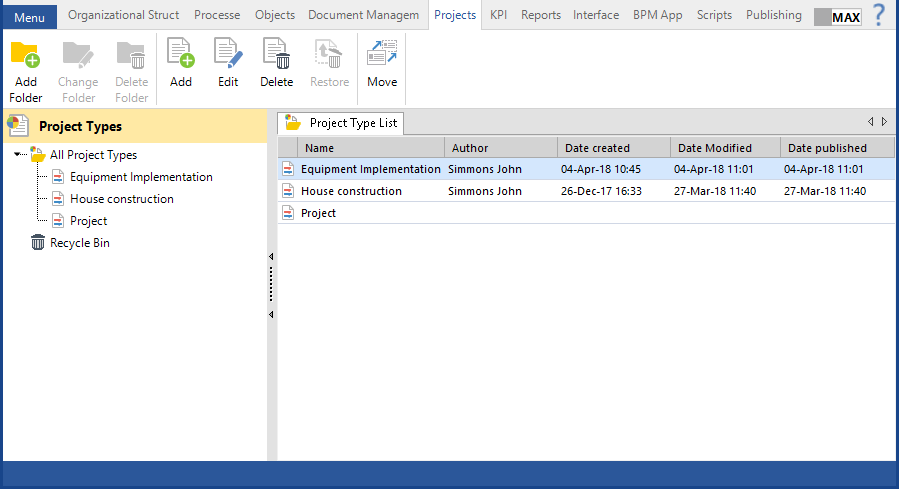 |
|
Fig.1 ELMA Designer. "Projects" tab
|
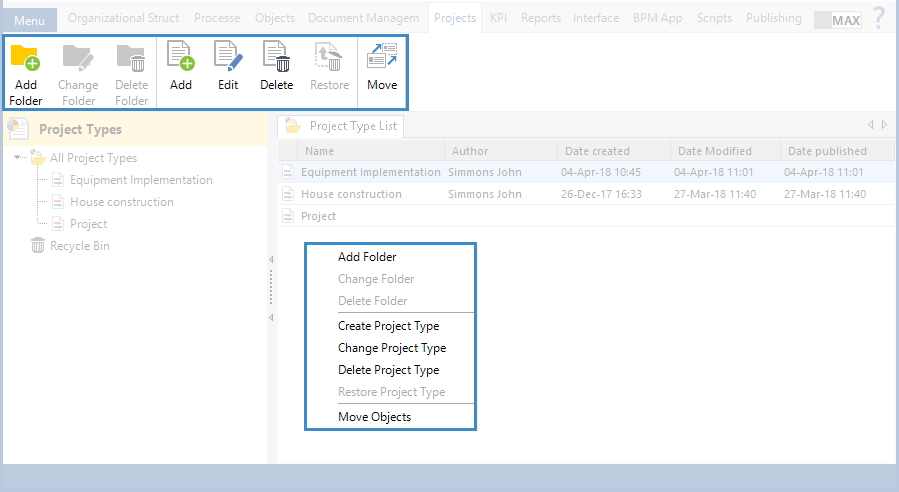 |
|
Fig. 2. Top toolbar and context menu
|
|
Context Menu Items
|
Toolbar Buttons
|
Description
|
|
|
|
Create a new project types folder.
|
|
|
|
Rename the selected project types folder.
|
|
|
|
Delete a project types folder. You can delete only an empty folder.
|
|
|
|
Create a project type.
|
|
|
|
Edit the selected project type. This button and context menu item are not available, if no project type is selected.
|
|
|
|
Delete the selected project type. ELMA BPM Platform does not allow deleting project types completely, since it may disrupt the system logic. When you delete a project type, it is moved to the Recycle Bin and you cannot create a project of this type in the web application. This button and context menu item are not available if no project type is selected.
|
|
|
|
Restore a deleted project type. All the deleted project types are displayed in the Recycle Bin of the Projects tab. You can restore project types from the bin. Project types are restored to the root folder.
|
|
|
|
Move the selected project type and/or project type folder to another folder. To learn more, see the respective Help section.
|