
Help
ELMA BPM Platform
|
|||||
|
|||||
|
Advantages of a custom activity compared to the "Script" activity
In case of the "Script" activity, you need to write program code specifically for each process where the activity is used. While custom activities can use the same code in any process in ELMA. Custom activities allow you to manage activities in the graphic interface without having to work with code. This way, you can save time when using popular business process scripts and make these scripts available to those people who do not have any programming skills.
|
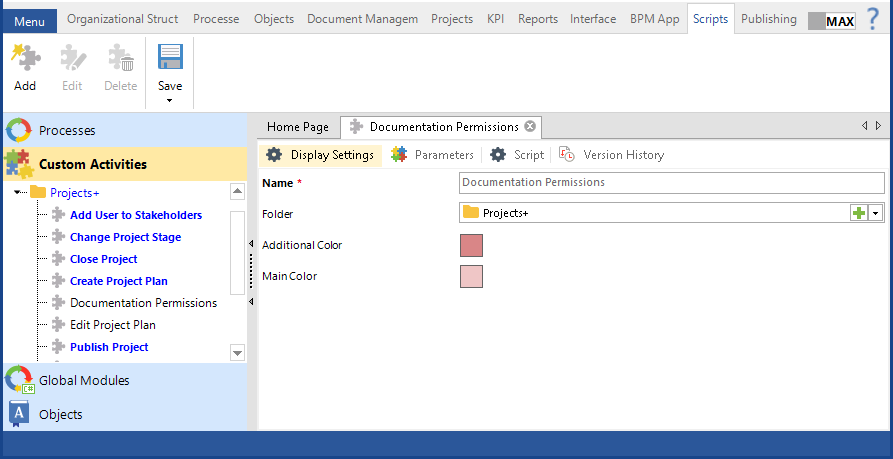 |
|
Fig. 1. Scripts tab of ELMA Designer, Custom Activities section.
|
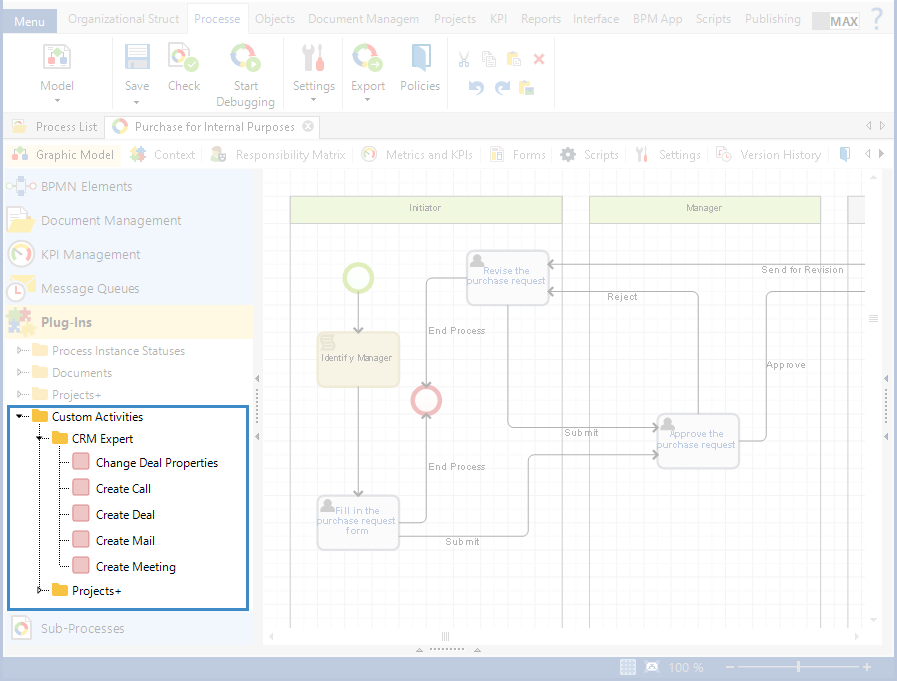 |
|
Fig. 2. Process page, Graphic Model tab, Plug-Ins section.
|