
Help
ELMA BPM Platform
|
|||||
|
|||||
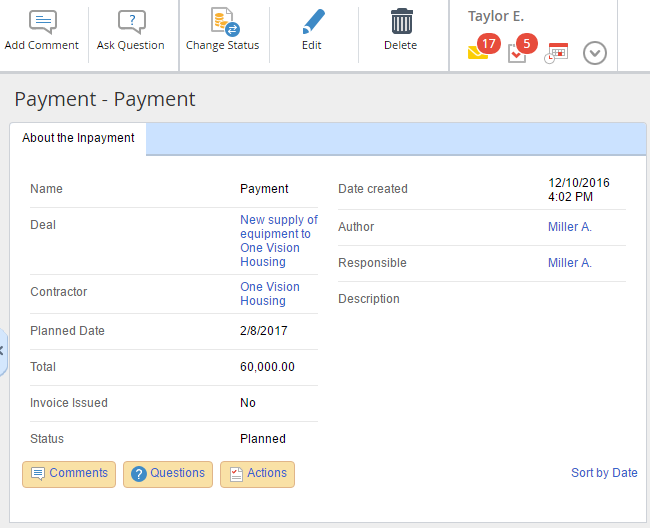 |
|
Fig. 1. Payment page
|
 |
Add a comment to the payment.
|
 |
Ask a question about the payment.
|
 | |
 | |
 |
Delete the payment. The author and users with the respective access permissions can delete a payment.
|