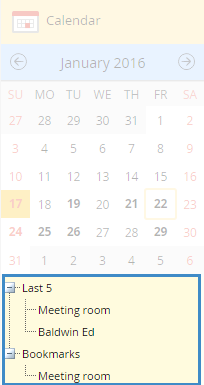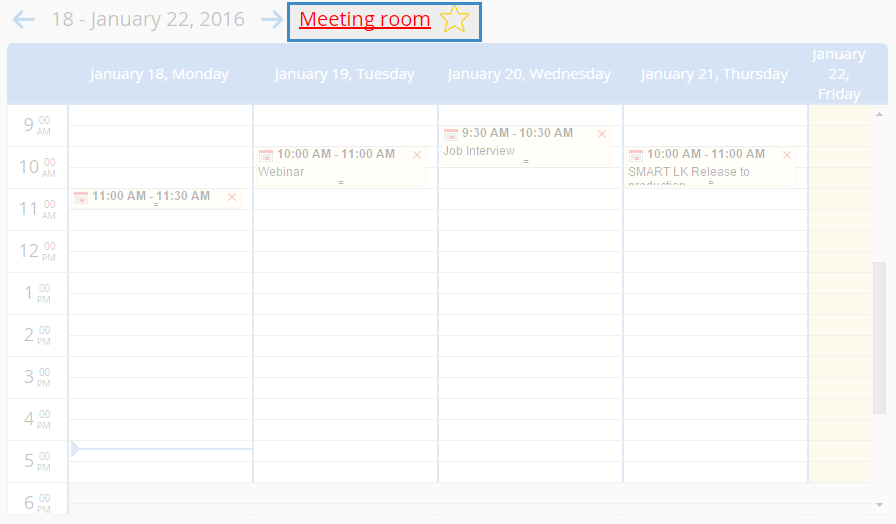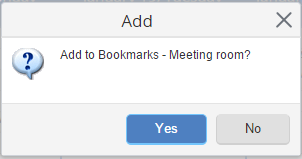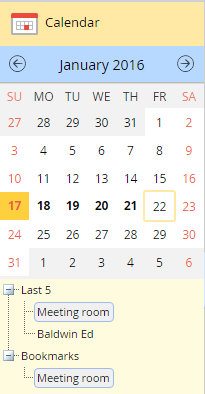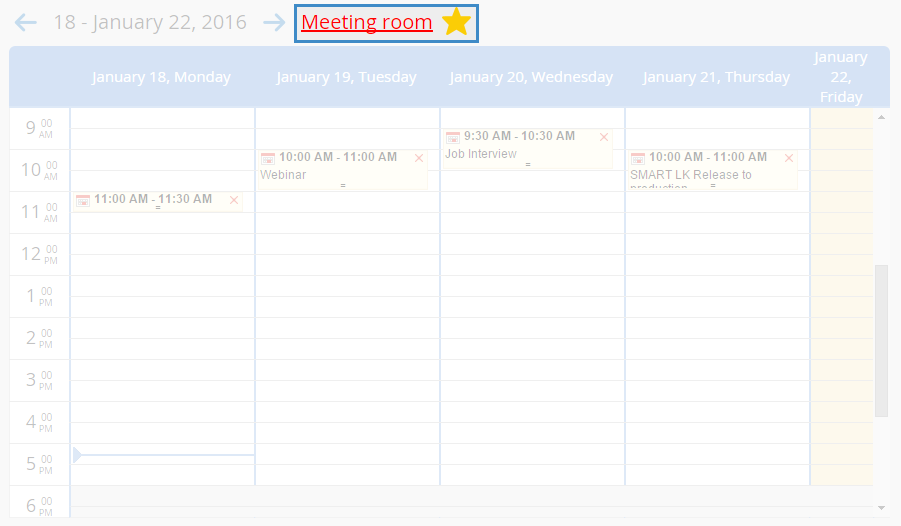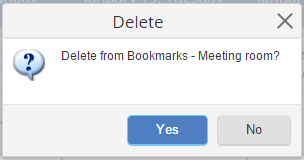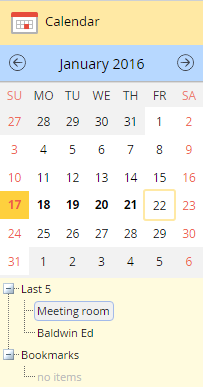The bookmarks are displayed in the left menu on the user calendar page (fig. 1). To open a calendar page, click its name.
|
|
|
Fig. 1. "Bookmarks" section on the calendar page
|
Last 5 – automatically generated list of the last five viewed calendars.
Bookmarks – list of calendar bookmarks, added by the user.
Adding and deleting a calendar from bookmarks
|
|
|
Fig. 2. Adding a common calendar to bookmarks
|
A confirmation box will open (fig. 3), where you need to click Yes.
|
|
|
Fig. 3. Confirmation box for adding the calendar to bookmarks
|
After confirmation, the button will look like  , and the added calendar will be displayed in the Bookmarks section (fig. 4).
, and the added calendar will be displayed in the Bookmarks section (fig. 4).
|
|
|
Fig. 4. "Bookmarks" section with added calendar
|
|
|
|
Fig. 5. Deleting a common calendar from bookmarks
|
A confirmation box will open (fig. 6), where you need to click Yes.
|
|
|
Fig. 6. Confirmation box for deleting the calendar from bookmarks
|
After confirmation, the button will look like  , and the deleted calendar will be removed from the Bookmarks section (fig. 7).
, and the deleted calendar will be removed from the Bookmarks section (fig. 7).
|
|
|
Fig. 7. "Bookmarks" section without the deleted calendar
|
Copyright © 2006–2019 ELMA