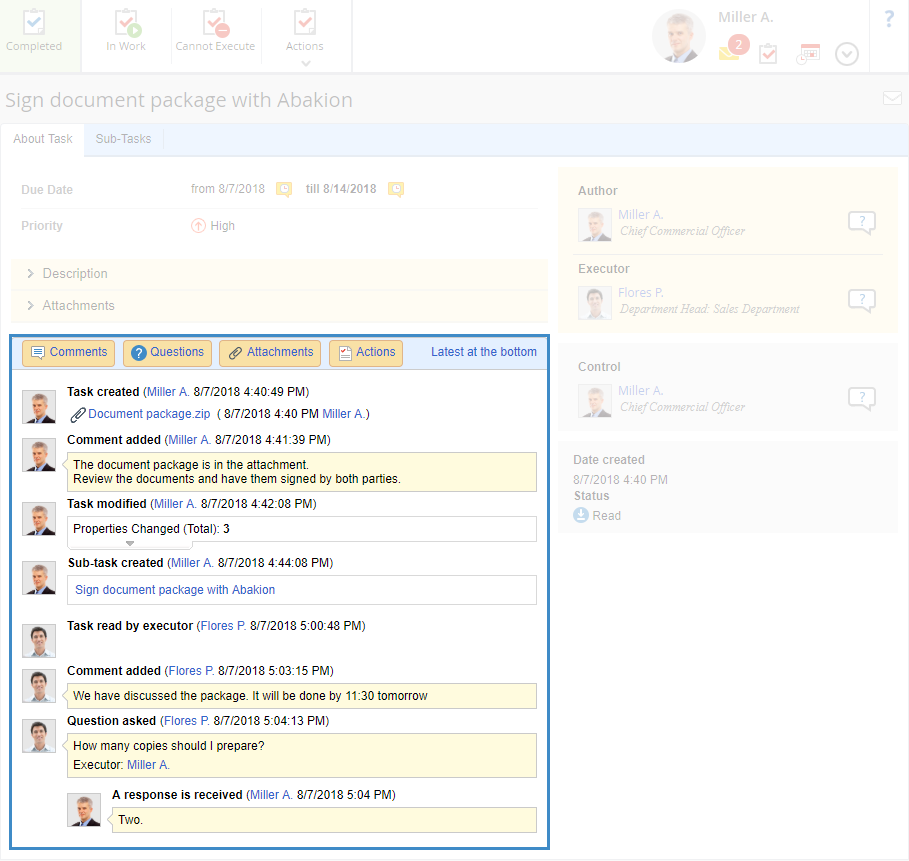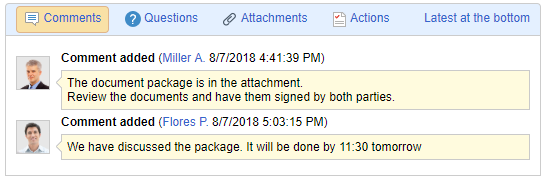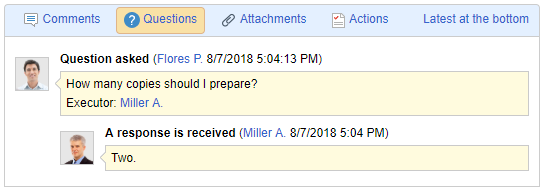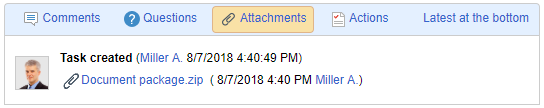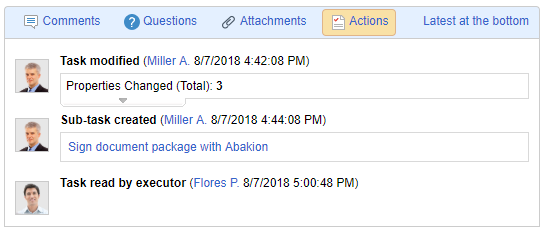To illustrate how this tab works, we are going to use a user task page as an example.
The task history panel is displayed at the bottom of the About Task tab on the task page (fig. 1).
Fig. 1. Task page. Task history panel
In the top right corner of the panel, you can see one of the buttons: Latest at the bottom or Latest at the top. These buttons allow sorting the activities in the history by date.
This panel includes four buttons:
Comments – display comments to the task.
Questions – display questions on the task.
Attachments – display all the files, attached to the task by users: when creating the task, and in comments, questions, and replies.
Actions – display the history of actions with the task. The following actions, performed as part of this task, can be displayed:
When active, these buttons are highlighted dark-yellow. When inactive, the buttons are not highlighted.
Buttons can be enabled or disabled in any combinations by clicking on them. When several buttons are enabled, task activities are displayed chronologically.
Fig. 2, 3, 4, 5 show examples of various activities on the history panel.
Fig. 2. Display of task comments
Fig. 3. Display of task questions
Fig. 4. Display of task attachments
Fig. 5. Display of task actions
Copyright © 2006–2019 ELMA