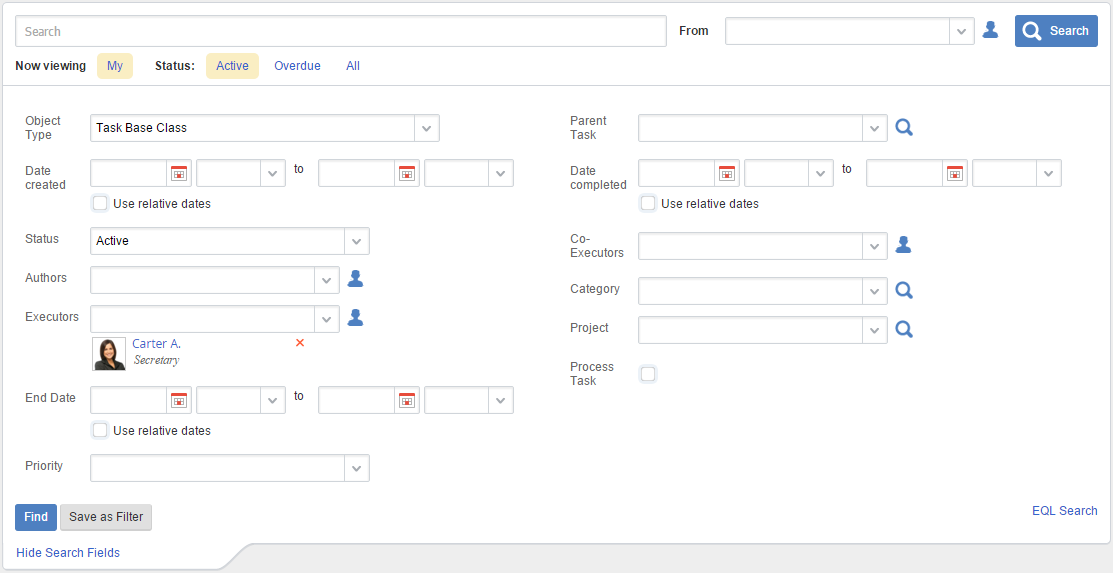The Tasks section has quick and advanced search forms. The search forms are available to all the system users.
Fig. 1 illustrates the advanced search form.
|
|
|
Fig. 1. Advanced task search
|
In ELMA, you can search tasks by a particular group or among all the available tasks.
The quick search form includes two filters:
-
-
status – status of the tasks to search (Current, Overdue, All).
The active filter is dark-yellow.
The set of advanced search parameters is different when searching different objects. You can create new search parameters and add them to the advanced search form.
The advanced search form has the following features:
Save as Filter – save the selected parameters as a filter.
EQL-search – search an object with an EQL-query.
These are the parameters of the advanced search form:
Object type * – select the task type from the drop down list. This field is required.
Date created – enter the range of creation dates. You can use relative dates.
Status – select the task status.
|
|
All – search among all the available tasks.
|
|
|
Active – search among all the active tasks.
|
|
|
Overdue – search among all the overdue tasks.
|
|
|
Not overdue – search among all the not overdue tasks.
|
|
|
Completed – search among all the completed and checked tasks.
|
Authors – users, who created the searched task. You can select several users.
Executors – user, who executes the task. You can select several users.
Due Date – enter the task due dates range. You can use relative dates.
Priority – select the task priority: high, regular, low.
Parent Task – the parent task of the created subtask.
Date completed – enter the range of dates, when the task has been completed.
Co-Executors – users, who co-execute the task. You can select several users.
Category – select the task category. Categories from the Task Category object are used.
Project – select the project, the searched task refers to. The field is available if the Projects+ application is installed.
Process Task – search process tasks. Additional parameters become available, if this box is checked:
State – business process status:
-
Active – search only by active instances of the selected process.
-
Completed – search only by completed instances of the selected process.
-
Interrupted – search only by the interrupted instances of the selected process.
Instance Name – name of the process instance.
Initiator – process instance initiator.
Responsible – user, responsible for the process instance.
Start Date – process instance start date.
My Process Role – process role of the current user.
Copyright © 2006–2019 ELMA