
Help
ELMA BPM Platform
|
|||||
|
|||||
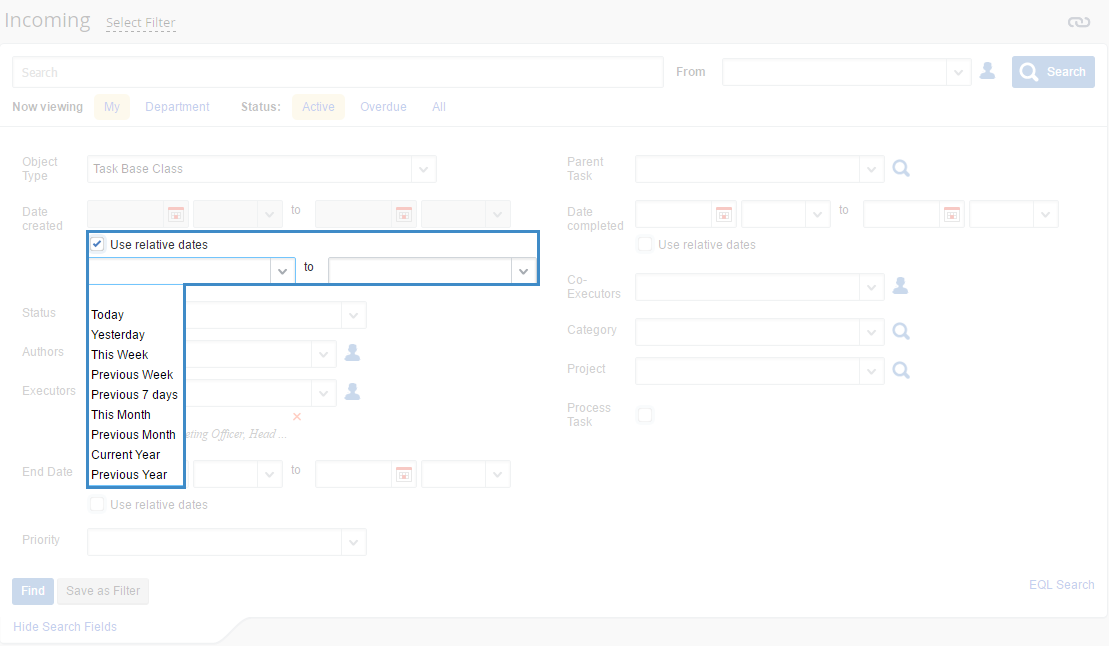 |
|
Fig. 1. Advanced search form. Relative dates
|
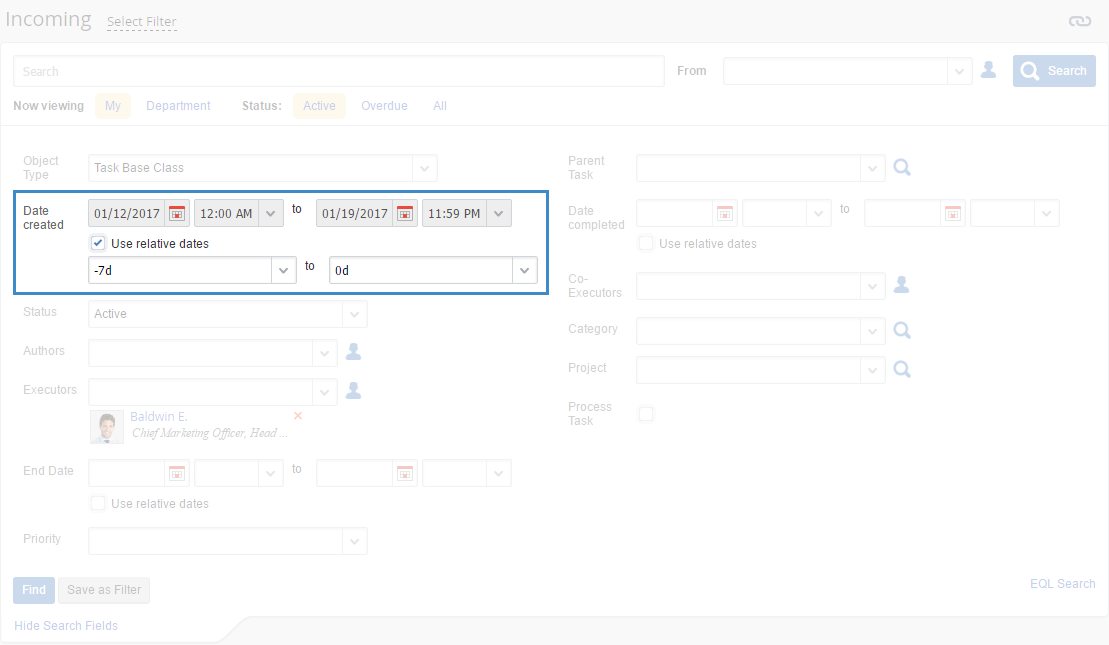 |
|
Fig. 2. Advanced search form. Selected relative dates
|
|
|
Today - current day: 12.08.2016.
|
|
|
Yesterday - previous day: 11.08.2016.
|
|
|
This Week – calendar week, from Monday to Sunday, which includes the current date: from 8.08.2016 to 14.08.2016.
|
|
|
Previous Week - previous week, from Monday to Sunday: from 01.08.2016 to 07.08.2016.
|
|
|
Previous 7 days - previous seven days, relative to the current date: 05.08.2016.
|
|
|
This Month – calendar month, which includes the current date: from 01.08.2016 to 31.08.2016.
|
|
|
Previous Month - previous month, relative to the current date: from 01.07.2016 to 31.07.2016.
|
|
|
Current Year – calendar year, which includes the current date: from 01.01.2016 to 31.12.2016.
|
|
|
Previous Year - previous year, relative to the current date: from 01.01.2015 to 31.12.2015.
|
|
|
"-" – previous period (year, month, etc.).
|
|
|
"+" – next period (year, month, etc.).
|
|
|
<Number> - number of time attributes (days, weeks, months). "0" means the current time attribute.
|
|
|
<Letter> – time attribute:
|
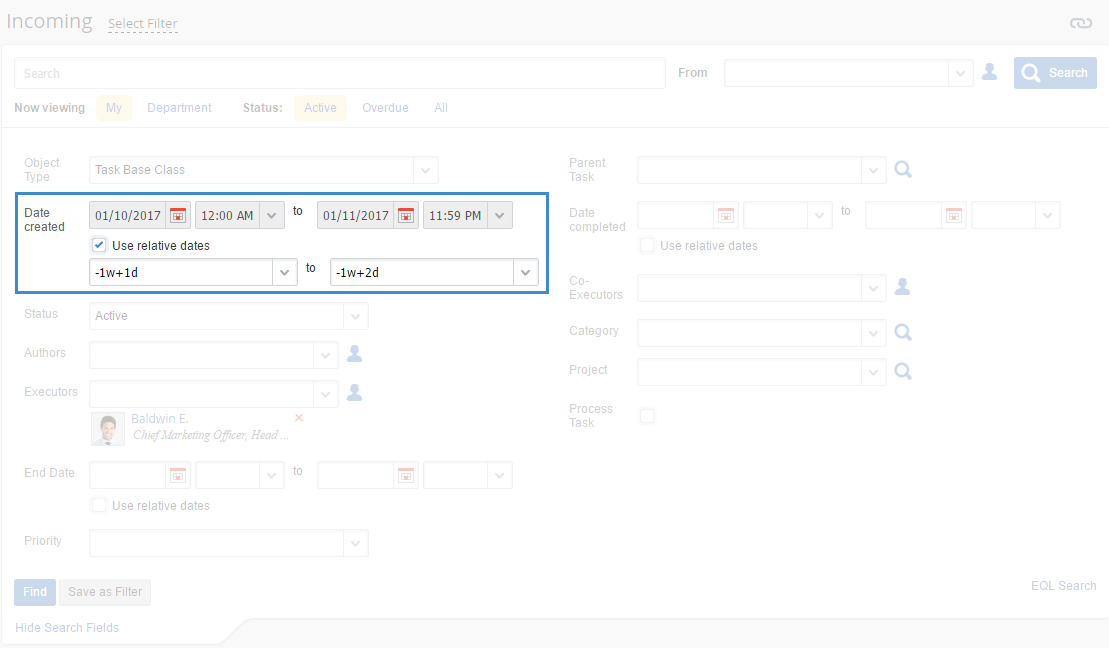 |
|
Fig. 3. Advanced search form. Complex expressions of relative dates
|