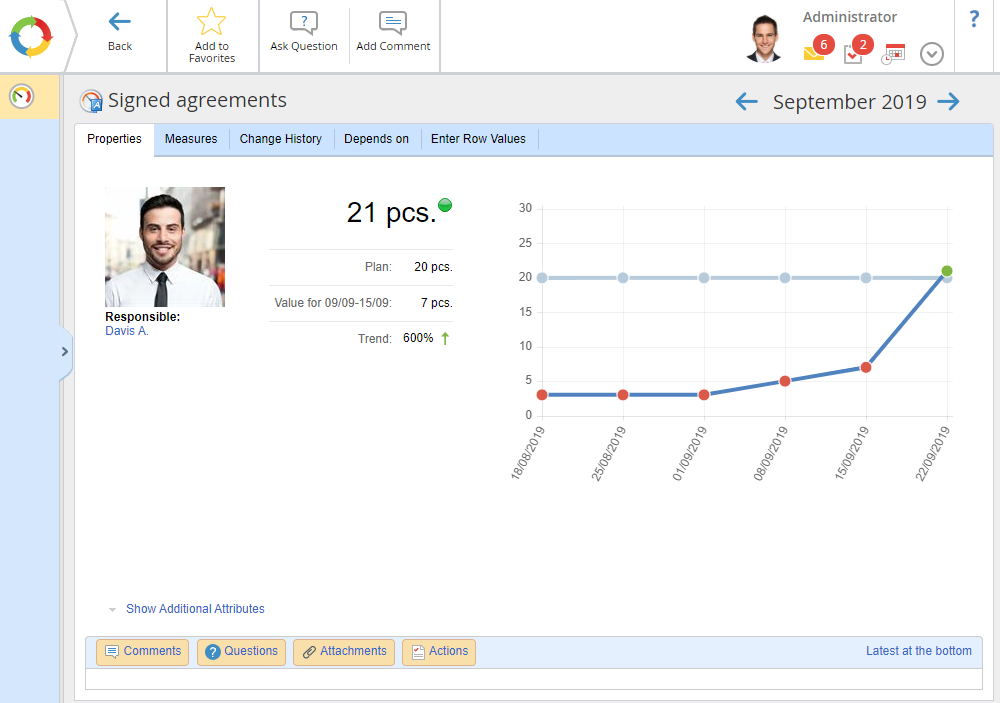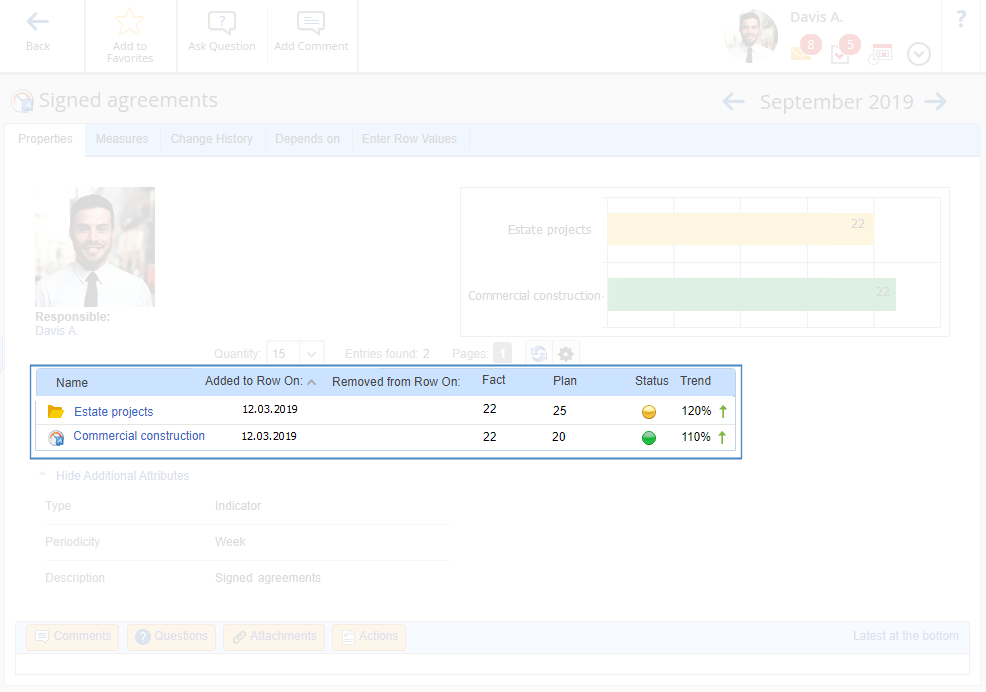A KPI row value page (fig. 1) displays the dynamics of how a KPI row value changes.
|
|
|
Fig. 1. KPI row value page
|
KPI row value pages can be seen only by those users who are specified on the
Responsibility Matrix tab on the KPI page in ELMA Designer.
To view a KPI row value page, go to the
Properties tab of a KPI page, and click on the name of a row element in the table or on the
 icon
icon (fig. 2).
|
|
|
Fig. 2. Row object KPI page. Table with row values of a KPI
|
A KPI row value page (fig. 1) displays the names of the KPI and the row element values of which are being viewed.
Tabs of a KPI row value page
By default, a KPI row value page has the following tabs: Properties, Measures, Change History, Depends, Enter Row Values.
The active tab is white. Click on the required tab to open it.
See also:
Copyright © 2006–2019 ELMA