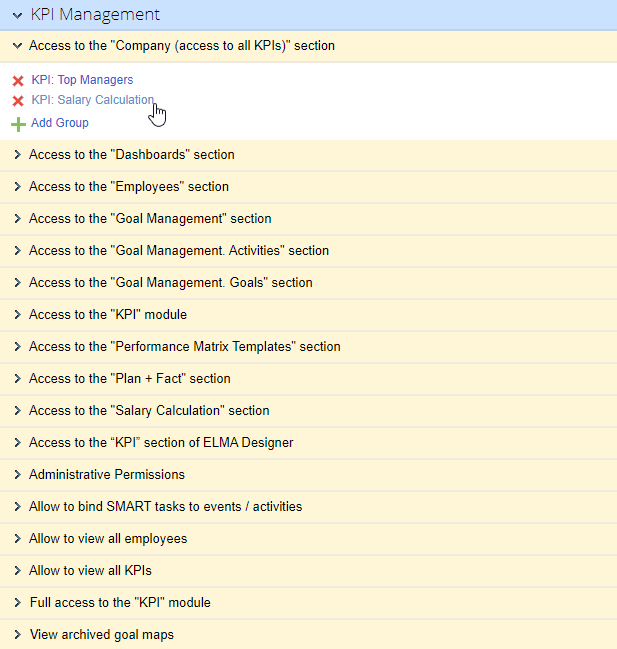Access to ELMA KPI Application
The system administrator assigns access to different components of the ELMA KPI application in:
-
Administration – KPI – Access Permissions for the KPI Module;
-
|
|
|
Fig. 1. Global Access Settings. KPI Management unit
|
Administrative Permissions – access to the
Editing section in Web Application and to managing the list of all the KPIs.
Access to the KPI section of ELMA Designer – access to the
KPI section in ELMA Designer (the user groups added here, must also have
access to ELMA Designer).
Access to the KPI module – access to the
KPI section in Web Application and to managing
KPIs in this section.
Access to the Company section – access to the Company section in Web Application, i.e. access to managing KPIs and performance matrices of all the company’s employees.
Access to the Dashboards section – access to the
Dashboard section in Web Application.
Access to the Plan + Fact section – access to the
Plan + Fact section in Web Application.
Access to the Employees section – access to the
Employees section in Web Application.
Goals Management Section Access – access to the
Goals section in Web Application.
Goals Management. Activities Section Access – access to the
Goals - Activities section in Web Application.
Goals Management. Goals Section Access – access to the Goals - Goal Tree section in Web Application.
Access to the Performance Matrix Templates section – access to the
Performance matrix templates section in Web Application and to creating performance matrix templates.
Allow to view all KPIs – access to the
Company – All KPIs section and to viewing all the company's KPIs.
Allow to view all employees – access to the
Company – All Employees section and to viewing performance matrices of all the company’s employees.
Full access to the KPI module – full access to all the sections of the ELMA KPI application, regardless of the access to specific sections.
Allow to bind SMART tasks to events / activities – access to selecting a goal/activity when creating a
SMART-task.
View archive goal maps – access to the Goals – Goal Map Archive section in Web Application.
Copyright © 2006–2019 ELMA